-
Notifications
You must be signed in to change notification settings - Fork 29
en poison sickness checks
Jan Weigmann edited this page Apr 15, 2024
·
3 revisions
You can apply all poisons and diseases directly from the compendiums:
- mark the token as target
- open the library
- pick out the poison or disease you want to use under equipment -> poison or disease
- open it with a click and in the window's top right, click the dice Roll effect.
- in the window of the poison test you can see if you have marked the target correctly by the toughness/soul power. A click on roll executes the check.
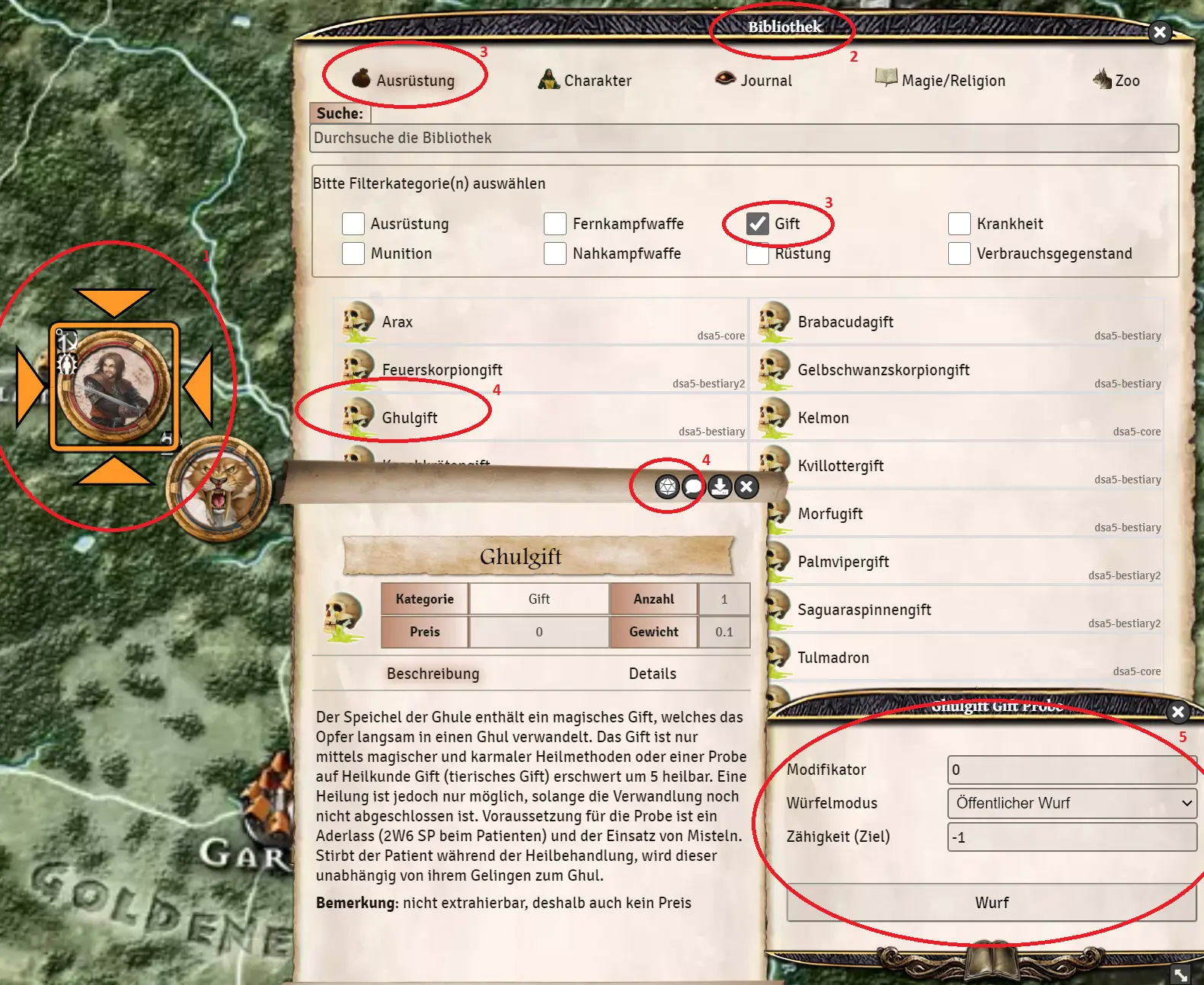
You will find the result in the chat window.
**Note: The effect must still be applied manually.
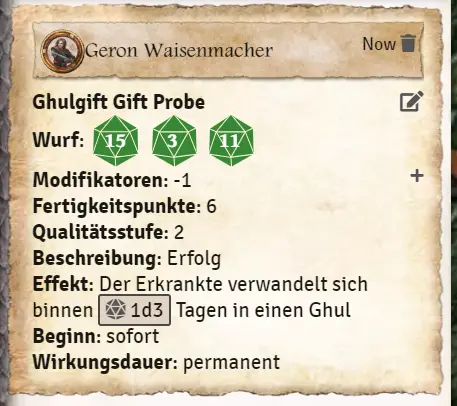
Translation information
[x] updated: 2021-06-07
[x] german entry linked
[x] automatic translation
[ ] proof read
[ ] change pictures with EN version
[ ] change links
de | en
Character
Game mechanics
- Encounters and initiative
- Combat
- Sight and Light
- Chat commands
- Merchants
- Shape shifting
- Self created entries / items
- The library
- Poison and sickness checks
- System settings
Advanced mechanisms
- Request checks/rolls in journal entries
- TDE icons for lists
- Effects via "Effect" field
- Self created effects
- Macros - Request checks/rolls
Recommendations