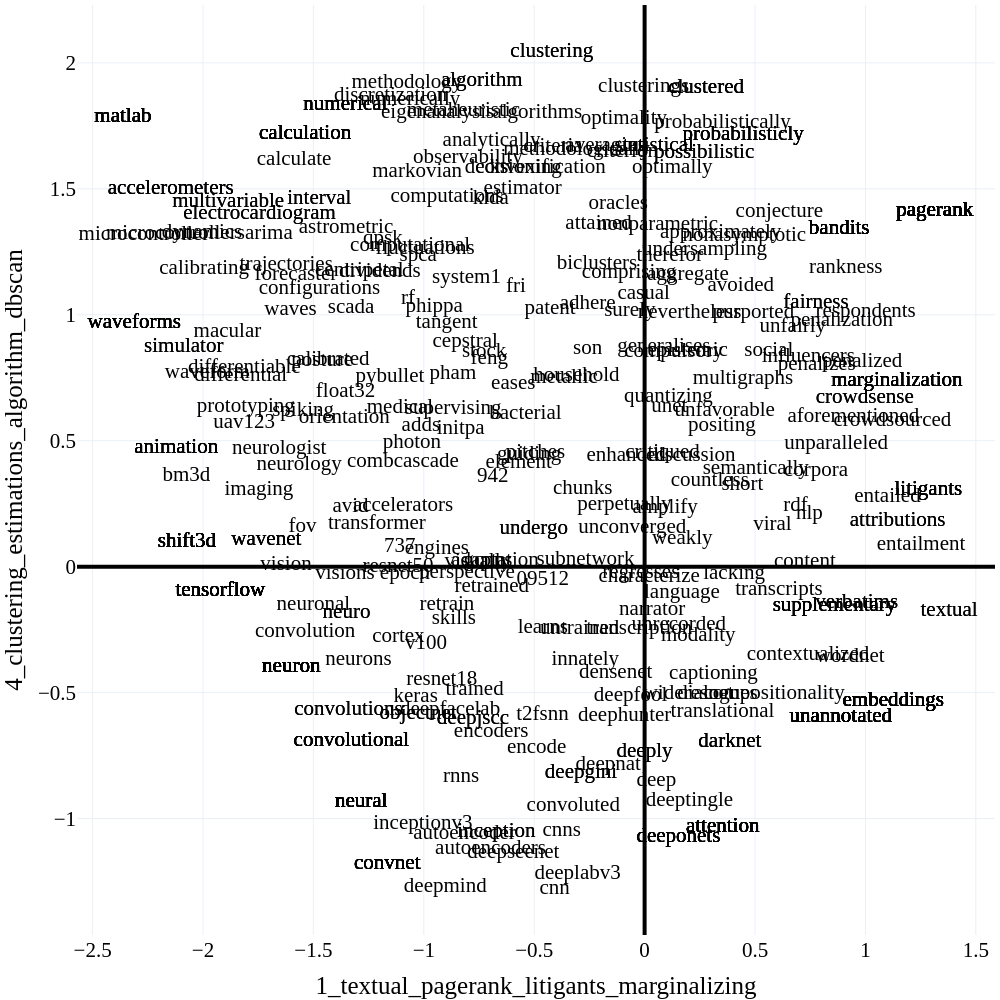Releases: x-tabdeveloping/turftopic
v0.8.0
Automated Topic Naming
Turftopic now allows you to automatically assign human readable names to topics using LLMs or n-gram retrieval!
from turftopic import KeyNMF
from turftopic.namers import OpenAITopicNamer
model = KeyNMF(10).fit(corpus)
namer = OpenAITopicNamer("gpt-4o-mini")
model.rename_topics(namer)
model.print_topics()| Topic ID | Topic Name | Highest Ranking |
|---|---|---|
| 0 | Operating Systems and Software | windows, dos, os, ms, microsoft, unix, nt, memory, program, apps |
| 1 | Atheism and Belief Systems | atheism, atheist, atheists, belief, religion, religious, theists, beliefs, believe, faith |
| 2 | Computer Architecture and Performance | motherboard, ram, memory, cpu, bios, isa, speed, 486, bus, performance |
| 3 | Storage Technologies | disk, drive, scsi, drives, disks, floppy, ide, dos, controller, boot |
| ... |
v0.7.0
New in version 0.7.0
Component re-estimation, refitting and topic merging
Some models can now easily be modified after being trained in an efficient manner,
without having to recompute all attributes from scratch.
This is especially significant for clustering models and
from turftopic import SemanticSignalSeparation, ClusteringTopicModel
s3_model = SemanticSignalSeparation(5, feature_importance="combined").fit(corpus)
# Re-estimating term importances
s3_model.estimate_components(feature_importance="angular")
# Refitting S^3 with a different number of topics (very fast)
s3_model.refit(n_components=10, random_seed=42)
clustering_model = ClusteringTopicModel().fit(corpus)
# Reduces number of topics automatically with a given method
clustering_model.reduce_topics(n_reduce_to=20, reduction_method="smallest")
# Merge topics manually
clustering_model.join_topics([0,3,4,5])
# Resets original topics
clustering_model.reset_topics()
# Re-estimates term importances based on a different method
clustering_model.estimate_components(feature_importance="centroid")Manual topic naming
You can now manually label topics in all models in Turftopic.
# you can specify a dict mapping IDs to names
model.rename_topics({0: "New name for topic 0", 5: "New name for topic 5"})
# or a list of topic names
model.rename_topics([f"Topic {i}" for i in range(10)])Saving, loading and publishing to HF Hub
You can now load, save and publish models with dedicated functionality.
from turftopic import load_model
model.to_disk("out_folder/")
model = load_model("out_folder/")
model.push_to_hub("your_user/model_name")
model = load_model("your_user/model_name")v0.4.0
Release Highlights:
1. Online KeyNMF
KeyNMF can now be fitted in an online fashion in batches:
from itertools import batched
from turftopic import KeyNMF
model = KeyNMF(10, top_n=5)
corpus = ["some string", "etc", ...]
for batch in batched(corpus, 200):
batch = list(batch)
model.partial_fit(batch)2. Precompute keyword matrices in KeyNMF
You can precompute the keyword matrix of KeyNMF models and then use them in training.
model.extract_keywords(["Cars are perhaps the most important invention of the last couple of centuries. They have revolutionized transportation in many ways."])[{'transportation': 0.44713873,
'invention': 0.560524,
'cars': 0.5046208,
'revolutionized': 0.3339205,
'important': 0.21803442}]keyword_matrix = model.extract_keywords(corpus)
model.fit(keywords=keyword_matrix)3. Concept Compass in $S^3$
You can now produce a concept compass figure with
from turftopic import SemanticSignalSeparation
model = SemanticSignalSeparation(10).fit(corpus)
# You will need to `pip install plotly` before this.
fig = model.concept_compass(topic_x=1, topic_y=4)
fig.show()4. Bugfixes in Dynamic Modeling
Binning is now fixed in dynamic modeling and will create the appropriate number of time slices when asked to. The first time slice is not left out either.
v0.3.0
Highlight: Dynamic KeyNMF
From version 0.3.0 you can use KeyNMF for dynamic topic modeling:
from datetime import datetime
from turftopic import KeyNMF
corpus: list[str] = [...]
timestamps = list[datetime] = [...]
model = KeyNMF(10)
doc_topic_matrix = model.fit_transform_dynamic(corpus, timestamps=timestamps, bins=10)
model.print_topics_over_time()
# This needs Plotly: pip install plotly
model.plot_topics_over_time()