Configure an nginx reverse proxy/simulator based on Akamai property rules (Unofficial)
This project takes an Akamai property api json response, and generates lua code integrated with nginx, in order to simulate an akamai property.

- Local development on apps that rely on akamai property rules.
- Non prod environments that cannot be granted ingress from Akamai due to organization policy.
- On-demand temporarily provisioned environments to run CI tests against in pipelines.
- Learning the basic concepts of how a CDN works.
This node module calls the Akamai PAPI (Property API), and configures a local Nginx instance with the same logical criteria and behaviors in use on the Akamai CDN for a given property.
The most commonly used capabilites are simulated, and advanced features are skipped in some cases.
In order to configure Nginx, this module generates Lua code, and some nginx modules handle the execution of the Lua on each request.
The Nginx container used is OpenResty ( https://openresty.org ) This is a packaging of nginx with the required Lua modules built in.
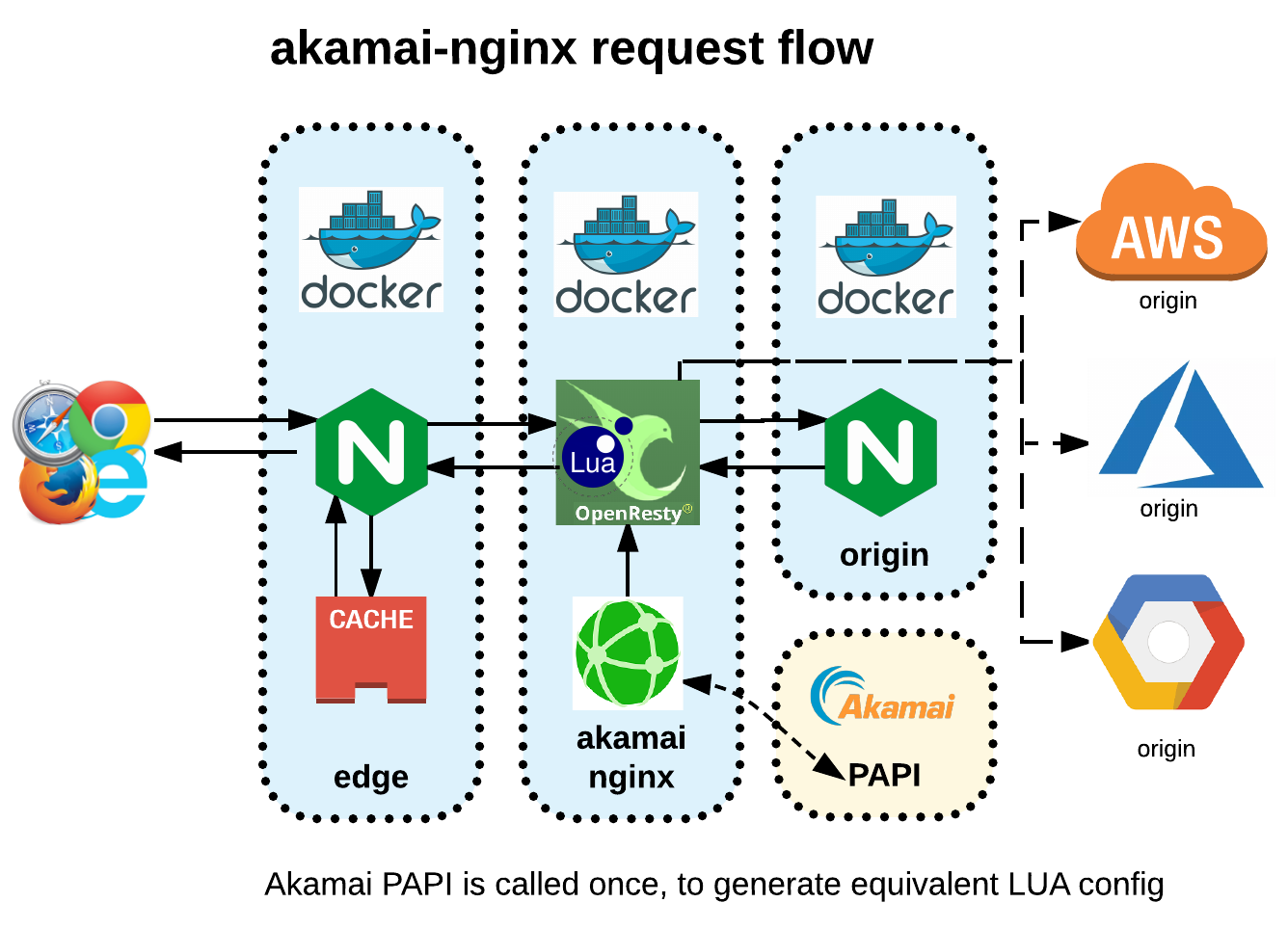
To install for your project:
npm install akamai-nginx --save-dev
Or clone this repository for initial experimentation.
If you are using akamai-nginx as a dependency to your project, you will need to esure that the appropriate lua, json and ssl dirs exist to suit your containers and the config generation process.
If you are running just with this repo checked out, the directories will already exist, however you will need to generate the ssl certs.
Assuming openssl is on your path, run this to generate the certs:
npm run generate-certs
-
Follow the instructions here to setup your .edgerc and test api calls are working. https://github.com/akamai/AkamaiOPEN-edgegrid-node
-
Execute
npm run configurein an interactive shell, and follow the prompts to retrieve your property json, or environment property values. Select 'save json' to run offline - your property json will be placed in ./papiJson dir. Refer to start.js . Alternatively, add output values to your .env file or environment variables.
OR
2b. Use httpie to obtain your contractId, groupId and a propertyId via api calls yourself and set env vars. https://developer.akamai.com/api/luna/papi/resources.html
It is recommended to install docker-compose and use the containers supplied in this repo start with. https://docs.docker.com/compose/install/
The following npm scripts can be used to control the containers if you are not familiar with docker:
npm run docker-start
npm run docker-stop
npm run docker-logs
npm run docker-bounce (restart containers and tail logs)
The docker-compose.yml is used to start OpenResty containers to simulate an akamai property, edge and origin.
This is done by mapping the local nginx-akamai.conf and lua directory into a docker container which is where most of the work is done.
A second nginx container using nginx-edge.conf maintains the proxy cache, and a third acts as origin and has the nginx-origin.conf mapped.
The request flow from client upstream is:
client -> edgecache nginx -> akamai nginx -> origin nginx or other host
By default the directive 'lua_code_cache off;' is set in the nginx-akamai.conf to allow generated lua to take effect without restarting nginx. This directive should be disabled in a deployment as it has performance implications.
Use docker-compose up to start all containers, with localhost port 80 and 443 (self-signed) mapped to the 'akamai-edge' container. This will proxy requests to the akamai-nginx container, and on to origin. See note on caching below. Setting/mapping a property origin
hostname as 'origin' will allow the akamai container to use the second container as origin for testing. This mapping can be done using the setValueMap function.
You can test that all the containers are functioning using by executing the integration tests:
npm run test-integration
After install, you can test without papi rest calls using the local json example using npm run start-local or npm test to run unit tests.
To use an akamai property from your account, configure edgegrid, and set the following env var in .env or shell.
The values can be obtained using npm run configure:
AKA_EDGERC=/path/to/.edgerc
AKA_CONTRACT_ID=ctr_XXXXXXXX
AKA_GROUP_ID=grp_XXXXXXXX
AKA_PROPERTY_ID=prp_XXXXXXXX
AKA_PROPERTY_VERSION=XX
To process property rules into lua nginx config in the akamai docker container, either:
- Use the local sample.papi.json file
npm run start-localor your own papi json file. - Use your akamai api env to pull json at runtime, use
npm run start
Using the sample 'start.js' script directly after build, you can also pass parameters to control execution.
AKA_MODE : controls whether to run using local papiJson or papi api call. Either 'PAPI' or 'LOCAL'.
AKA_LUA_OUTPUT_FILE : output to a file other than lua/akamai.lua (not for local docker)
AKA_PAPI_JSON_FILE : path to local papiJson file to process_
Examples:
AKA_MODE=PAPI AKA_LUA_OUTPUT_FILE=property.lua node dist/start.js
AKA_MODE=LOCAL AKA_PAPI_JSON_FILE=papiJson/dev-www.yoursite.com-v2.papi.json node dist/start.js
The 'setValueMap' function can be used to pass in values such as origin hostnames to be translated from the PAPI json values to hostnames that work in the context of the simulator.
Note that the valueMap mechanism is for config build time replacements. If you are using the Akamai variables functionality in your property, you can use the valueMap to swap out the variables before runtime, and any remaining variables will be dynamically evaluated as they would be on the Akamai network.
The supported Akamai variables features are:
- variable replacement in criteria and behaviors
- the matchVariable criteria
- the setVariable behavior (with support for the basic transforms)
To populate the valueMap, you can either call the 'setValueMap' function as mentioned, or create a file 'valueMap.local.json' in the root of the app, and this will be used to build the map.
This js map is also converted to a lua map 'valueMap' which can be used in behaviors either directly or via the mapValue function which handles nil values.
- converting 'localhost' to the host header value expected by origin virtualhosting
- converting a PAPI json origin hostname to a localhost/other site instance
[
[
"localhost",
"www.mysitevirtualhost.com"
],
[
"myorigin.com",
"localhost"
]
]
Note that a number of other behavior options are also mapped - refer to source.
require('babel-polyfill');
var akamaiNginx = require('akamai-nginx');
// example using local json. use setApiConfig for papi calls
akamaiNginx.setLocalConfig(
'node_modules/akamai-nginx/sample.papi.json',
'./akamai.lua' // output file
);
// map values such a origin hostnames
akamaiNginx.setValueMap(
new Map([
['staging-old.akamai.com', 'staging-new.akamai.com'],
['origin.akamaicustomer.com', 'something.com']
])
);
// behaviours to skip altogether
akamaiNginx.setSkipBehaviors([
'cpCode'
]);
// do it
akamaiNginx.generateConf().then(function() {
console.log('done.')
});..then assuming above is 'generate.js', node generate.js this will generate 'akamai.lua' in current dir.
This in conjunction with the nginx.conf and docker-compose can be used to build your CDN simulator proxy.
import 'babel-polyfill'
import EdgeGrid from 'akamai-edgegrid';
import dotenv from 'dotenv';
import { setApiConfig, setValueMap, setSkipBehaviors, generateConf } from 'akamai-nginx';
(async function() {
// load .env vars
dotenv.config();
const edgegrid = new EdgeGrid({
path: process.env.AKA_EDGERC,
section: 'default'
});
setApiConfig(
edgegrid,
process.env.AKA_CONTRACT_ID,
process.env.AKA_GROUP_ID,
process.env.AKA_PROPERTY_ID,
process.env.AKA_PROPERTY_VERSION,
__dirname + '/lua/akamai.lua'
);
setValueMap(
new Map([
['oldVal', 'replacement']
])
);
setSkipBehaviors([
'cpCode'
]);
await generateConf();
console.log('done.');
})();The Akamai 'caching' behavior is mapped to cache control response headers, with the TTLs from property configuration applied. The TTL is represented as the standard nginx cache control 'X-Accel-Expires' response header.
A separate docker container 'edge' then controls reading and writing to an nginx proxy cache based on this response header from upstream.
This is done in a separate 'edge' nginx docker instance, because at this time the proxy cache related directives in nginx cannot be parametrized based on lua processing results. In some ways this hierarchy may actually be a closer approximation of edgeserver midgress.
The cache directory from the docker container is mapped to the 'cache' directory local to the docker-compose.yml
To clear the cache you can clear out this directory, ie. one of:
sudo rm -rf ./cache/*
npm run clearcache
If you happen to have an nginx plus license, the purge capability could easily implemented.
To bypass the cache for a given request(s), either:
- add a querystring
?nocache=true - add a cookie
nocache=true
You are welcome to contribute to this project. Take a look at the Contribution Notes to see how to get your changes merged in.





