-
Notifications
You must be signed in to change notification settings - Fork 23
How to customise style HorizontalRules
whistyun edited this page Dec 7, 2020
·
1 revision
Horizontal Rules is rendered used by Markdown.Avalonia.Controls.Rule.
<!--
xmlns:mdctl="clr-namespace:Markdown.Avalonia.Controls;assembly=Markdown.Avalonia"
-->
<Style Selector="mdctl|Rule.Single">
<Setter Property="Foreground" Value="Red"/>
</Style>
<Style Selector="mdctl|Rule.TwoLines">
<Setter Property="SingleLineWidth" Value="2"/>
<Setter Property="Foreground" Value="Green"/>
</Style>
<Style Selector="mdctl|Rule.Bold">
<Setter Property="BoldLineWidth" Value="12"/>
<Setter Property="Foreground" Value="Blue"/>
</Style>
<Style Selector="mdctl|Rule.BoldWithSingle">
<Setter Property="SingleLineWidth" Value="2"/>
<Setter Property="LineMargin" Value="6"/>
<Setter Property="BoldLineWidth" Value="4"/>
</Style>single line
---
two lines
===
bold line
***
bold with single
___
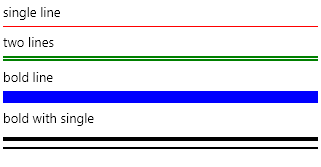
- BoldLineWidth
- Foreground
- LineMargin
- Margin
- SingleLineWidth