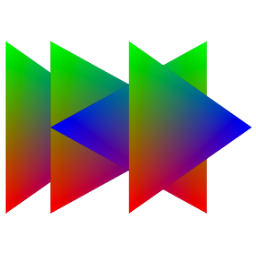Website • Getting Started • User Guide • API Docs
A fully-featured OpenGL and GLFW extension for PHP. Batteries included 🔋!
PHP-GLFW allows you to create 2D and 3D real-time applications in PHP. Bringing a whole different set of tools into the PHP world to develop graphical applications like games, scientific simulations, user interfaces and co.
- What is this extension? Features 🚀
- Documentation 📚
- Installation
- Things to know when you start 💡
- Credits
- License
PHP-GLFW aims to be one extension containing all basics you need to start building graphical applications in PHP. That means that PHP-GLFW does NOT just provide GLFW library bindings. Instead, it also includes OpenGL bindings and a bunch of classes and helpers pretty much required for building these types of applications.
- Full native support of OpenGL (4.1+ core), GPU accelerated rendering in PHP.
- Targeting OpenGL 4.1, but it can also be built for newer versions.
- Support for OpenGL extensions (limited).
- Mostly mirroring the C API, adjustments were made where required or otherwise nonsensical.
- We currently support about ~90% of the full standard, check GLSUPPORT.md
This extension comes obviously with bindings for the amazing GLFW library. GLFW comes with great features, to name a few:
- Multiplatform Window creation and handling. (MacOS / Window / Linux)
- Support for multiple windows and monitors.
- Real-time user input handling.
- Keyboard and Mouse event handling.
- Joystick input support.
PHPGL is what I call the extras in this extension, aka classes and helpers additionally provided that are pretty much a requirement for these kinds of applications. PHP-GLFW comes with a mathematics library written in C, covering the most common operations required for graphical applications.
- Supported structs:
Vec2,Vec3,Vec4,Mat4andQuat. - Includes most common matrix operations for the use case like:
lookAt,perspective,inverse,rotateetc..
Having this integrated into the extension comes with a bunch of advantages:
- It's fast.
- low memory footprint.
- The math structures have overloaded operators, so you can write things like:
$v3 = Vec2(15, -5) + Vec2(42, 7); // returns Vec2(54, 2)
- Some OpenGL functions can directly accept the math structs as arguments.
This extension also contains a collection of buffer objects that internally hold data in native types.
- Can handle large arrays of data.
- Low memory footprint and very fast.
- Data is stored internally to be directly uploadable to the GPU.
PHP-GLFW supports the loading of images/textures into buffers without requiring an additional extension:
- can load common image formats as
jpg,png,tga,bmp,gif. (gd or Imagick is not required) - can write images/textures back to disk.
- writes data into a
BufferInterfaceobject giving full access to the bitmap from userland.
Instead of porting function by function manually, PHP-GLFW parses the OpenGL specs to generate most of this C extension. Adjustments are made manually where necessary.
If you want to check out the code straight away, check out the examples directory.
Please see the complete detailed installation guide here: Installation
There is a simple installer script you can use to install php-gflw:
php -r "copy('https://raw.githubusercontent.com/mario-deluna/php-glfw/master/install/macos-installer.php', 'phpglfw-installer.php');" && php phpglfw-installer.php
Thats it, if you see the text "Installation finished!" you should be ready to go!
If you prefer a manual approach, ensure you have installed the php-dev, git and cmake packages. They are required!
git clone https://github.com/mario-deluna/php-glfw
cd php-glfw
sudo phpize && ./configure --enable-glfw
sudo make installmake sure to add glfw.so in the php.ini file:
extension="glfw.so"cmake is required for the installation. You can skip the first step if it's already installed.
Also, make sure that you install the php-dev package for example, php8.1-dev.
sudo apt install -y cmake git
git clone https://github.com/mario-deluna/php-glfw
cd php-glfw
sudo phpize && ./configure --enable-glfw
sudo make install
make sure to add glfw.so in the php.ini file:
extension="glfw.so"As this is a PHP extension, your editor / IDE does not support auto-completion and doc lookups without some help. We created a composer package you can include as a dev dependency to have full support:
composer require --dev phpgl/ide-stubs
PHP-GLFW tries to keep the core OpenGL / GLFW API as close to the original as possible and only modifies the API when necessary. This results in some functions being quite wired from a PHP point of view. Naming scheme:
| prefix | module | desc |
|---|---|---|
gl |
OpenGL | Core OpenGL functions. Examples: glClearColor, glEnable, glActiveTexture etc. |
glfw |
GLFW | GLFW library functions, everything to interact with the OS window, input. Examples: glfwCreateWindow, glfwGetCursorPos, glfwSwapBuffers |
GL\ |
PHP-GLFW | Classes and functions in this namespace are custom to the extension and are not default to OpenGL. Examples: GL\Buffer\FloatBuffer, GL\Math\Vec3 etc.. |
Please see License File for more information.