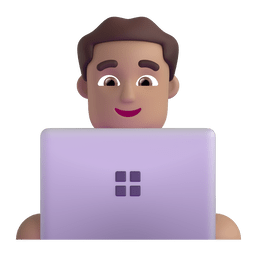Gityzer is an open-source tool that generates a personalized image summarizing a user's GitHub stats. This image can be easily embedded in GitHub README files, helping developers showcase their contributions, coding activity, and overall GitHub presence.*
| 🤖 Project | 🌟 Stars | 🍴 Forks | 🐛 Issues | 🔔 Open PRs | 🔕 Close PRs | 👥 Contributors |
|---|---|---|---|---|---|---|
 |
 |
 |
 |
 |
 |
Visit https://gityzer.vercel.app/ to see the live demo
Note
Take UI inspiration from Socialify Inspiration doesnt means copying the exact same UI from there
Gityzer is proudly part of global initiatives engaging with passionate developers and open-source enthusiasts worldwide:
- Fetch GitHub Data: Gityzer collects details about a user's GitHub profile, such as:
- Total contributions
- Participation in repositories
- Active coding days
- Most used programming languages
- And many more parameters
-
Generate a Custom Tagline: Using AI (the Gemini model), Gityzer creates a unique tagline for each user based on their activity and contribution patterns on GitHub. This tagline is consistent and meaningful, providing an at-a-glance summary of the user's work.
-
Create and Embed an Image: The tool generates an image with the following customizable elements:
- Username: Details fetched from the GitHub profile.
- Styling Options: Users can choose from different styles, themes (like dark or light mode), and color combinations.
- Update Frequency: Users can decide how often the image gets updated (e.g., every 14 days).
-
Avoid Rate Limits: To prevent hitting GitHub’s API rate limits, users will need to provide their GitHub personal access token with read permissions. This allows them to fetch their own profile data more efficiently.
Example URL:
Users can generate and customize the image using a URL like:
gityzer.vercel.app?<github_username>&update=14&style=dark&theme=dark&color=white<github_username>: The GitHub username.update=14: Update the image every 14 days (optional parameter, default is 14).style=dark: Choose the style (e.g., dark).theme=dark: Set the theme (e.g., dark mode).color=white: Choose the text color (e.g., white).
Check the project structure here Project Structure
Contributors can help by:
- Building the API: Integrating GitHub’s API to fetch user data.
- Fine-tuning the Gemini AI model: Ensuring the AI generates meaningful taglines.
- Improving the Image Generator: Enhancing the styling options and themes.
- Improving the Website UI: Enhancing the website style, design and UI
- Improving User Experience: Simplifying the setup process for users and ensuring smooth token handling to avoid rate limits.
Tip
Gityzer aims to make it easy for developers to create dynamic, personalized badges for their GitHub profiles, helping them stand out with a summary of their contributions in a visually appealing way. Let's work together to build this awesome tool!
We welcome contributors from the Developers & AI community to enrich Gityzer and make it even more valuable for everyone. Please follow our CONTRIBUTING guidelines for the following:-
Want to contribute to our website you must have to read CONTRIBUTING guidelines.
- Setup Gityzer on your local machine
- Enhance the website
- Finetune the AI model
- enhance the image generation by making it responsive, adding themes and colors
- And more!
This project and everyone participating in it is governed by the Code of Conduct. By participating, you are expected to uphold this code.
We extend our heartfelt gratitude for your invaluable contribution to our project! Your efforts play a pivotal role in elevating Gityzer to greater heights.
Here are the wonderful people who have contributed in Gityzer. You can see them here CONTRIBUTORS.md Make sure you show some love by giving ⭐ to our repository