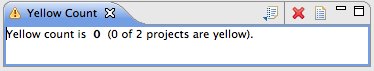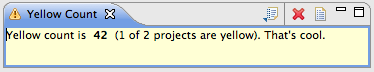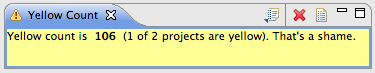-
Notifications
You must be signed in to change notification settings - Fork 6
YellowCount
Marc Philipp edited this page May 16, 2015
·
3 revisions
Many projects introduce the 'No Yellow' rule: we want zero tolerance for warnings (yellow markers in the workspace). Of course, this helps only if compiler warnings, checkstyle warnings etc. are actually switched on. To highlight the current status the usus is to use YellowCount. It displays the count, and gets more and more yellow when it increases.
Window > Show View > (Other) > Project USUS > YellowCount
Make sure you have it in some corner of the screen and constantly visible.