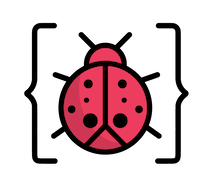Laravel 6.x/7.x/8.x/9.x package for logging errors to larabug.com
You can install the package through Composer.
composer require larabug/larabugThen publish the config and migration file of the package using the vendor publish command.
php artisan vendor:publish --provider="LaraBug\ServiceProvider"And adjust config file (config/larabug.php) with your desired settings.
Note: by default only production environments will report errors. To modify this edit your LaraBug configuration.
You can install the package through Composer.
composer require larabug/larabugCopy the config file (larabug.php) to lumen config directory.
php -r "file_exists('config/') || mkdir('config/'); copy('vendor/larabug/larabug/config/larabug.php', 'config/larabug.php');"And adjust config file (config/larabug.php) with your desired settings.
In bootstrap/app.php you will need to:
- Uncomment this line:
$app->withFacades();
- Register the larabug config file:
$app->configure('larabug');
- Register larabug service provider:
$app->register(LaraBug\ServiceProvider::class);
All that is left to do is to define two env configuration variables.
LB_KEY=
LB_PROJECT_KEY=
LB_KEY is your profile key which authorises your account to the API.
LB_PROJECT_KEY is your project API key which you've received when creating a project.
Get the variables at larabug.com
You can use LaraBug as a log-channel by adding the following config to the channels section in config/logging.php:
'channels' => [
// ...
'larabug' => [
'driver' => 'larabug',
],
],After that you can add it to the stack section:
'channels' => [
'stack' => [
'driver' => 'stack',
'channels' => ['single', 'larabug'],
],
//...
],PS: If you're using lumen, it could be that you don't have the logging.php file. So, you can use default logging file from
framework core and make changes above.
php -r "file_exists('config/') || mkdir('config/'); copy('vendor/laravel/lumen-framework/config/logging.php', 'config/logging.php');"The LaraBug package is open source software licensed under the license MIT