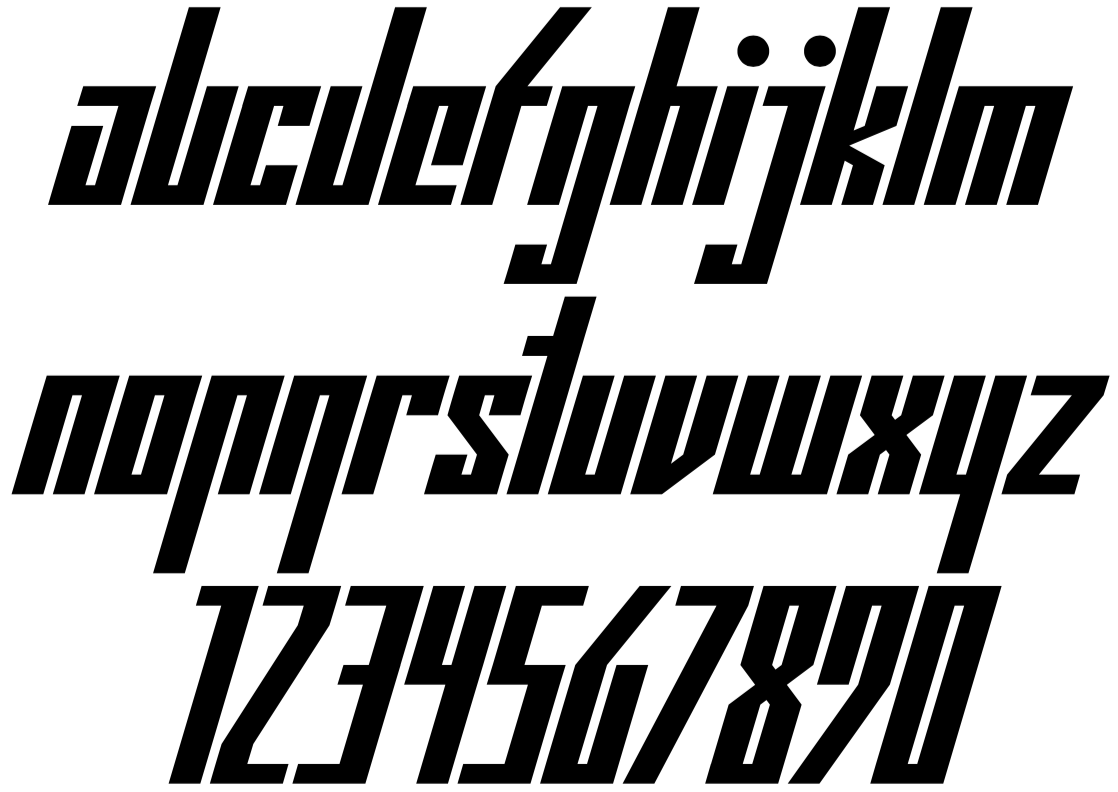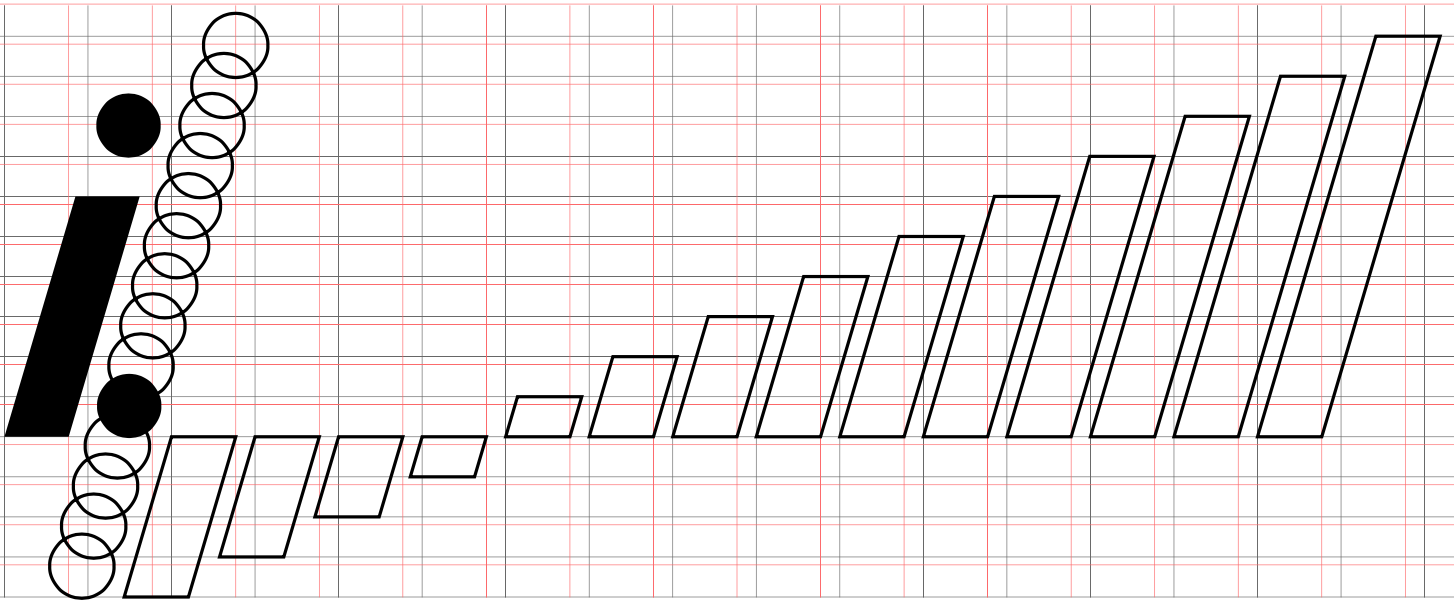- About
- Status
- Download
- Contributing
- Building
- Glyph definition / configuration
- FontForge post-processing
- Licenses
Generated, modular font based on thi.ng wordmark. Currently only includes lowercase ASCII characters (also mapped to uppercase), digits, some punctuation, but will be extended further...
WIP / Alpha
See project board for future ideas.
Download font as OTF (v0.0.7)
Big shouts to the opentype.js & FontForge teams for simplifying OTF file generation!
You're welcome to contribute customized and/or extended versions by adding new font spec JSON files (see section below). These different versions will be built and distributed as part of the same font family. The shared use of the underlying (changeable) grid layout and shape grammar would be the common lowest denominator of these variations.
git clone https://github.com/thi-ng/font.git
cd font
yarn install
# generate all font variations
yarn build:all
# generate specific font variation(s) (globs supported)
yarn build specs/*.json
# generate SVG banners
yarn build:banners
# generate debug grid
yarn debug(All generated assets will be written to /build...)
All glyphs are defined via a grid of N columns x M rows, a set of global parametric relationships defining dot radius, slant angle and grid cell sizes, plus custom grammar strings for each individual glyph.
All of these are defined in JSON files like this: base.json, which can/should be used as template for defining new variations.
The overall character aspect ratio, spacing and line width are adjustable via these global params (See api.ts for further details.):
r: Dot radius, the fundamental param on which everything else is based on (50).gap: Horizontal and vertical gaps to define grid cell size ([30, 15]).extent: Descender/ascender limits in number of rows ([-4, 11])slant: Slant direction vector as columns & rows ([1, 7])
The default slant angle (~16.5 deg) ensures that in the glyph sequence
i. the two dots are horizontally aligned (as in the thi.ng wordmark
and illustrated in the above diagram).
The default ascender/descender and grid configuration uses 15 rows with these key row IDs:
- row 0 (0x00) = max descender
- row 4 (0x04) = baseline
- row 10 (0x0a) = x-height
- row 14 (0x0e) = max ascender
All glyphs are based on these 4 basic shape types:
- vertical lines
- horizontal lines
- diagonals
- dots
DIGIT = '0'..'9' | 'a'..'e' # All coords are 4-bit hex nibbles
VLINE = DIGIT DIGIT
HLINE = 'h' DIGIT DIGIT
HLINE_SHIFT = 'H' DIGIT DIGIT
DIAG = '/' DIGIT DIGIT
DOT = '.' DIGIT
ADVANCE = '>'
SHAPE = (VLINE | HLINE | HLINE_SHIFT | DIAG | DOT | ADVANCE)*
Examples:
0e=> vertical line from row 0x00 -> row 0x0ehb3=> h bridge @ row 0x0b width = 3 (aka multiple of globalRparam)Hb3=> same ash, but shifted right byR/4a=> diagonal from row 4 in curr column to row 0xa in next column.7=> dot @ row 0x07>=> advance X (next column)
For example, the lowercase a glyph is encoded by this string:
58h44h94>59 and translates to:
- vertical line from row 5 -> 8
- horizontal bridge in row 4, w=4
- horizontal bridge in row 9, w=4
- advance to next column
- vertical line from 5 -> 9
Note: The sub-shapes should be arranged/split in such a way as to avoid/minimize overdraws...
The following snippet shows the spec for a single glyph (see base.json):
{
"name": "a",
"id": 97,
"g": "58h44h94>59",
"x": [0, 0],
"width": [2, 0]
}- Only the
nameoridattrib is required. Theidfield is only needed ifnameis missing or longer than a single char. Likewise, ifnameis missing, it will be derived from the givenid(Unicode) value. - The
xoffset is only needed if the glyph is not horizontally aligned to 0. It's a two element array of[a, b]and will be translated to:a * columnWidth + b * r. - The
widthis only needed for manual overriding of the computed width. If given, the same logic as forxis used to compute the final value.
Since opentype.js doesn't support the creation of GPOS/kern tables, those hints will need to be added to the generated font file(s) in a post-processing step, here using FontForge.
Furthermore, due to the modular design approach, most generated glyphs will consist of multiple sub-paths, incl. possible overlaps. The postprocess.py script will take care of that too.
# install fontforge (if needed)
brew cask install fontforge
# build fonts for all available specs
yarn build:all
# pass a generated font and its JSON spec as input
yarn postprocess -i build/thing-regular-0.0.6-1581258015.otf -k specs/base.json
# processing font: build/thing-regular-0.0.6-1581258015.otf
# cleaning glyphs...
# add kern pair: ' t 80
# add kern pair: " t 80
# add kern pair: / t 80
# add kern pair: # t 80
# add kern pair: ] t 80
# add kern pair: d t 80
# add kern pair: f t 80
# add kern pair: l t 80
# add kern pair: g j 50
# add kern pair: j j 50
# add kern pair: q j 50
# add kern pair: y j 50
# writing build/thing-regular-0.0.6-1581258015-kerned.otfNote: the yarn postprocess script currently assumes OSX and that
FontForge is installed in /Applications/FontForge.app. You might need
to edit package.json to adapt for other environments...
- Source: Apache Software License 2.0
- Font: SIL Open Font License 1.1
© 2020 Karsten Schmidt