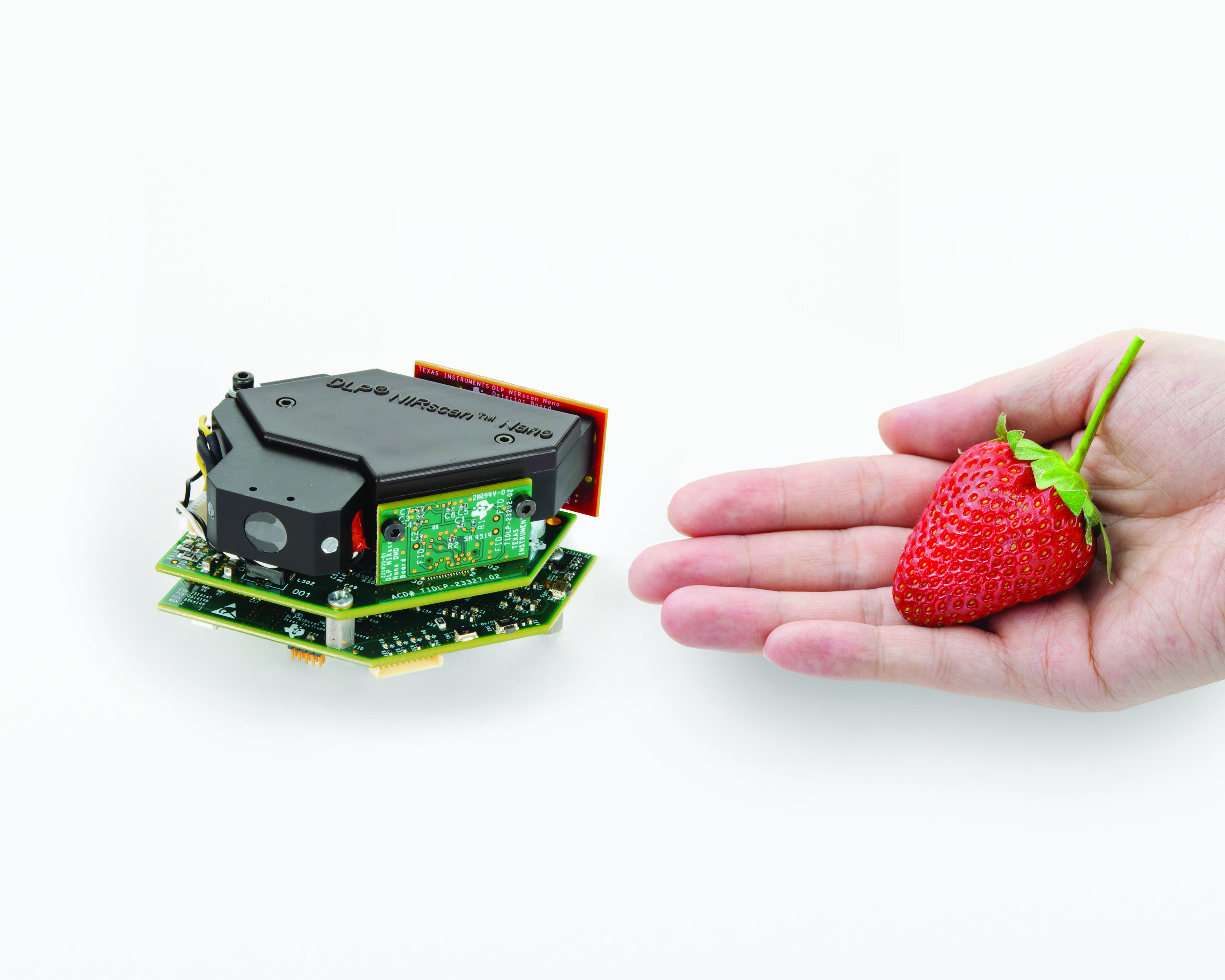Near-Infrared (NIR) Data Extraction Tool for Microsoft Excel VBA macro. NIR data are generated as .csv files by DLP® NIRscan™ Nano Evaluation Module from Texas Instruments from scanning. By default, this code will extract the absorbance data from .csv file. You can also modify as desired. See the detail down below
> TI DLP® NIRscan™ Nano Evaluation ModuleThe reason why I created this simple lines of code is that TI DLP® NIRscan™ Nano Evaluation Module does not come with how to easily copy of the NIRscan data for further spectroscopic analysis. So, I have to manually open each .csv file, copy the data (B23:B250), open back my main workbook, paste them in transpose. Imagine you have 1,000 csv files which contain NIR spectrum data.
So, I automated the process in order to save some time and frustrations so that I can focus and spend more time on doing analysis on my NIR spectrum data on MATLAB, The Unscrambler X and other machine learning platform.
Now, Let's get started.
Simple. Open Microsoft Excel --> Developer --> Visual Basis (Alt+F11) In your Microsoft Visual Basic for Application Window, go to:
- File --> Import File (Ctrl+M)
- Select /Your File Path/NIR_Data_Extraction_Tool_1.bas --> Open
The real fun starts here. Go to :
-
Microsoft Excel --> Developer --> Macros (Alt+F8)
-
Select --> NIR_Data_Extraction_Tool --> Run
-
Select --> Your_CSV_Files.csv (Multiple Files Selection Available)

-
Voila! Sit back, wait and let the macros do everything. You will receive a message box after successfully imported.

If you want to change to Reference Signal (unitless), you should find the code and change to C-columns
' This data is Absorbance from range B23:B250
userSelectedWb.Sheets(1).Range("C23:C250").Copy
xRng.PasteSpecial Transpose:=True
Or if you want to change to Sample Signal (unitless), you should find the code and change to D-columns
' This data is Absorbance from range B23:B250
userSelectedWb.Sheets(1).Range("D23:D250").Copy
xRng.PasteSpecial Transpose:=True
Additional features- Working in progress further updates
- Microsoft Excel Visual Basic Application
NIR_Data_Extraction_Tool_V1.0
- Thein Htut - NIR-Data-Extraction - Github
See also the list of contributors who participated in this project.
This project is licensed under the MIT License - see the LICENSE.md file for details
- Brillianda Sheravina - For inspiration by love ❤
- To anyone whose codes were used as reference.