-
-
Notifications
You must be signed in to change notification settings - Fork 984
New issue
Have a question about this project? Sign up for a free GitHub account to open an issue and contact its maintainers and the community.
By clicking “Sign up for GitHub”, you agree to our terms of service and privacy statement. We’ll occasionally send you account related emails.
Already on GitHub? Sign in to your account
01-intro-BH-Contribution.md #1354
Conversation
Kia Ora Team, Tena koutou me nga manaakitanga ! Here is my contribution to the carpentry training. Based on my experience in workshops, I think we should explain the basics of shell, which begins with "pwd" (directory) and moves to "cd" (navigating a directory) and then "ls" ( listing items within a directory). That was easier to understand for students. Hope this does not conflict with the team. Looking forward to receiving a positive response Cheers Bennett Henzeler
|
Thanks for your contribution. Examining it. |
|
Thanks for the pull request. It fails to build because |
| > $ ks | ||
| > $ PWD |
There was a problem hiding this comment.
Choose a reason for hiding this comment
The reason will be displayed to describe this comment to others. Learn more.
This is an example of a typo creating an error, so would leave as is.
| Desktop Downloads Movies Pictures | ||
| Documents Library Music Public | ||
| /Users/Desktop/Bash/ |
There was a problem hiding this comment.
Choose a reason for hiding this comment
The reason will be displayed to describe this comment to others. Learn more.
No need to use pwd instead of ls.
| You may have seen it in a text editor program, for example. | ||
|
|
||
| So let's try our first command, `ls` which is short for listing. | ||
| This command will list the contents of the current directory: | ||
| In order to clear up any confusion, let's define the one major terms that you will use differently from your GUI in shell. "Folders" and places where your files are located are called "directories". Assume you have a text file named **"Data.txt"** inside a folder **X**, which is within a folder **Y**. Accessing the word file requires entering folders **Y** and **X**. | ||
|
|
||
| Visually, your text file is in the last box, but to access it, you need to open the other boxes first. | ||
|
|
||
| 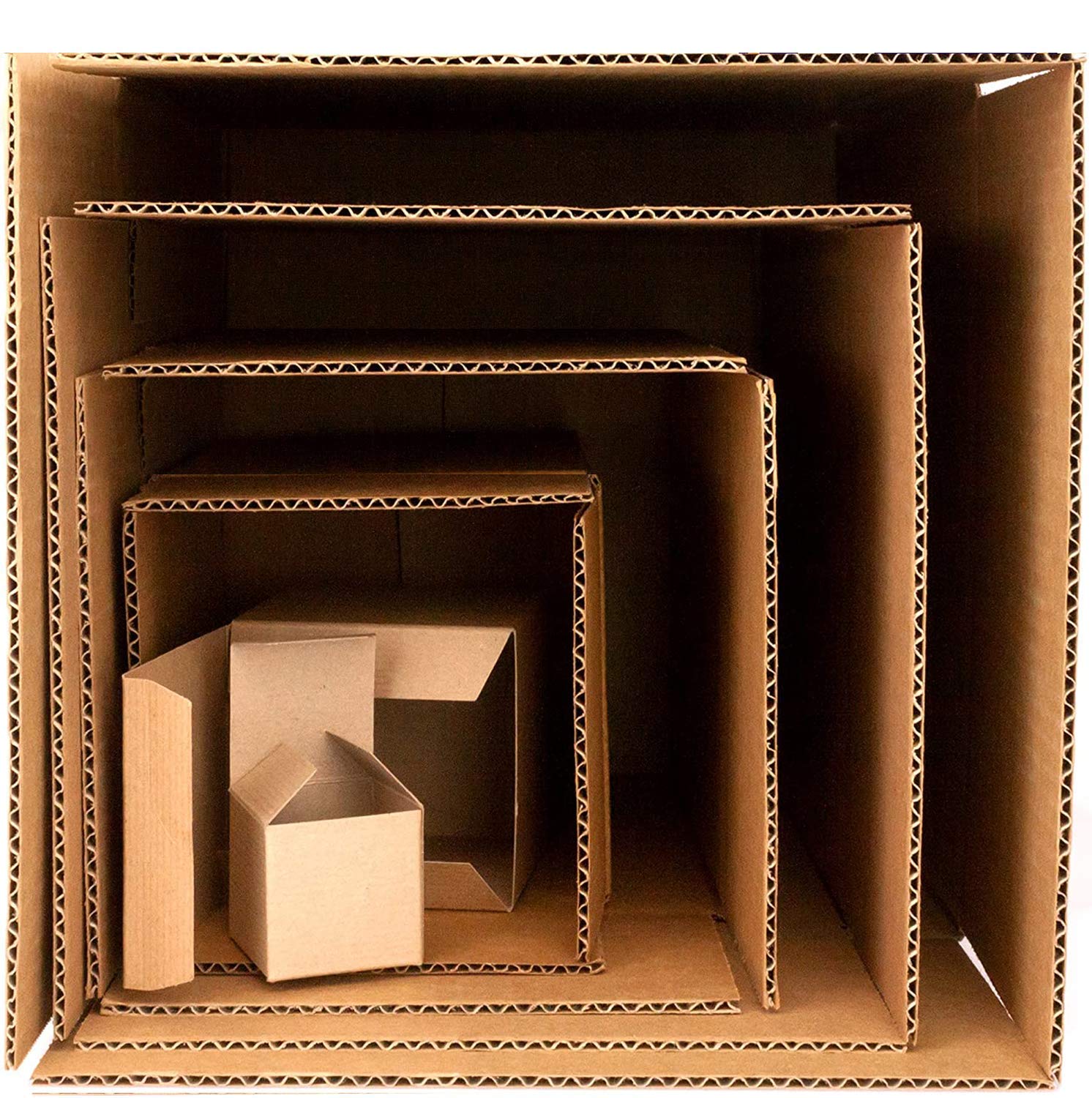 | ||
|
|
||
| So let's try our first command, `pwd` which is short for print working directory. | ||
| You can use this command to print the directory where you are at that moment. From which you can navigate forwards or backwards |
There was a problem hiding this comment.
Choose a reason for hiding this comment
The reason will be displayed to describe this comment to others. Learn more.
The image is nice, but most lessons are taught without displaying figures, instead attendees type along. Using ls rather than pwd is a better starting point. pwd is introduced in the next section.
|
The introduction is short. Questions
To Questions
|
|
Perhaps you can split your suggestion out into a separate issue and close this PR? @bkmgit |
|
@BennettHenzeler Thanks for your contribution. Let me know if the suggested changes would help address your concerns. Can implement them, but your feedback would also be appreciated. |
|
Created related issue #1380 |
Kia Ora Team,
Tena koutou me nga manaakitanga !
Here is my contribution to the carpentry training. Based on my experience in workshops, I think we should explain the basics of shell, which begins with "pwd" (directory) and moves to "cd" (navigating a directory) and then "ls" ( listing items within a directory). That was easier to understand for students. Hope this does not conflict with the team. Looking forward to receiving a positive response
Cheers
Bennett Henzeler
Instructions
Thanks for contributing! ❤️
If this contribution is for instructor training, please email the link to this contribution to
[email protected] so we can record your progress. You've completed your contribution
step for instructor checkout by submitting this contribution!
Keep in mind that lesson maintainers are volunteers and it may take them some time to
respond to your contribution. Although not all contributions can be incorporated into the lesson
materials, we appreciate your time and effort to improve the curriculum. If you have any questions
about the lesson maintenance process or would like to volunteer your time as a contribution
reviewer, please contact The Carpentries Team at [email protected].
You may delete these instructions from your comment.
- The Carpentries