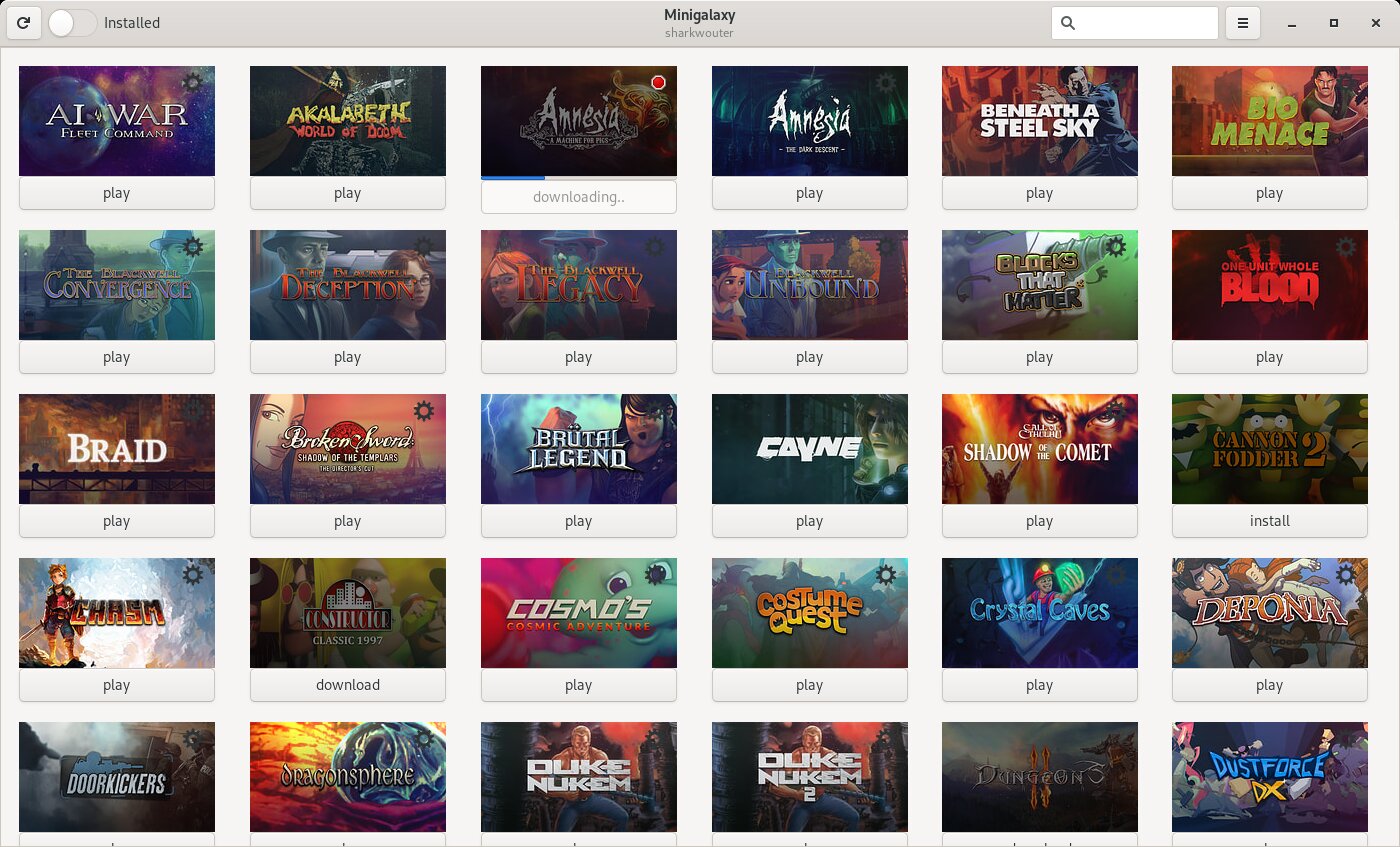Minigalaxy version 0.9.3
Minigalaxy version 0.9.3 is now available. For new users, Minigalaxy is a simple GOG client made for installing and running GOG Linux games. This release is contains support for a tons of new languages, showing the FPS while playing and a ton of other small improvements. If you've experienced issues downloading games lately, this release will fix that. A breakdown of all the new features and fixes follows below.
Changes
Version 0.9.3 brings the following changes to Minigalaxy:
- Added the following translations:
- German (thanks to BlindJerobine)
- Turkish (thanks to fuzunspm)
- Brazilian Portuguese (thanks to EsdrasTarsis)
- Norwegian Bokmål (thanks to kimmalmo)
- Polish (thanks to ArturWroblewski)
- French (thanks to thomansb22)
- Added option to cancel downloads.
- Changed the way games are downloaded to a queue instead of trying to download everything at once.
- Added support option to game specific menus which open the GOG support page (thanks to BlindJerobine).
- Ask for confirmation before uninstalling (thanks to Odelpasso).
- Added option to display FPS in games (thanks to Odelpasso).
- Downloads can now be resumed after having been cancelled before.
- Installers are now verified before installing.
- The active download is now resumed when restarting Minigalaxy.
- Fixed issue with games not downloading.
Enjoy!
As usual a deb file for installing this release on Debian and Ubuntu is listed below. Manjaro and Arch users can use the official AUR package.
Packages for Fedora, openSUSE and Gentoo will hopefully be updated in the coming days. See the README for info on how to install them.