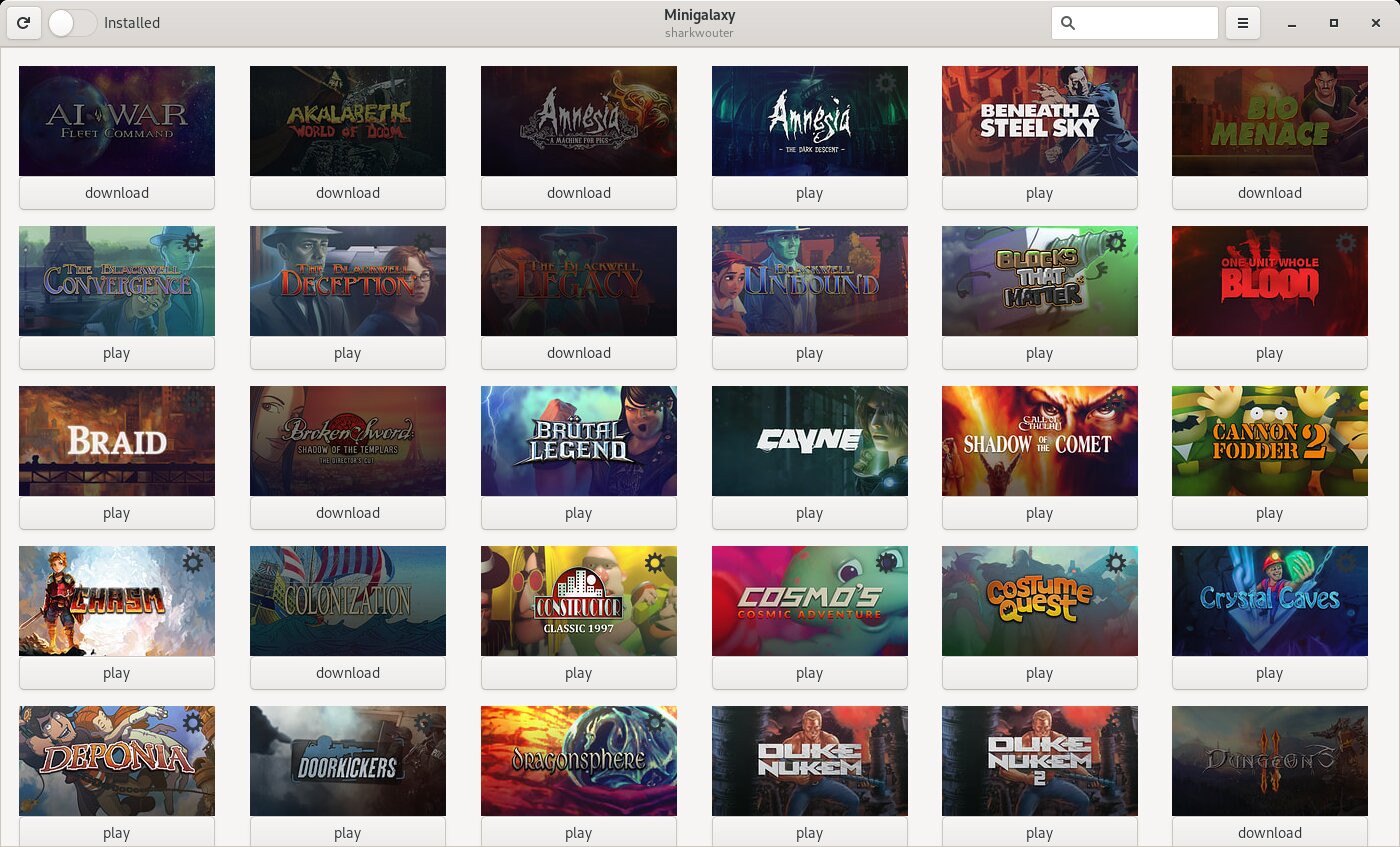Minigalaxy version 0.9.2
Minigalaxy version 0.9.2 is now available. For new users, Minigalaxy is a simple GOG client made for installing and running GOG Linux games. This release is the biggest one yet, containing contributions from 3 new contributors. A breakdown of all the new features and fixes follows below.
New Features
Version 0.9.2 brings many new features to Minigalaxy:
- Added a button to installed games which allow you to:
- Uninstall a game.
- Open the directory in which the game is installed.
- Added translation support. The following additional languages are now supported:
- Dutch
- Taiwanese Mandarin (thanks to s8321414)
- Added offline mode.
- The system's Dosbox and Scummvm installations are now preferred over the ones bundled with games.
- Improved game detection to check in all directories in the installation path.
- Added the option to keep game installers (thanks to Odelpasso).
- Added the option to disable staying logged in (thanks to Odelpasso).
- The preferences menu now uses a file picker for setting the installation path (thanks to Odelpasso).
- Startup time has been reduced.
- Games which aren't installed are now grayed out.
Bug fixes
This version also fixes some bugs which you may have seen in a previous release:
- Fixed FTL not being able to start.
- Fixed issue with thumbnails sometimes not fully loading.
- Fixed potential crash after logging in the first time.
- Fixed close button on about window not working.
Enjoy!
As usual a deb file for installing this release on Debian and Ubuntu is listed below. Manjaro and Arch users can use the official AUR package.
Packages for Fedora, openSUSE and Gentoo will hopefully be updated in the coming days. See the README for info on how to install them.