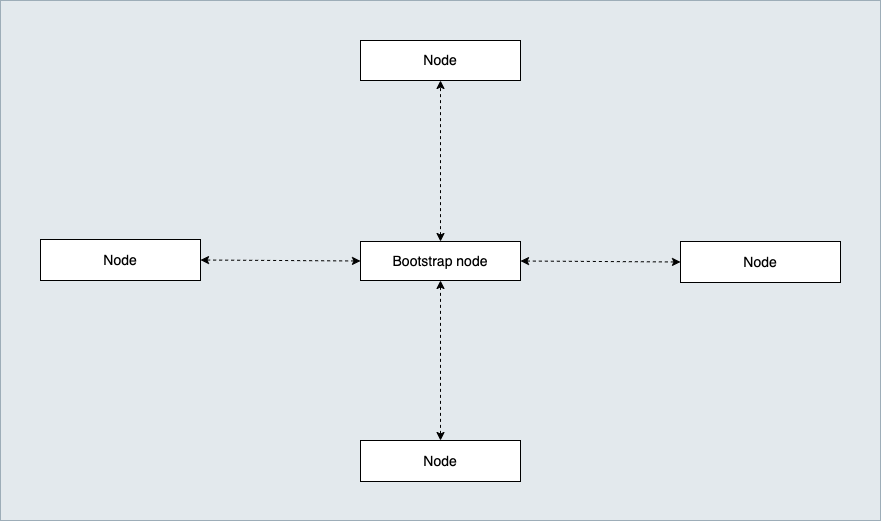This repository contains Testground test plans for discv5.
# Import the test plan
$ git clone https://github.com/ackintosh/discv5-testground.git
$ testground plan import --from ./discv5-testground
# Run the test plan
$ testground run single \
--plan=discv5-testground \
--testcase=find-node \
--builder=docker:generic \
--runner=local:docker \
--instances=5 \
--waitIn this test case, the participants construct a star topology which bootstrap node at the center, and then run the FINDNODE query. Each node run the query to test whether the node can discover all other nodes in the test case.
testground run single \
--plan=discv5-testground \
--testcase=find-node \
--builder=docker:generic \
--runner=local:docker \
--instances=5 \
--waitInitially, the bootstrap node's routing table contains all the nodes' ENR in the test, and each node's routing table contains the bootstrap node's ENR only.
In this test case, the attacker crafts a node id which will be inserted into the particular bucket in the victim's routing table. And then the attacker sends a query to the victim in order to let the victim add the attacker's node id to its routing table (particular bucket).
The victim's routing table will be filled with the attacker's "incoming" entries if the victim is vulnerable to the attack.
The test case should result in success. The attackers fail to fill the victim's routing table with their node id because we limit the number of incoming nodes per bucket. See: eclipse-attack-monopolizing-by-incoming-nodes.toml.
testground run composition \
-f compositions/eclipse-attack-monopolizing-by-incoming-nodes.toml \
--waitIf you comment out this parameter as follows and run again, the victim node emits "Table full" error and the test case results in failure, since the victim's routing bucket is full of the "incoming" attacker node ids.
[groups.run.test_params]
- incoming_bucket_limit = "8"
+ # incoming_bucket_limit = "8"Metrics are stored into the metrics store, InfluxDB. The metrics can be visualized with Grafana, bundled with Testground.
Open Grafana (localhost:3000) and run the following query.
select
*
from
"discv5-testground_find-node_{run_id}"
group by
instance_seq