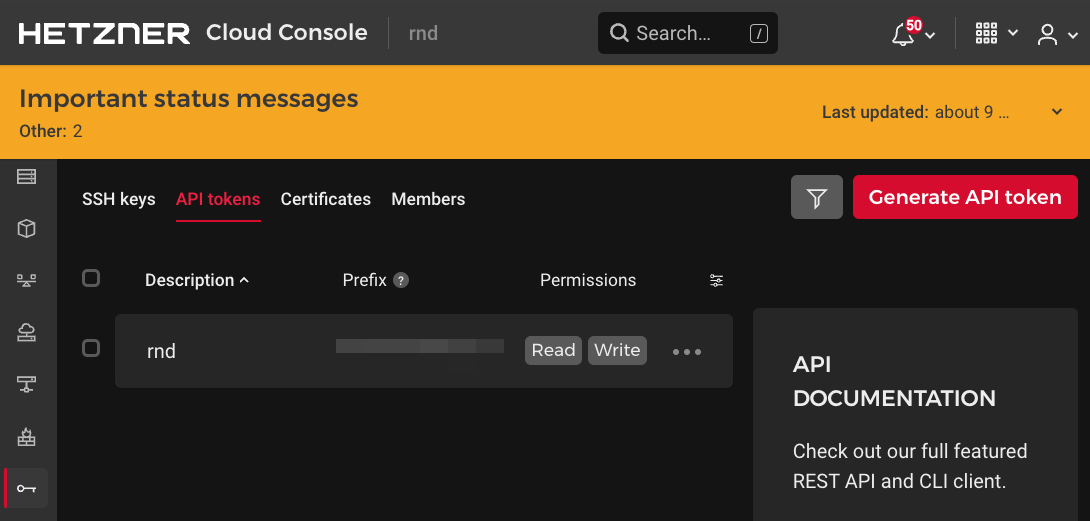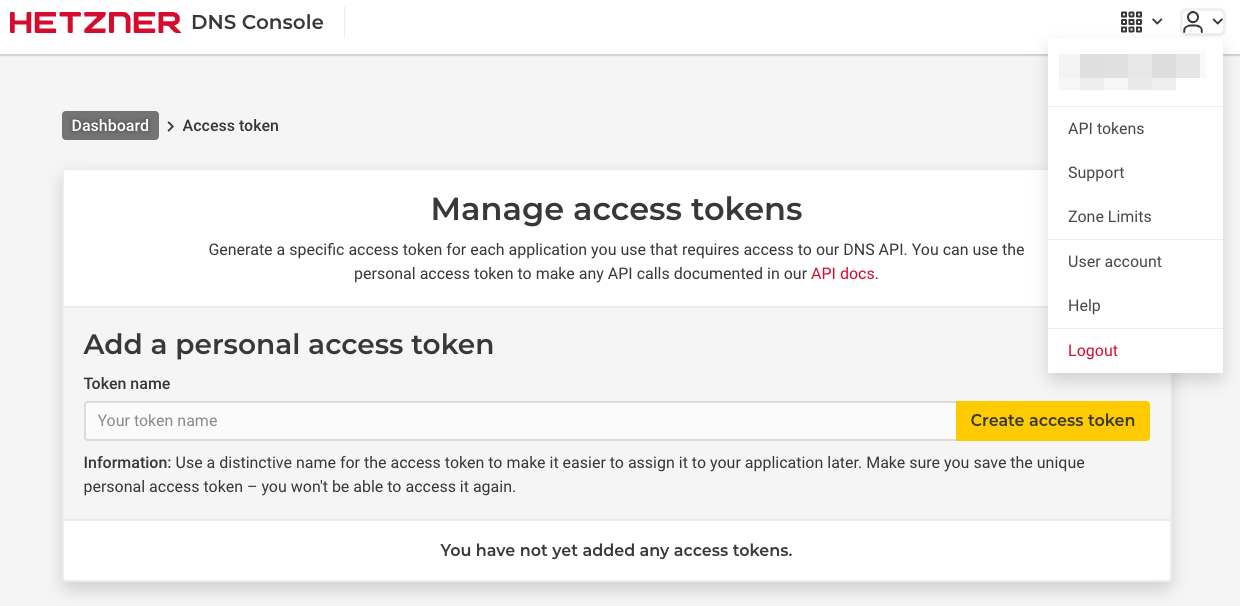This module uses service app.terraform.io to store terraform.tfstate. It's might free for your requirements.
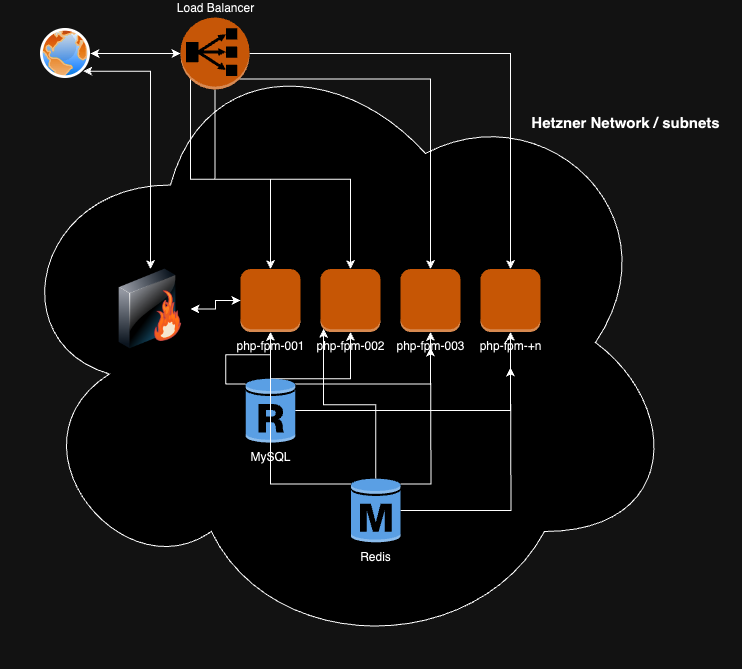
You must have an account and prepare the environment running the command terraform login. This will create a file in your home directory ~/.terraform.d/credentials.tfrc.json
{
"credentials": {
"app.terraform.io": {
"token": "vx1......g"
}
}
}Also, you may comment all in file 02-backend.tf to stop using terraform.io
If this is your first time doing it, log in to https://console.hetzner.cloud/ and create a project. Go to the newly created project. On the left side, click security, add the SSH public key, and create an API token.
Put the token into terraform.tfvars
Also, additional keys will be created and stored in folder ./keys and added to the Hetzner project created before.
If you are going to use Hetzner DNS service, which allows you to use Letsencrypt with automatic renewal by Hetzner, then you need to create a DNS API key and put it to terraform.tfvars
hcloud_token = "2...gym"
htzner_dns_token = "c...4Vz"
For example, file 03-servers.tf
-
variables
servers_behind_lb_*used to create many identical servers behind the Load Balancer. For example, PHP-FPM servers.servers_behind_lb_count = 2creates two servers with namesphp-fpm-001andphp-fpm-002 -
variable
servers_othersyou can add servers as many as you wish. Each of the others can have their name, size, and tags.
Hetzner allows use labels to attach servers to Load Balancer and/or firewalls.
In the example below, all servers with the label load_balancer_name = "http-low" will attach to the Load balancer with the name http-low. Also, we created four firewalls, but only firewall_ssh, firewall_monitoring, and firewall_no_cloudflare will be attached to a server with these labels.
servers_behind_lb_labels = {
load_balancer_name = "http-low" # Choose the desired name from previously created Load balancers.
firewall_ssh = "yes"
firewall_monitoring = "yes"
firewall_no_cloudflare = "yes"
}In this case only two firewalls will be attached to a server with these labels.
labels = {
firewall_ssh = "yes"
firewall_monitoring = "yes"
}As long as we have a private subnet, we can assign an IP address automatically. However, each run of terraform apply can change the IP addresses and recreate a server. To avoid this behavior, I use the possibility to add IP addresses servers_behind_lb_subnet_ip = "10.10.1" for servers behind the LB. In this case, the last number will be calculated and added to the end of this IP address.
For other servers servers_others.ip = "10.10.0.100" look at the ip_range_network below in Networks and subnets configuration.
Just provide domain names for certificates.
Names:
ssh- allow access and response to ping from anywheremonitoring- allows access from prometheus.domain.comno-cloudflare- allows 80 and 443 ports from anywherecloudflare- allows 80 and 443 ports only from the Cloudflare service
In the example, two networks with subnets. You may add more.