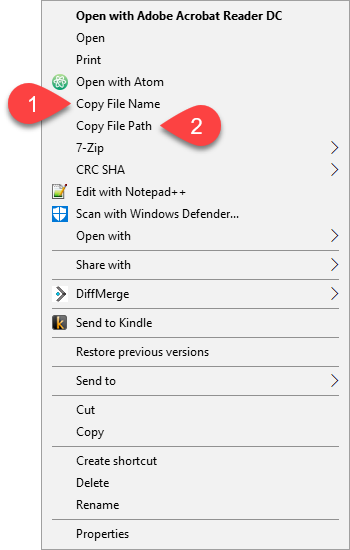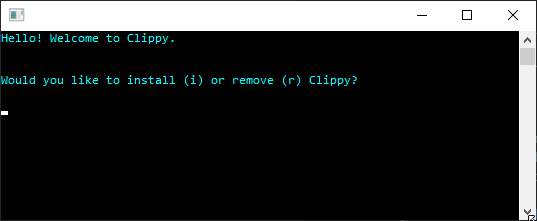"Copy as path"... but better
Clippy (this 'clippy', anyway) adds two items to your Windows Explorer right-click context menu:
This works on both files and directories.
Yep. I find myself copying file names and paths to my clipboard all the time, so I like having these commands front and center. Windows does have a native 'Copy as path' command, but I don't like that you have to hold Shift while right clicking to access that option and I also don't like that it encapsulates the value in quotes. Plus, sometimes I just want the file name without its full path.
Head over to the releases page and download the most recent version. (In all likelihood there'll only be one... I seriously doubt this project will require any updates past v1.0.) Then, extract the archive to a location of your choosing. Next, run ClippyInstaller.exe as administrator. You'll see a window like this:
Press i to install or r to remove. That's it!
In case you're wondering why you have to run this as administrator, it's because Clippy needs to create a couple of registry entries in order to work.
Open an issue and I'll get back to you.