-
Notifications
You must be signed in to change notification settings - Fork 33
Home
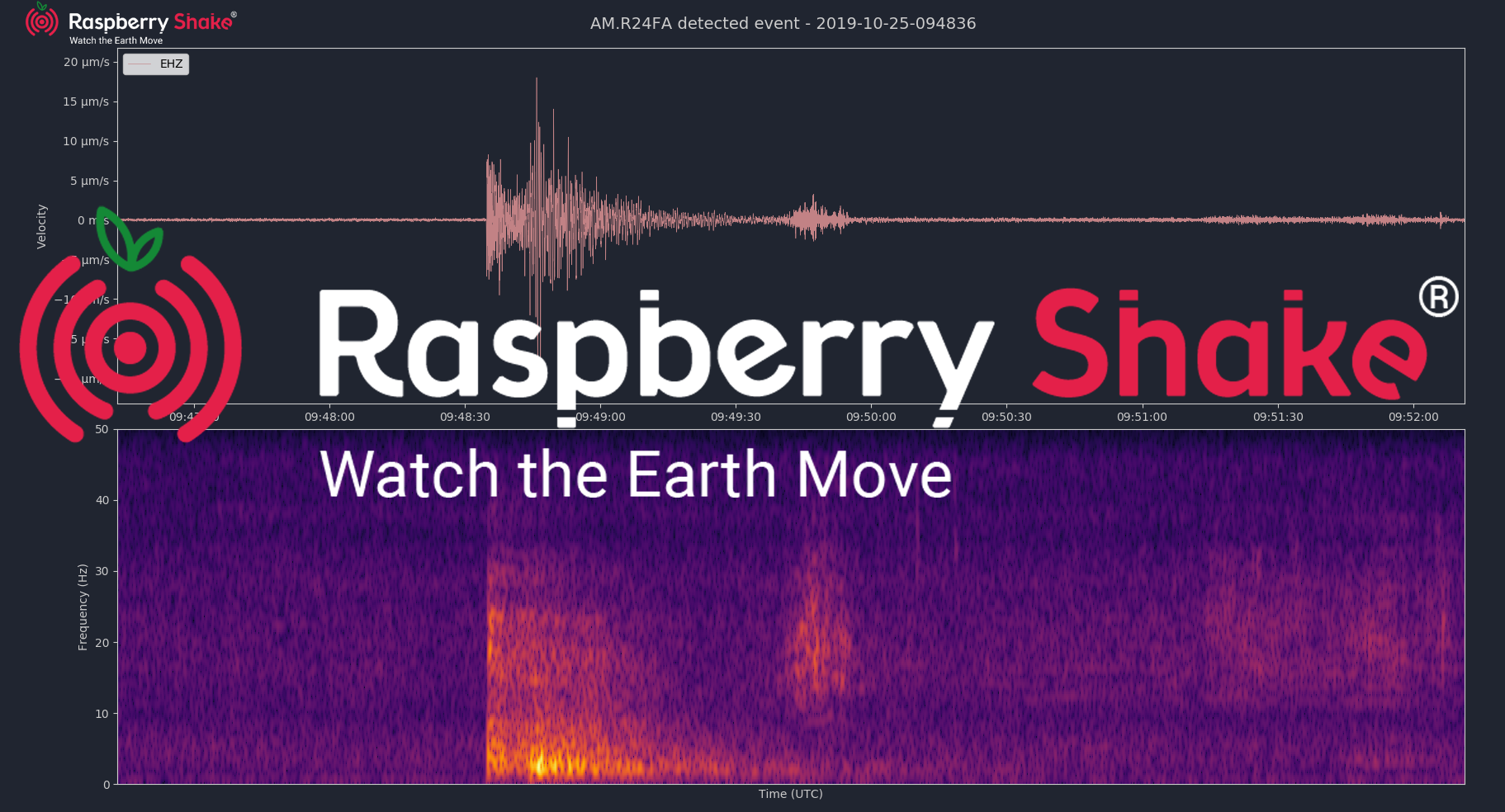






rsudp is an open source program developed for the community by Raspberry Shake S.A.
to actively monitor and plot UDP data cast output from Raspberry Shake instruments.
The project's source repository is here.
The project has full documentation here as well as tutorial instructions here. Additionally, our documentation features video walkthroughs, a brief developer's guide, and module documentation.
rsudp contains nine main features:
- Alarm - an earthquake/sudden motion alert trigger, complete with a bandpass filter and stream deconvolution capabilities
- AlertSound - a thread that plays a MP3 audio file in the event of an alarm
- Plot - a live-plotting routine to display data as it arrives on the port, with an option to save plots some time after an alarm
- Tweeter - a thread that broadcasts a Twitter message when the alarm module is triggered, and optionally can tweet saved plots from the plot module
- Telegrammer - a thread similar to the Tweeter module that sends a Telegram message when an alarm is triggered, which can also broadcast saved images
- Writer - a simple miniSEED writer
- Forward - forward a data cast to another IP/port destination
-
Custom - run custom code when an
ALARMmessage is received - Print - a debugging tool to output raw data to the command line
rsudp is written in Python but requires no coding knowledge to run. Simply follow the instructions to install the software, go to your Shake's web front end, configure a UDP datacast to your computer's local IP address, start the software from the command line, and watch the data roll in.
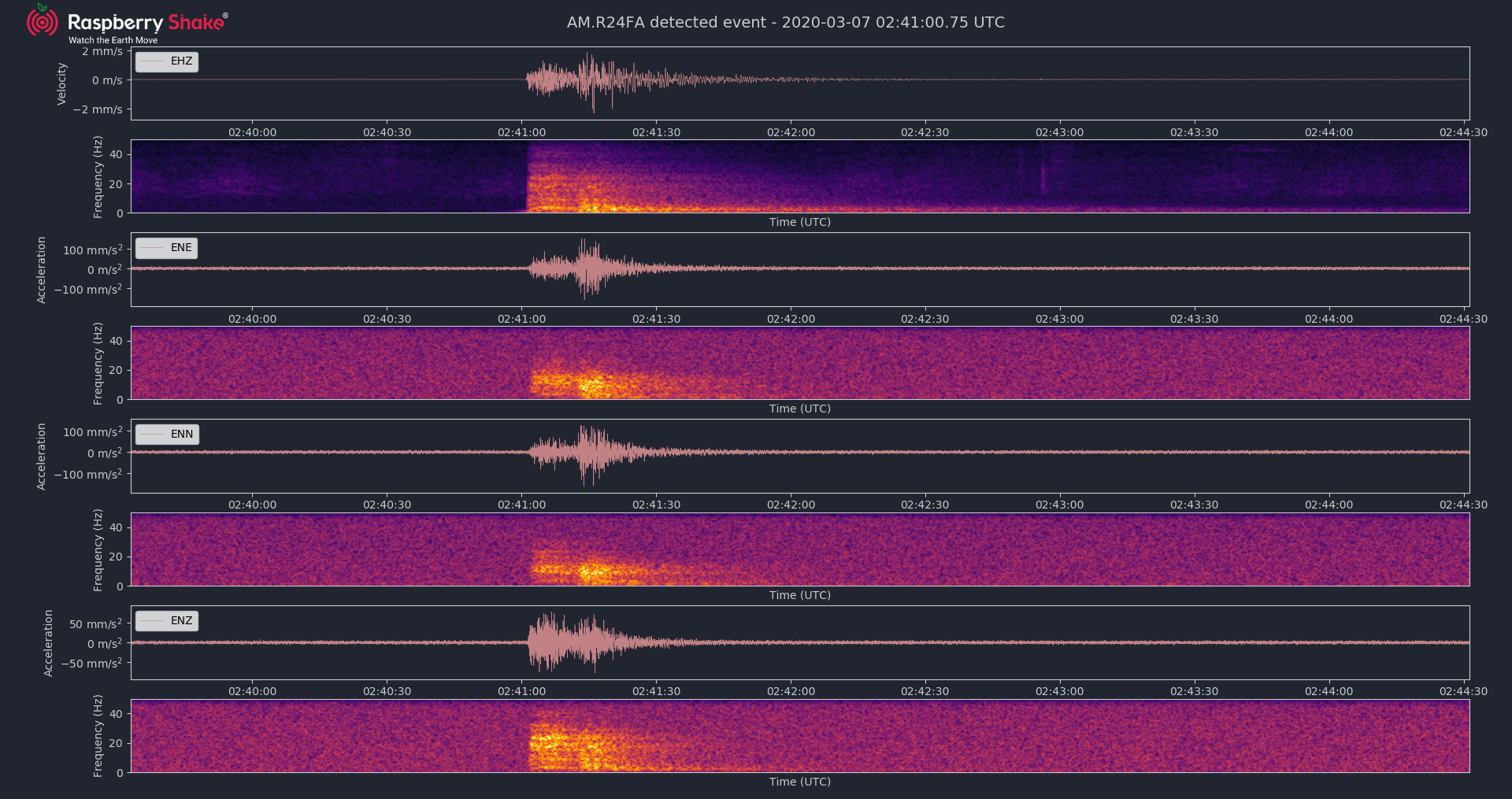
(Above) a plot of an earthquake on the four channels of a Raspberry Shake 4D (EHZ---the geophone channel, and EHE, EHN, and ENZ---the accelerometer east, north, and vertical channels).