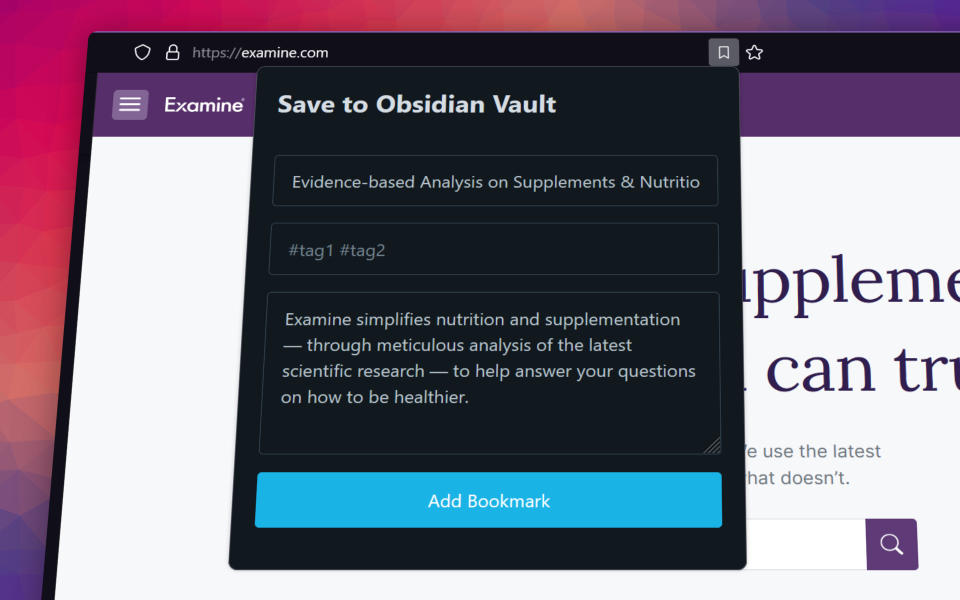This extension adds a button to the address bar that allows users to create a "Bookmark" of their current tab into a specified document in Obsidian.
- Lighting fast with a slick design, Kavita is a rocket fueled self-hosted digital library which supports a vast array of file formats. Install to start reading and share your server with your friends. book reader, self hosted, manga, comics, free, manhwa, e readers, electronic book readers, digital book reader, cartoon
- https://www.kavitareader.com/
-
Install the following Obsidian plugin:
-
Install the Extension from the Firefox Add-ons store:
- TBA
-
Open Firefox Add-ons Manager and click on "Obsidian Website Bookmarks"
-
Click on Options in the menu and fill out the Vault name and Document Path. Example for Vault name would be "My Vault", example for Document Path would be "Bookmarks" or if the file is placed in a folder "Folder/Bookmarks".
-
Go on a Website you want to bookmark and click on the Bookmark button in the Address bar.
If you like this project and would like to support me, feel free to buy me a ramen! 🍜🍜🍜
Or Paypal:
web-ext build --ignore-files ./images
- ObsidianClip(Obsidian Clip by ClarkAllen1556)
- Bookmarks-For-Obsidian(Bookmarks-For-Obsidian by abhn)
- PhosphorIcons(Logo and Icon)
💻❤🍲 by Patrik Žúdel