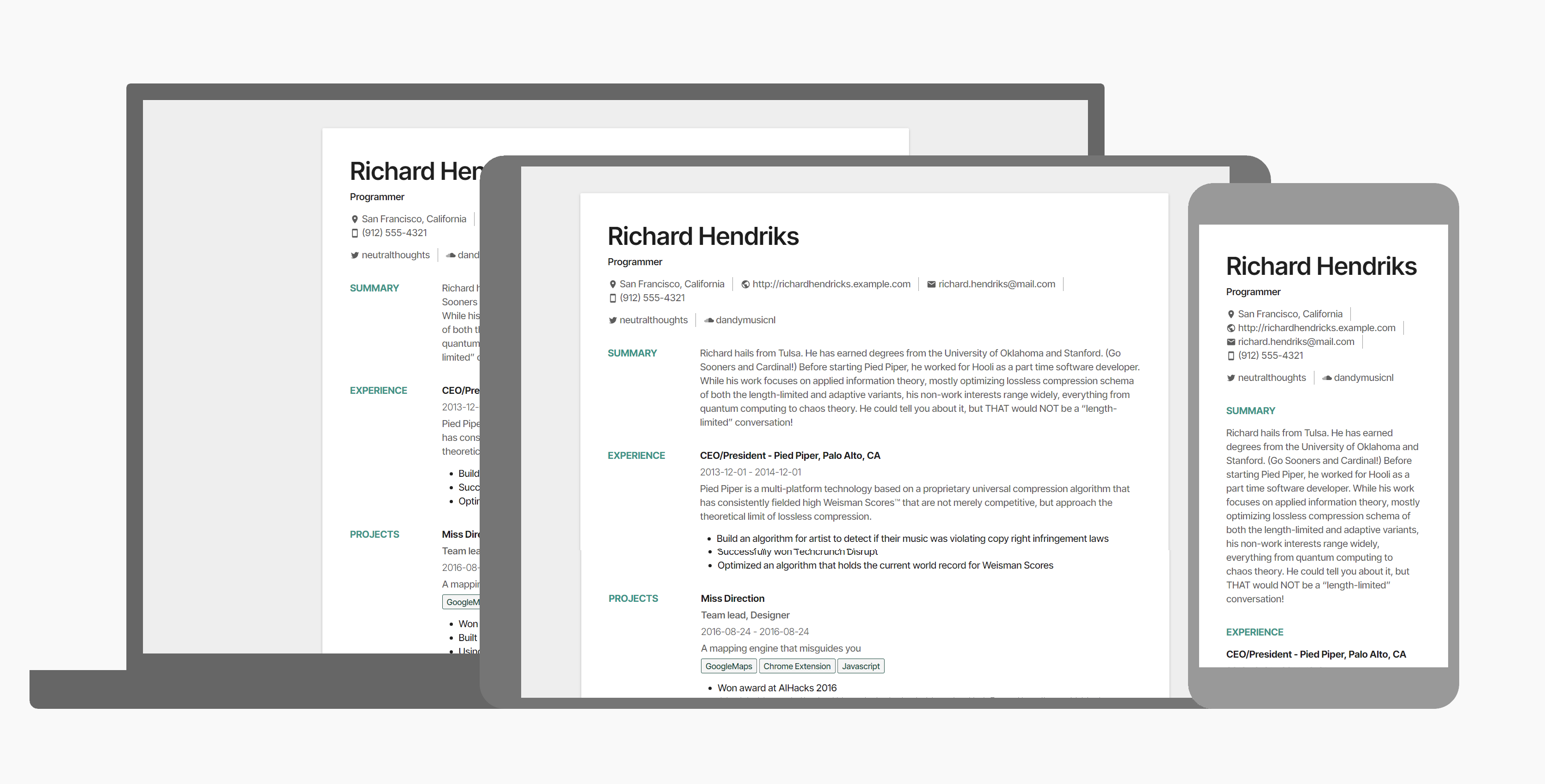This is the Material theme for JSON Resume project.
Get the latest LTS/current installer for your platform from the official Node.js website here.
Once Node.js is installed, run the command npm install -g resume-cli.
Please note: this is not necessary since the next step(s) take care of the same, but is recommended when working with other JSON Resume themes.
Do either of the following:
- Clone the repository using the command
git clone https://github.com/nocturnalbeast/jsonresume-theme-material - Download a copy of the repository.
We need to install the dependencies. cd into the theme folder we just downloaded and run:
npm installThis will read the local package.json and install the packages listed under dependencies.
While inside the theme folder, run the following command:
npm run serve
You should now see this message:
Preview: http://localhost:4000
Press ctrl-c to stop
Your default browser should open with the resume rendered from the sample resume.json included within the repository.
While inside the theme folder, run the following command:
npm run export
You should now see this message:
Done! Find your new .pdf resume at:
...path_to_repository/resume.pdf
The theme is structured as follows:
package.json- The NPM definition of the theme (this theme) package.index.js- The entrypoint for JSON Resume tool.main.hbs- The main template, uses Handlebars as it's templating engine.partials/*.hbs- The sections of the Handlebars template, included within themain.hbsfile.style.css- The material theme CSS definition.resume.json- The sample resume data containing all fields that are supported within this theme.
A sample resume.json file has been included within this repository. This contains all the fields that are supported within this theme.
Once you modify the data within the resume.json file and save it, the brower will reload if the server is running.
In this template, only summary can host HTML content. This can be done like so:
{
"name": "Heading",
"summary": "Point 1<br>Point 2<br>Point 3"
}Available under the MIT license.