A document picker widget comes with latest feature to support in your project design.
The goal of this project is to provide an ultimate widget for selecting/capturing the image.
Normally, you required to spend almost half of the day to write a code for e-KYC or Proof(captured picture, image from gallery, or sign) to upload.
Here I'm trying to save your time while providing you a package to import and do it whatever you want with it.
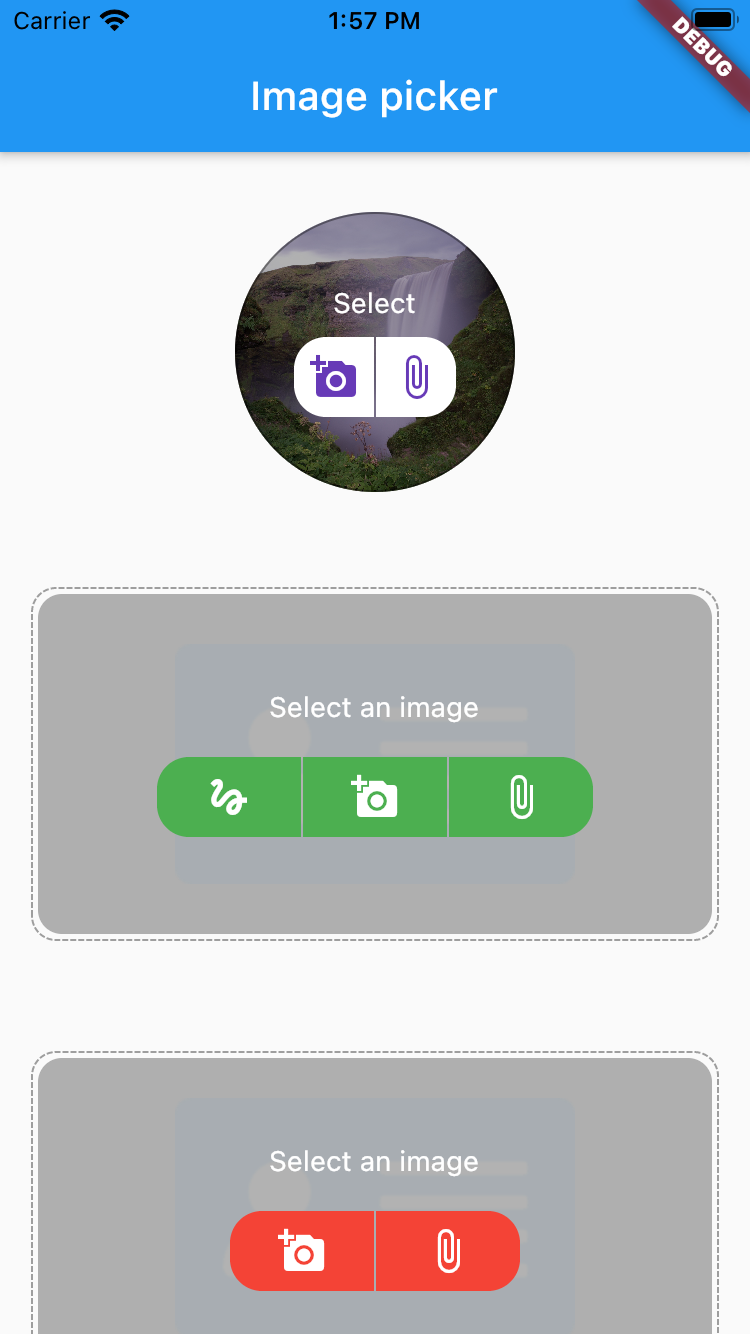 You are required to follow some steps:
You are required to follow some steps:
Open your ios/Runner/info.plist to add permission for Camera and Gallery as:
<key>NSCameraUsageDescription</key> <string>To take photos of your documents for e-KYC and proofs</string><key>NSPhotoLibraryUsageDescription</key> <string>To select existing photos of your documents for e-KYC and proofs</string>
Update sdk version to (minSdkVersion 21) in build.gradle
Open your android/app/src/main/AndroidManifest.xml to add permission and activity for Camera, Gallery, and Cropper as:
-
<uses-permission android:name="android.permission.CAMERA" /> <uses-permission android:name="android.permission.READ_EXTERNAL_STORAGE"/> <activity android:name="com.yalantis.ucrop.UCropActivity" android:screenOrientation="portrait" android:theme="@style/Theme.AppCompat.Light.NoActionBar"/>```
Add this to your package's pubspec.yaml file:
dependencies: document_picker: ^0.0.6
import 'package:document_picker/document_picker.dart';
ProfilePicture(
url: '',
editable: true,
onFileSelection: (file) {},
),
SizedBox(height: 40),
DocumentSelector(
url: '',
editable: true,
onFileSelection: (File? file) {
print(file);
},
onErrorMessage: (String? message) {
print(message);
},
),This project is a starting point for a Dart package, a library module containing code that can be shared easily across multiple Flutter or Dart projects.
For help getting started with Flutter, view our online documentation, which offers tutorials, samples, guidance on mobile development, and a full API reference.