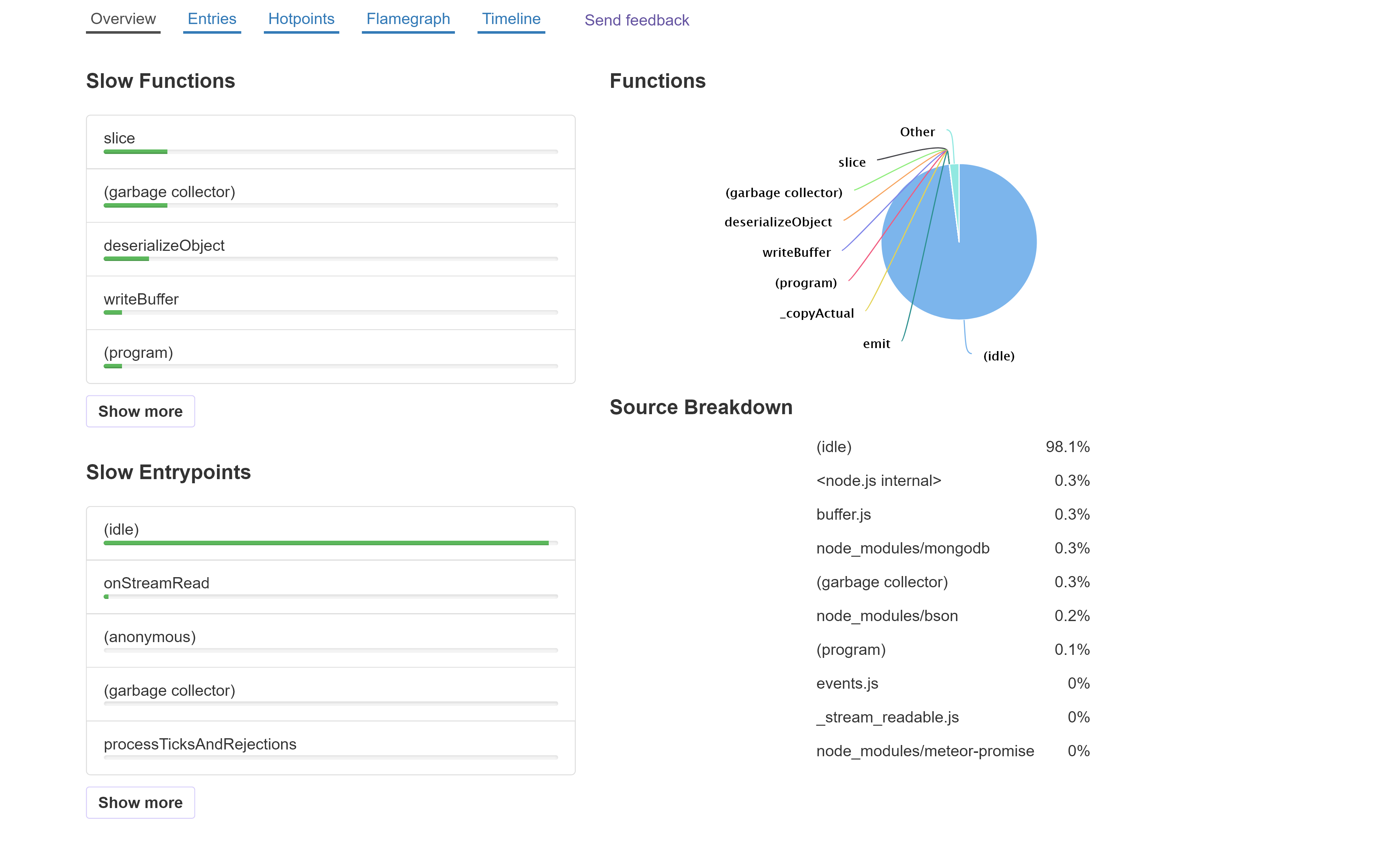Add this package by running
meteor add montiapm:profilerThis package is a fork of kadira-profiler. Compatible with Meteor 1.9 - Meteor 3 and newer.
- On Monti APM, select your app, and go to the
Toolstab - Create a new profile. Enter in a name and select a duration
- Open your app, and run the code Monti APM gave you in the browser's console.
Your profile will now appear on Monti APM where you can analyze it.
- Run your app with the following environment variable.
MONTI_PROFILE_LOCALLY=1We've also kept
KADIRA_PROFILE_LOCALLYfor backwards compatibility
- Open your app in the browser and open the browser console
- In the console run
Monti.profileCpu(10) - It will profile your app for 10 seconds and save the profile to a temporary location. Check your app's logs for the location.
- In Chrome open
chrome://inspect, and selectOpen dedicated DevTools for Node - Click the
Profiletab,Load, and then open the file in the temporary location from step 4.
You can now analyze your cpu profile using Chrome's dev tools.
Then visit Monti Debug and load the saved CPU profile.
For more information visit here.