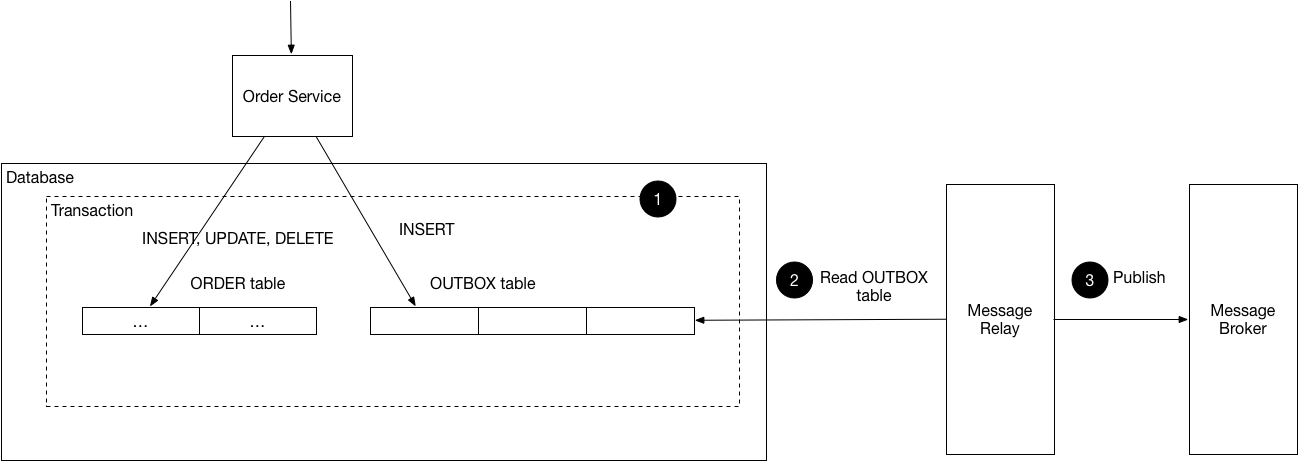from: https://microservices.io/patterns/data/transactional-outbox.html
How to reliably/atomically update the database and send messages/events?
- 2PC is not an option
- If the database transaction commits messages must be sent. Conversely, if the database rolls back, the messages must not be sent
- Messages must be sent to the message broker in the order they were sent by the service. This ordering must be preserved across multiple service instances that update the same aggregate.
A service that uses a relational database inserts messages/events into an outbox table (e.g. MESSAGE) as part of the local transaction. An service that uses a NoSQL database appends the messages/events to attribute of the record (e.g. document or item) being updated. A separate Message Relay process publishes the events inserted into database to a message broker.
I created three separeted modules that runs in differente EC2 instsances, the first one: base, has an API rest that receives a post:
curl --location --request POST '<<HOST>>:8081/api/v1/spending' \
--header 'Content-Type: application/json' \
--data-raw '{
"identity":"AB1",
"name":"Martin",
"surname":"Robi",
"amount":51.3
}'
This message will be recorded in two tables, in a database that only module base has access. One table is: obt_spending, and other, that will be used for a job, called: obt.
The second module: job, will read from that database in module base and the table mentioned before, and post that message in a SQS queue.
The third module: consumer, will pick that message posted in the queue and will save that information in their database, in the table obt_spending
Each module can run in a differente instance, and can be pulled in my docker hub, as:
Module: base
docker run --net first-app --name outboxtable-base -p 8081:8080 -d mdymen85/outboxtable-base:latest
docker run --net first-app --name outboxtable-base-mysql -p 3306:3306 -e MYSQL_ROOT_PASSWORD=mdymen_pass -d mysql:latest
docker exec -i outboxtable-base-mysql sh -c 'exec mysql -uroot -p"$MYSQL_ROOT_PASSWORD"' < data.sql
Module: job
docker run --name outboxtable-job -p 8080:8080 -e MYSQL_HOST=<<IP_DESTINY>> -d mdymen85/outboxtable-job:latest
Module: consumer
docker run --net first-app --name outboxtable-consumer -p 8081:8080 -d mdymen85/outboxtable-consumer:latest
docker run --net first-app --name outboxtable-consumer-mysql -p 3306:3306 -e MYSQL_ROOT_PASSWORD=mdymen_pass -d mysql:latest
docker exec -i outboxtable-consumer-mysql sh -c 'exec mysql -uroot -p"$MYSQL_ROOT_PASSWORD"' < /data_consumer.sql
There is a file that can be used to deploy all the stack in aws: cloudformation.yml with 3 instances EC2, security group and the policy to communicate between instances. But, also, in the root directory is a Jenkinsfile with the name: Jenkinsfile-cloudformation that has the code to run the stack in AWS environment in a CI/CD way. That script pick the cloudformation file from an S3 bucket -the same file that is published in the project root.- That cloudformation file has all the necessary to pull docker and docker's images in instances, so it's not necessary to do something else, just run the cloudformation file to create the stack and run the pattern.
Its needed to configure the AWS_ACCESS_KEY and AWS_SECRET_ACCESS_KEY in Jenkins, in order to work the conection to AWS from jenkins.
I can change the cloudformation file to remove hardcoded configuration as, for example, keypair name, to pass as parameter in aws-cli or, if the file is uploaded in the aws console, it is possible to add manually the parameters.
In the user.data i wrote a sleep, because i wanted to force the docker to wait until the database starts, and then apply the sql file. I think its not a beauty approach. Maybe if i use healthcheck to check de health of the docker, i can wait until the docker is up. The following code might do the job:
#!/bin/bash
container=0
until [ $container == healthy ]
do
container=$(docker inspect --format='{{.State.Health.Status}}' outboxtable-base)
echo "${container}"
sleep 5
done
Also, because the database dockers are in the same instance as the application developed, it would be better to run as docker-compose -the application and the database-.