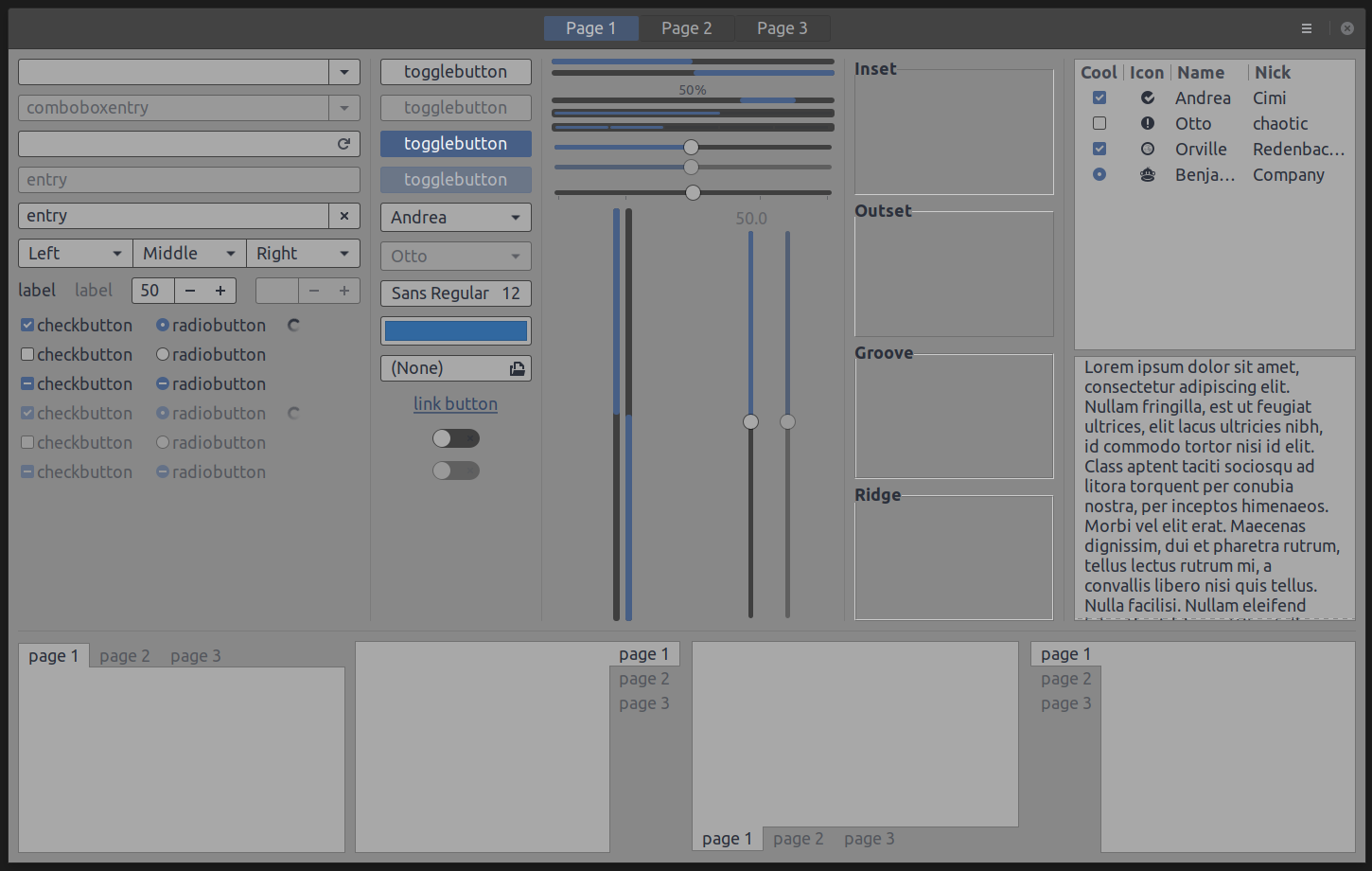GTK theme with easy-eyes dimmed colors (based on Arc Theme and oomox colors)
To build the theme the following packages are required
autoconfautomakesasscfor GTK 3, Cinnamon, or GNOME Shellpkg-configorpkgconfigfor Fedoragitto clone the source directoryoptipngfor GTK 2, GTK 3, or XFWMinkscapefor GTK 2, GTK 3, or XFWM
The following packages are optionally required
libgtk-3-devfor Debian based distros orgtk3-develfor RPM based distros, for auto-detecting the GTK3 version
Note: For distributions which don't ship separate development packages, just the GTK 3 package is needed instead of the -dev packages.
For the theme to function properly, install the following
- GTK 3.18 - 3.24
- The
gnome-themes-extrapackage - The murrine engine. This has different names depending on the distro.
gtk-engine-murrine(Arch Linux)gtk2-engines-murrine(Debian, Ubuntu, elementary OS)gtk-murrine-engine(Fedora)gtk2-engine-murrine(openSUSE)gtk-engines-murrine(Gentoo)
Install the theme with the following commands
Clone the git repository with
git clone https://github.com/malvery/gtk-theme-arc-night && cd gtk-theme-arc-night
./install.sh