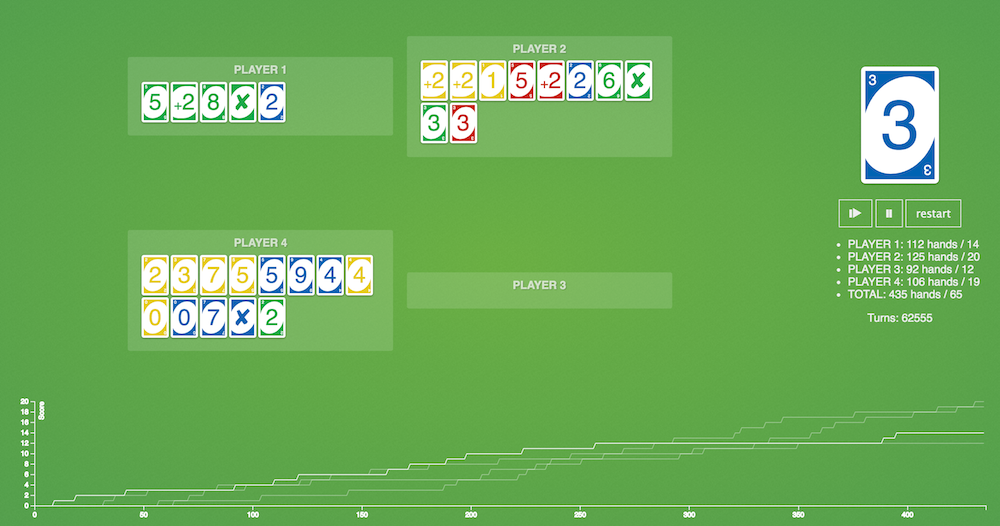Play UNO (the card game) via automated bots in your browser
- The Step button (
❙▶) will make the current player play his card, this is a step by step mode for debugging. - The Play button will launch the game for an infinite amount of hands. It only stops if you click pause or close the tab.
- Restart button restarts the current hand.
At the bottom, the graph shows the evolution of the scores. The white line is player 1, the grey are the other players.
A game of UNO, played by bots.
4 players at the table. By default they all play cards at random.
Click a player to see the code used to select a card (javascript). Here is an example of a simple strategy:
// choose the card with highest points
return _.sortBy(playable,'points').reverse()[0];You must return a Card, that's all you need to do.
Available variables:
_: Underscore.jsplayable: an array ofCardin your hand that are possible to play at the curren turngameCard: theCardon the table at the current turnothers: an array giving information about the other players
You can use console.log to debug your function, it will show up in your browser console.
// group card by color, count them and order in descending order
var manyColor = _.chain(playable).groupBy('color').map(function(group){
return {length: group.length, cards: group, color: group[0].color};
}).sortBy('length').reverse().value();
// do we have too many of a color ?
if(manyColor[0].length > 2){
// yes we do, let's choose the best out of this color
return _.chain(manyColor[0].cards).sortBy('points').last().value();
}
// default is to choose the point with highest points
return _.chain(playable).sortBy('points').last().value();That's the kind of things I do...