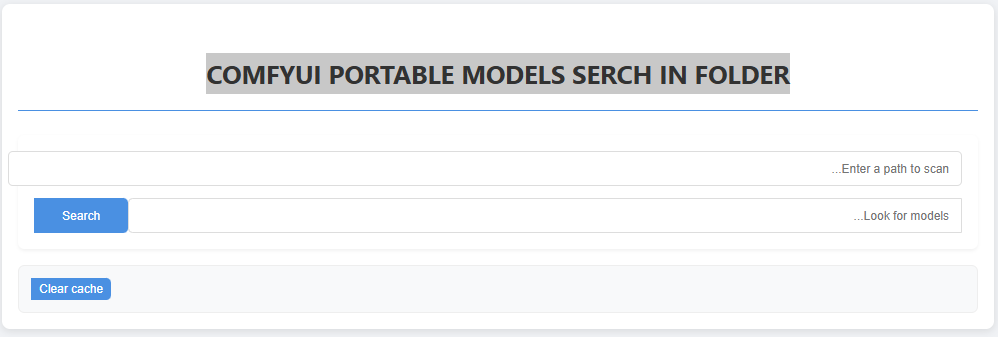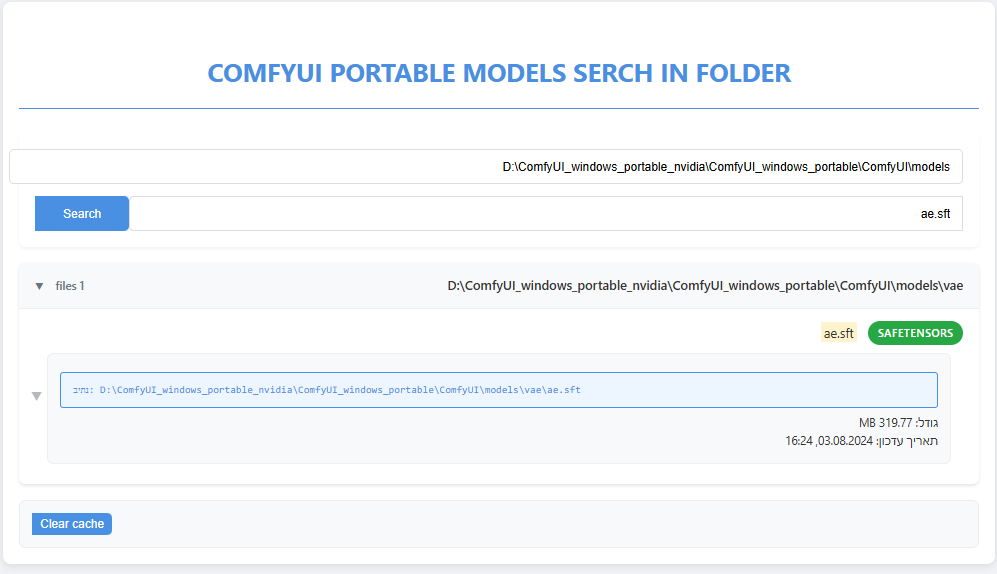Search for files in the Comfyui models folder
A model scanner for COMFYUI Portable that enables easy searching and management of models across different folders.
INSTALLATION
- Create a new virtual environment:
python -m venv comfyui_scanner_env
- Activate the virtual environment:
Windows: comfyui_scanner_env\Scripts\activate
Linux/Mac: source comfyui_scanner_env/bin/activate
- Install requirements:
pip install -r requirements.txt
- The pip install -e . command installs a Python project in 'editable' mode, allowing immediate code changes to reflect without reinstallation.
pip install -e .
USAGE
- Start the server:
python src/server.py
or
python -m src.server
- Access in browser at:
FEATURES
- Model folder scanning
- Model search
- Detailed model information
- Smart caching for improved performance
- User-friendly interface
PROJECT STRUCTURE
- static/: HTML and UI files
- src/: Server source code
- server.py: Main Flask server
- cache.py: Caching system
- directory_state.py: Directory change tracking
API
POST /scan Scans directory for models. { "path": "path/to/scan", "force_refresh": false }
POST /cache/clear Clears the cache. { "path": "path/to/clear" // Optional, clears specific directory only }
GET /health Checks server status.