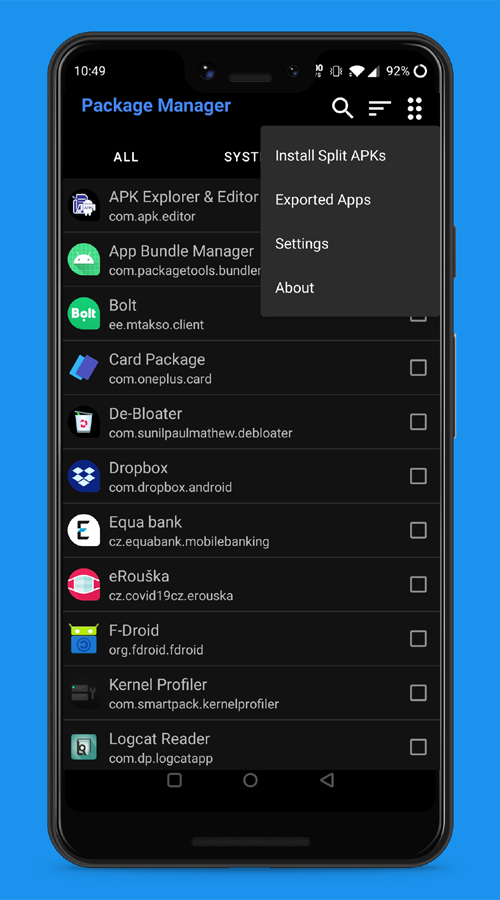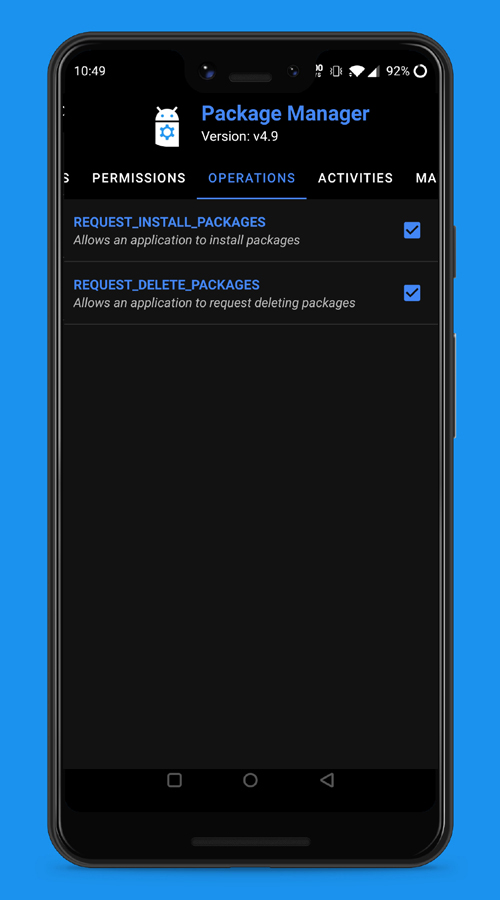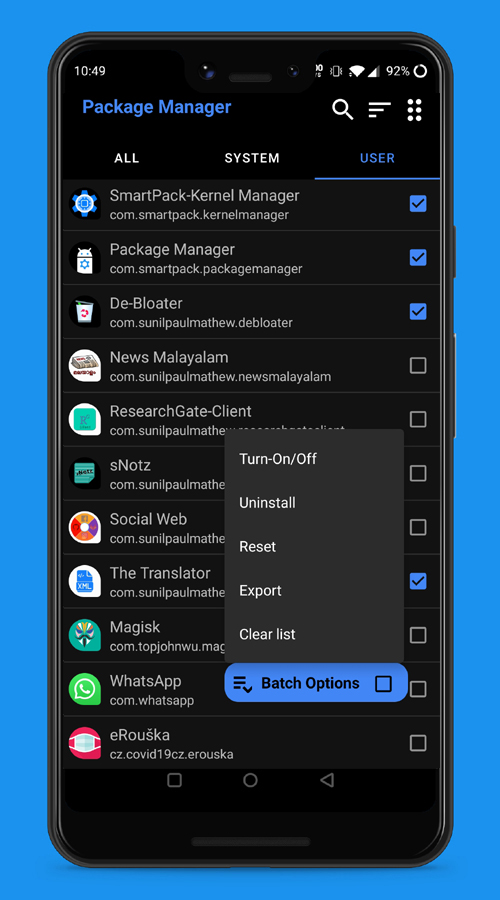Package Manager is a highly powerful app to manage both system and user apps installed on an android device.
- ROOT Access required for some advanced features
Package Manager is a simple, yet powerful application to manage the apps installed on an android phone offering the following features
- A beautiful list view of System and User applications, together or separately.
- Show detailed information about each app including, but not limited to,
- Application & Package name
- APK/Split APK's path
- Granted and denied permissions list
- List of all the active activities
- Data and native library paths
- First installed and last updated dates
- Certificate details
- Manifest details
- A lot more
- Helps to do basic tasks such as Open app, visit PlayStore page, uninstall (User apps), etc.
- Install Split apk's/app bundles (supported bundle formats: .apks, .apkm, and .xapk) from device storage.
- Explore and export contents of an installed app (Experimental).
- Export individual or a batch of apps (including Split apk's) into device storage.
- Do advanced tasks such as (need Root access).
- Uninstall an individual or a batch of system apps (de-bloating).
- Disable or Enable an individual or a batch of apps.
If you like to appreciate my work, please consider donating to me (either via Liberapay, PayPal, Ko-fi, or by purchasing the SmartPack Donation Package from playstore) as it is helpful to continue my projects more active, although it is not at all necessary.
Please help me to translate this application via POEditor. You may also translate after downloading the original language string available here.
A list of people who contributed to this project is available here.
Copyright (C) 2021-2022 sunilpaulmathew <[email protected]>
Package Manager is a free softwares: you can redistribute it and/or
modify it under the terms of the GNU General Public License as published
by the Free Software Foundation, either version 3 of the License, or (at
your option) any later version.
Package Manager is distributed in the hope that it will be useful, but
WITHOUT ANY WARRANTY; without even the implied warranty of MERCHANTABILITY
or FITNESS FOR A PARTICULAR PURPOSE. See the GNU General Public License
for more details.
You should have received a copy of the GNU General Public License along
with Package Manager. If not, see <http://www.gnu.org/licenses/>.