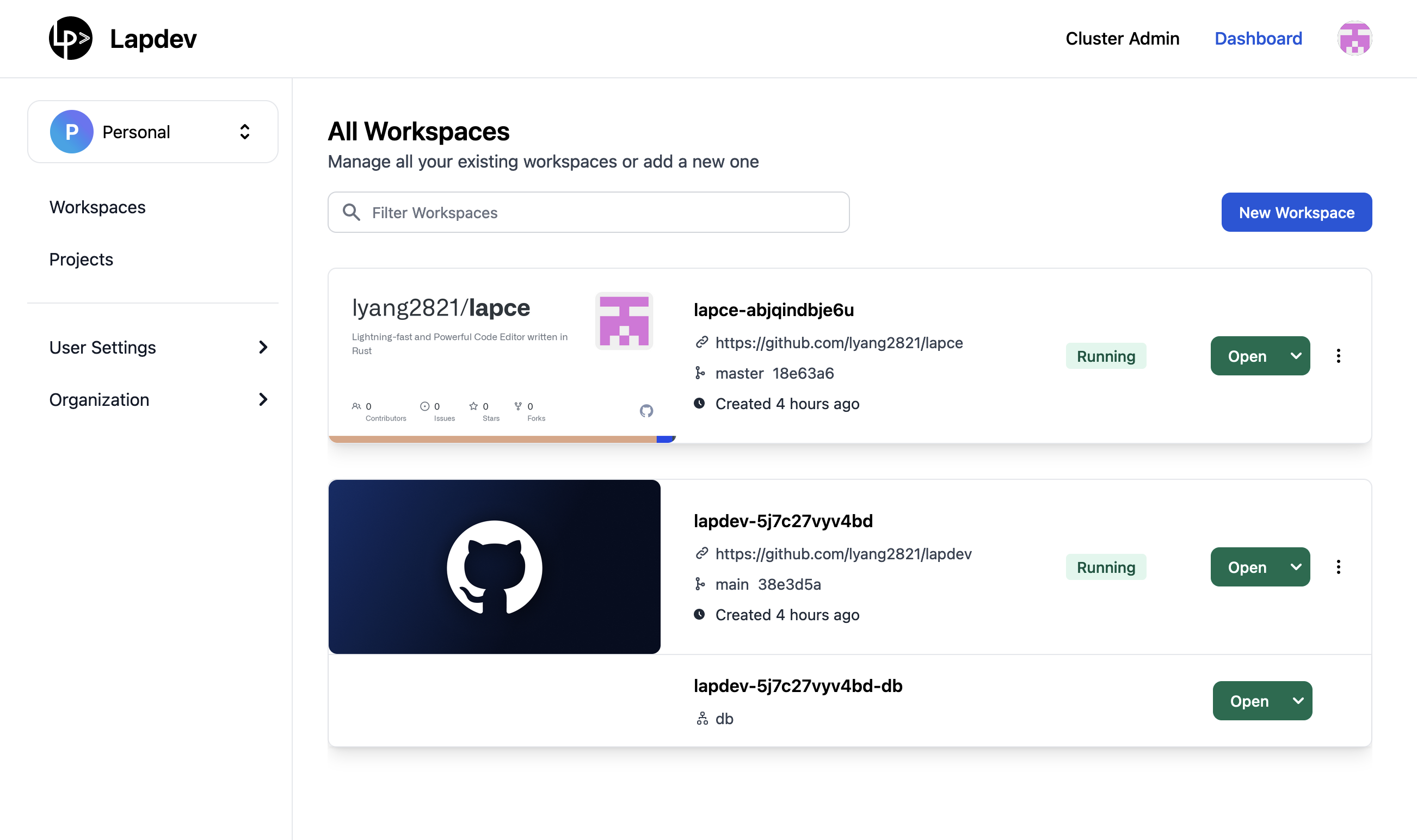Lapdev is a self hosted application that spins up remote development environments on your own servers or clouds. It scales from a single machine in the corner to a global fleet of servers. It uses Devcontainer open specification for defining your development environment as code. If you’re interested in a deep dive into how Lapdev works, you can read about its architecture here.
If you don't want to self host, we also have cloud offering of Lapdev using high end Gaming CPU: https://ws.lap.dev/
Read More to know how a Gaming CPU can boost the performance.
-
Self hosted with ease: Lapdev is designed to be self hosted with minimum efforts for installation and maintenance. The application is designed to just work, sparing you from digging too deep into the internals for troubleshooting.
-
Horizontal scalability: With a simple yet powerful architecture, Lapdev can scale from a single machine to a fleet of servers, so that you can have a development environment management system that can grow with your developer teams.
-
Development Environment as Code: Using the Devcontainer open specification, Lapdev allows you to define your development environment as code. This empowers you to standardize development environments that can be replicated across different developers, avoiding environment related issues and ensuring a consistent setup for everyone.
-
Save Onboarding Time: Onboarding developers to new projects don't need hours or days to prepare the environment on their machines. They can start to code instantly.
- More workspace types: Currently Lapdev only supports container based workspaces, which has its own limitations for example when you want to run a k8s cluster in your development flow. It's planned to have support for more than containers. VMs and bare metal machine support are on the roadmap. And more OS support is planned as well, e.g. when you are developing a cross platform desktop application for Windows, Linux and macOS, Lapdev can spin up development environments on all of them and you can develop and debug from the same local machine without the need to switch machines.
You can see the installation steps here.