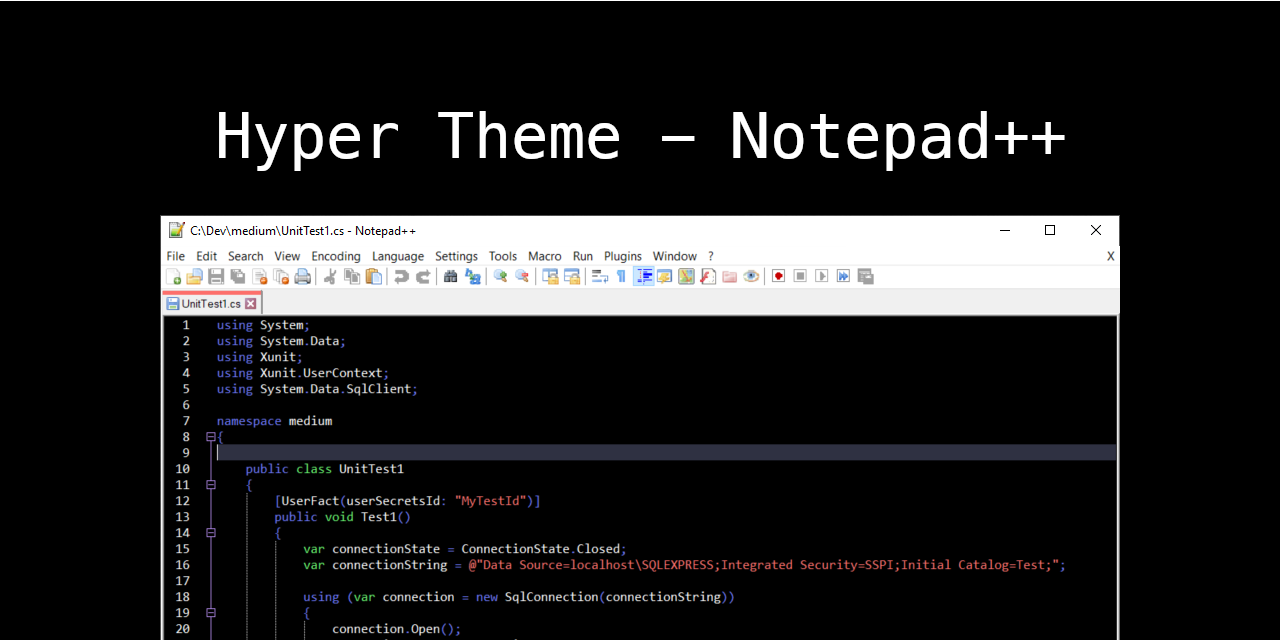A black Notepad++ theme inspired by Hyper the HTML/JS/CSS Terminal
- Download Hyper.xml
- Copy
Hyper.xmlover to%AppData%\Notepad++\themes - Restart Notepad++
- Select Hyper in
Settings > Style Configurator
If you find an issue with a style or have a style request, please report them in this repository's issues section.
Base colours derived from Hyper Base theme derived from Dracula