DEMO (warning slow speaking)
This project is a toolbox project that wants to make the utilization of the GPU for rasterization and computation as easy as possible.
In computer graphics to my experience the most time consuming task to utilize the GPU is to actually fiddle with the interface (OpenGL) between code that runs on the CPU (mostly C++) and code that runs on the GPU (GLSL). When the goal of the rendering pipeline is not to have photo realistic graphics the logic that needs to be executed within the shader is in many cases trivial, but getting the data on the GPU, that the GPU code can actually understand it correctly, and knitting together the data of the buffers with the attributes in the shader is not only tedious but also very error prone and without good tools hard to debug. With nothing more than the code editor and an OpenGL context to play with the programmer often sits in front of a black screen with no feedback which of the 100 necessary steps have a wrong parameter.
Unlike many other attempts, I do not think that providing a default gouraud or phong shader that can be configured with several variables or options helps at all to solve this problem. The code needed to implement a phong shader is trivial if you know the math, it literally is a single line of code. But setting up a shader (compiling linking), and connecting it with correct data is not. Providing default shaders where we do not need to write any GPU code, just puts us back to the time when OpenGL had its fixed function pipeline, and we get all it's inflexibility with it. As soon as we do not want the default rendering, things become much more complicated and we try to avoid them. But I would really like to encourage unconventional ways of rendering, because only when you try out the unknown you can eventually find something that looks interesting. And for that reason I was looking for a solution that really gets rid of all the Boilerplate code. Writing a shader should be as easy as writing a C++11 lambda expression.
I tried to do 3D OpenGL rendering in a lot of programming languages already, C++, Scala and Go. All of them great languages with their benefits and drawbacks. But in none of the above languages I felt able to implement what I was looking forward to implement. First of all I need a language that supports an array of struct. A simple data structure that puts all its elements sequentially in memory, so that I could pass data as OpenGL buffers forward and backward between GPU and CPU without transformation. Even though this seems trivial it already disqualifies Scala, because on the Java virtual machine (Scala runs on it) this can simply not be done.
When I want to be able to capture local variables into the scope of a shader, I need to map this type to a representation that GLSL understands. While I can do a lot in C++ with templates, constexpr, sizeof, offsetof one simple thing I probably never will be able to do is iterating a fields of a struct. Scala and Go can do this, it is called reflection. One more reason I do not want to develop in C++ is the experience I had with very long compilation time (more than 30 minutes). I already invested many hours optimizing build times and making headers as small as possible, just to see the next day that the new project member doesn't know or care and includes a lot of headers in other header files. Every time I see myself thinking of how I should structure my project, so that it builds fast, feels like a huge waste of time that could otherwise go to develop the actual engine code.
The overall experience to develop in Go was much nicer. No complicated CMake project files or sbt project files (Scala), just the engine code and it compiles. But the programming language just feels too stupid to make anything as smart as this project needs to have. Go doesn't even have static dispatch on functions or generics. In my project I felt like I had to duplicate a lot of code every time I wanted to render some slightly different data.
Eventually I decided, that being able to do transformations on the AST (abstract syntax tree) of the programming language would greatly help to develop this toolbox. I tried out Rust, but I quickly found out that their macros are too weak to even implement println, and I had to look somewhere else. (At this point in time Rust also has procedural macros, but they still don't appear to be powerful enough to do the things I need to do for this project). Eventually with Nim I finally found a language that suited my needs. It has AST based macros, arbitrary code execution at compile time, static typing, reflection and a lot more.
As mentioned earlier, creating code that renders things from data
stored in local variables should be as easy/complicated as writing a
c++11 style lambda expression. While I cannot provide the compact
syntax for c++11 lambdas here in an embedded DSL (embeded domain
specific language), I am very much able to have the same
functionality. A c++ lambda has three bracket pairs, the capture, the
arguments and the body or code block.
[capture1, capture2](A arg1, B arg2){ foo(arg1); bar(arg2); }. The
captures are variables that are copied into the lambda object, and
then they can be accessed from within the body of the lambda
expression. That is what I wanted to have for my shaders, too. I
wanted to be able to write a shader inline in my render function, and
from there I wanted to be able to access all local variables with
their name from the actual shader code.
shadingDsl:
primitiveMode = GL_TRIANGLES
numVertices = mesh.numVertices
uniforms:
lightDir
mvp = projection * modelview
tex = mesh.texture
attributes:
a_position = mesh.vertexPositionBuffer
a_normal = mesh.vertexNormalBuffer
a_texCoord = mesh.vertexTexCoordBuffer
vertexMain:
"""
gl_Position = mvp * a_position;
v_normal = mvp * a_normal;
v_texCoord = a_texCoord
"""
vertexOut:
"out vec4 v_normal"
"out vec2 v_texCoord"
fragmentMain:
"""
color = texture(tex, v_texCoord) * max(dot(ligthDir, v_normal), 0);
"""
The code block that starts with shadingDsl: is the actual DSL that
gets parsed to generate the appropriate OpenGL code. The first thing
to notice are the assignments to primitiveMode and numVertices.
Thise are some named arguments for the dsl. These named arguments do
not need to be passed to the DSL is cases where they can be inferred
from other parameters. The primitive mode and the numVertices are
forwarded to the OpenGL draw call.
The uniforms section is the first part that is inspired by the c++11
lambda. lightDir is a capture that is captured with an OpenGL
uniform. for lightDir each shader gets a line at the beginning
uniform vec4 lightDir;. For mvp the line uniform mat4 mvp;
is generated. For the CPU side code each uniform gets a uniform
location, a call to query this uniform location, and a call to set
this uniform to the value of the local variable. The type vec4 is
inferred from the type of lightDir and mat4 is inferred from the
type of the expression projection * modelview. The names for the
uniforms in the shader code are the identifiers lightDir and
mvp. The assignment syntax was added to be able to give arbitrary
names to uniforms but it turned out that supporting arbitrary
expressions on the right side of the assignment was just trivial.
The attributes section works analog to the uniforms section, it just
works with per vertex attributes. Attributes are stored in
ArrayBuffers. So in order to get an attribute in vec4 a_position;
the type of mesh.vertexPositionBuffer needs to be
ArrayBuffer[Vec4f]. An ArrayBuffer is like an array, just that
it's data is stored inside of the GPU, and for convenience reasons
they can be converted to and from the seq type, and in iterator is
supported that uses memory mapping internally to read all the
data. But simple indexing into the buffer is not possible (if it would
be, it shouldn't be used for performance reasons).
The vertexMain section will be inserted into the shader between
void main { and } the strings in the vertexOut section get
inserted to the vertex shader, and with the "out" replaced by "in"
inserted in the next shader stage. In this case it is the fragment
shader.
The fragment shader is the next part that gets a bit interesting again. As you can see I can write into color. This is a name I have chosen for the case, rendering is done to the screen. But in case a framebuffer is bound, and rendering is done to textures, the names of the output variables are inferred from the targets of the currently active framebuffer. More on that in the future (or read the code).
from here on are just some onld examples and screenshots. They are not all up to date.
< CubeVertices | cubeVertexShader | someFragmentShader > framebuffer1
< framebuffer1 | postProcessFragmentShader > screen
CubeVertices | forwardVertexShader | faceNormalGeometryShader | forwardFragmentShader >> screen
This renders a simple cube with a different colors on each side. The
depth and the color is rendered into a frame buffer. The frame buffer
is then used to put a post process on it that simply moves each line
of the texture horizontally, simply to show that post processing is
possible. Then the cube is rendered again, but this time the geometry
shader transforms each face into a normal, so that you can see each
face normal as a line. Interesting to mention here, is that every call
of shadingDsl has a block to pass variables from the current context
to the shader. It is comparable to the c++11 lambda expressions, with
explicit closure. The difference here is that 'uniforms' expects
values that actually can be passed as a uniform to a shader, and
attributes expects a sequence type or a typed opengl-buffer, where the
elements are visible in the fragment shader.
shadingDsl:
primitiveMode = GL_TRIANGLES
numVertices = vertex.len
uniforms:
modelview = modelview_mat
projection = projection_mat
time
mousePosNorm
crateTexture
attributes:
pos = vertex
col = color
texcoord
normal
indicesframebufferdeclaration depth color normal
heightmapVertices | vertexShader | fragmentShader > framebuffer
update lightPositions
< lightPositions | vertexShader | fragmentShader > screen
Here you see a test with 500 moving light sources being rendered via instancing. The process is called deferred shading. So first only the scene without lighting is rendered, and then in a second step the effect of each light source is rendered and added into the final image. Interesting to note here is in the framebuffer code:
declareFramebuffer(FirstFramebuffer):
depth = newDepthTexture2D(windowsize)
color = newTexture2D(windowsize, GL_RGBA8)
normal = newTexture2D(windowsize, GL_RGBA16F)While depth is currently an attribute every framebuffer needs, normal is a completely free identifier. It could be named anything. The effect is visible in the fragment shader code from the contex, where the framebuffer is bound. Here the fragmentshader automatically get's to know the output variable normal.
fragmentMain:
"""
color = texture(crateTexture, g_texcoord);
normal.rgb = g_normal_cs;
"""
The light sources from a closer perspective. The light source texture is rendered again via instancing. The texture itself is alpha centauri captured from the hubble space telescope, in case you care.
This is a simple bone animation loaded from an iqm file. Iqm files have horrible documentation, but it is a nice binary format for 3D models with bone animations. On each bone also the name from the iqm file is rendered.
Same mesh from a different perspective
Again the same mesh, same program, but this time a different shader pipeline is used with a geometry shader that renders vertex normals and tangents as colored lines.
When for some reason the module nre does not work (pcre not found)
this switch disables it. Regular expressions are used to parse shader
compiler errors. Without them the compiler error message is still
printed, but properly parsed messages are nicer for development.
All examples are written to require OpenGL 3.3 core profile, and the following extensions:
GL_ARB_direct_state_access
Direct state access is a feature that got introduced into core opengl version 4.5, mostly to eliminate a lot of state binding, and allow opengl objects to behave much more like objects known from object oriented languages. This feature does not require any special kind of hardware, therefore ARB_direct_state_access was created, that allows to use this 4.5 feature in 2.0 context. The only thing required is a modern GPU driver. As I recently learned, requirering a decent driver excludes support for Mac OS. As far as I know Apple restricts its customers to only use their driver that they bundle with their system updates, and then they just don't provide OpengGL updates. Please correct me, if I am wrong but as far as I know the highest Version of OpenGL usable on Mac OS is 4.1. That version is from 2010, and since then a lot of problems have been resolved and extensions have been released, to make the live of developers easier, just not for people of Apple computers.
I will not try to put some dirty hacks into this project to make it work on Mac OS, it would greatly reduce the readability of the code, and then it might happen that at the same time I am done, Apple just releases a driver and all the work was for nothing. What you can do, is you try to find a hack that lets you allow to install a newer driver into your operating system, or you can find a way to hack another operating on your machine that allows you to use modern drivers. There hardware is not the limitation. Sorry for the inconvenience.
MacOS is now deprecated. I recommend you to upgrade to a free alternative operating system. A personal recommendation is Manjaro.
The name is not fix yet, these are valid naming ideas:
- BlitzNim
- RenderMyData
All dependencies come in git submodules. You do not need to install any nimble packages. But for SDL2 you also need the system libraries:
On Ubuntu 14.04 and above, type:
apt-get install libsdl2{,-mixer,-image,-ttf}-dev
Note: Ubuntu 14.04 currently has broken header file in the SDL2
package that disables people from compiling against it. It will be
needed to either patch the header file or install SDL2 from source.
On Fedora 20 and above, type:
yum install SDL2{,_mixer,_image,_ttf}-devel
On Arch Linux, type:
pacman -S sdl2{,_mixer,_image,_ttf}
On Mac OS X, install SDL2 via Homebrew like so:
brew install sdl2{,_image,_ttf,_mixer} pkg-config
On Windows, download the dll manually and place them in the examples folder.
git clone https://github.com/krux02/opengl-sandbox.git
cd opengl-sandbox
git submodule init
git submodule updateexamples are in the examples folder. Every file here represents one example and they should all be runable. Simply open the directory, compile and run the examples.
cd examples
nim c -r hello_triangle.nimThere is of course more than just the hello triangle example.
Currently I am working to make it possible to write all shading code in Nim. Then code like this should valid.
type
MyFragmentType = object
color: Vec4f
MyVertexType = object
position_os: Vec4f
normal_os: Vec4f
texCoord: Vec2f
Light = object
position_ws : Vec4f
color : Vec4f
MyMesh = Mesh[MyVertexType]
MyFramebuffer = Framebuffer[MyFragmentType]
var myTexture: Texture2D
var mesh: MyMesh
var framebuffer: MyFramebuffer
var mvp: Mat4f
var M,V,P: Mat4f
var lights: array[10,Light]
framebuffer.render(mesh) do (v, gl):
gl.Position = P * V * M * v.position_os
let position_cs = V*M*v.position_os
let normal_cs = inverse(transpose(V*M)) * v.normal_os
var lighting: Vec4f
for light in lights:
let light_position_cs = V * light.position_ws
let light_direction_cs = light_position_cs-position_cs
let light_intensity = dot(light_direction_cs, normal_cs)
lighting += light_intensity * light.color
let textureSample = texture(myTexture, v.texCoord)
result.color = textureSample * lighting