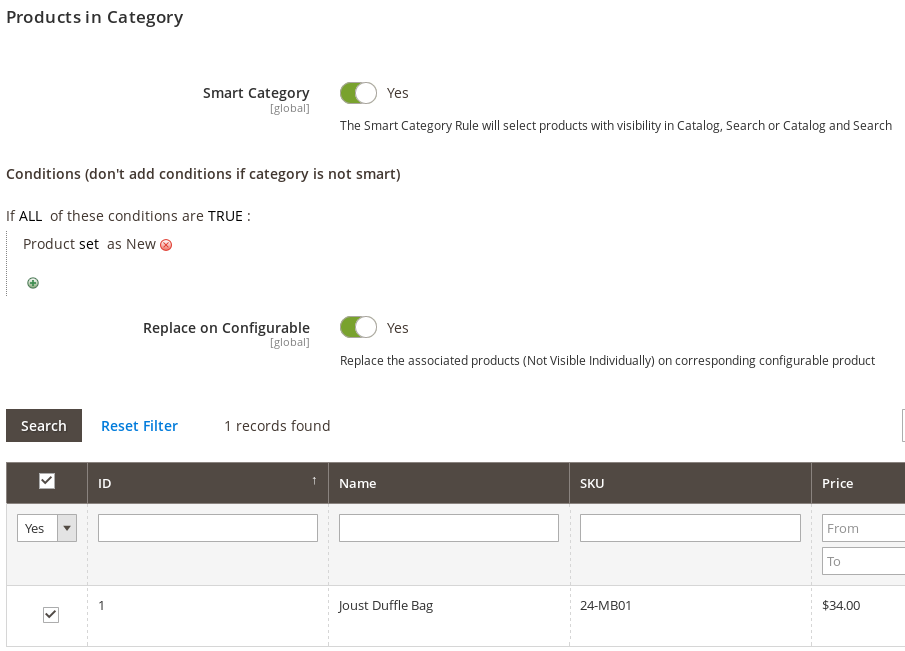Extension Smart Category rules dynamically change the product selection according to a set of conditions (Similar Smart Playlists on iTunes).
You can create categories based on rules you specify, and then update these categories automatically as your products changes.
For example, you could create a category includes only new products. Or you could create a categories of products by a particular brand, color, size, etc. You can add as many conditions to the expression as needed to describe the products to include.
Magento CE 2.1.x, 2.2.x, 2.3.x, 2.4.x
To install the Smart Category, You must install kit of extensions:
- Smart Category - base of Smart Categories functionality.
- Smart Category Configurable - changes simple products to their parents for configurable products.
The corresponding version of the Smart Category Kit will be installed automatically.
-
Go to Magento2 root folder
-
Enter following commands to install module:
For Magento CE 2.1.x
composer require faonni/module-smart-category-kit:2.1.*For Magento CE 2.2.x
composer require faonni/module-smart-category-kit:2.2.*For Magento CE 2.3.x
composer require faonni/module-smart-category-kit:2.3.*For Magento CE 2.4.x
composer require faonni/module-smart-category-kit:2.4.*Choose one based on your Magento version and wait while dependencies are updated.
-
Create a folder {Magento root}/app/code/Faonni/SmartCategory
-
Download the corresponding latest version
-
Copy the unzip content to the folder ({Magento root}/app/code/Faonni/SmartCategory)
-
Install Smart Category Configurable
-
Go to Magento2 root folder
-
Enter following commands:
php bin/magento setup:upgrade php bin/magento setup:di:compile php bin/magento setup:static-content:deploy (optional)
In the Magento Admin Panel go to Stores > Product Attributes.
Select any attribute that you’d like to be able to use by in the smart category conditions.
On the edit attribute page, under Storefront Properties set Use for Smart Category Rule to Yes.
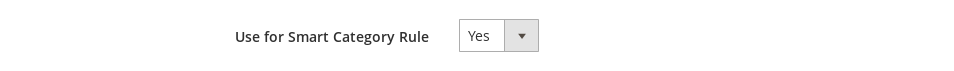
This works only with modules defined as Composer packages.
-
Go to Magento2 root folder
-
Enter following commands to remove database data and schema:
php bin/magento module:uninstall -r Faonni_SmartCategoryKit Faonni_SmartCategoryConfigurable Faonni_SmartCategory
-
Go to Magento2 root folder
-
Enter following commands to remove:
composer remove faonni/module-smart-category-kit
-
Go to Magento2 root folder
-
Enter following commands:
php bin/magento setup:upgrade php bin/magento setup:di:compile php bin/magento setup:static-content:deploy (optional)