-
Notifications
You must be signed in to change notification settings - Fork 1
Home
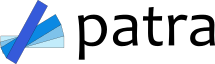
Patra is a visualizer of Dropwizard Metrics.
Download all the HTML, JavaScript and CSS files from the dist directory and copy them to the resources folder of your java project.
Make modification to the URL specified in the patra.init method of index.html. By default, it points to:
patra.init('http://localhost:8080/metrics/metrics');The URL points to the location where the ServletRegistrationBean is reporting the Dropwizard metrics. If you have copied the files to the resources folder of your java project, you can change the URL to:
patra.init('metrics/metrics');Once your application has started, you should be able to view the metrics by pointing to Patra's index.html on any web browser.

The default view of Patra is the metrics browser page (Overview). It displays metrics based on the node you select in the metrics tree. Metrics are grouped based on Dropwizard metrics types: counters, gauges, meters, and timers.
A metric name is broken up into hierarchial tree nodes based on . (dot) delimter. For example, a metric named
timer.test.metric.a and of type timers will show up under the timers metric node as:

Only a tree node with  or
or  icons, will display the metric graph(s) on the right panel. A node with
icons, will display the metric graph(s) on the right panel. A node with  icon usually indicates metric unit and it will not display any graph when selected.
icon usually indicates metric unit and it will not display any graph when selected.
When the JVM link is clicked on the navigation panel, it displays all JVM related metrics on the same page. JVM metrics include Total Memory Usage, Heap Usage, Eden Space, Survivor Space, Old Generation, and Threads.