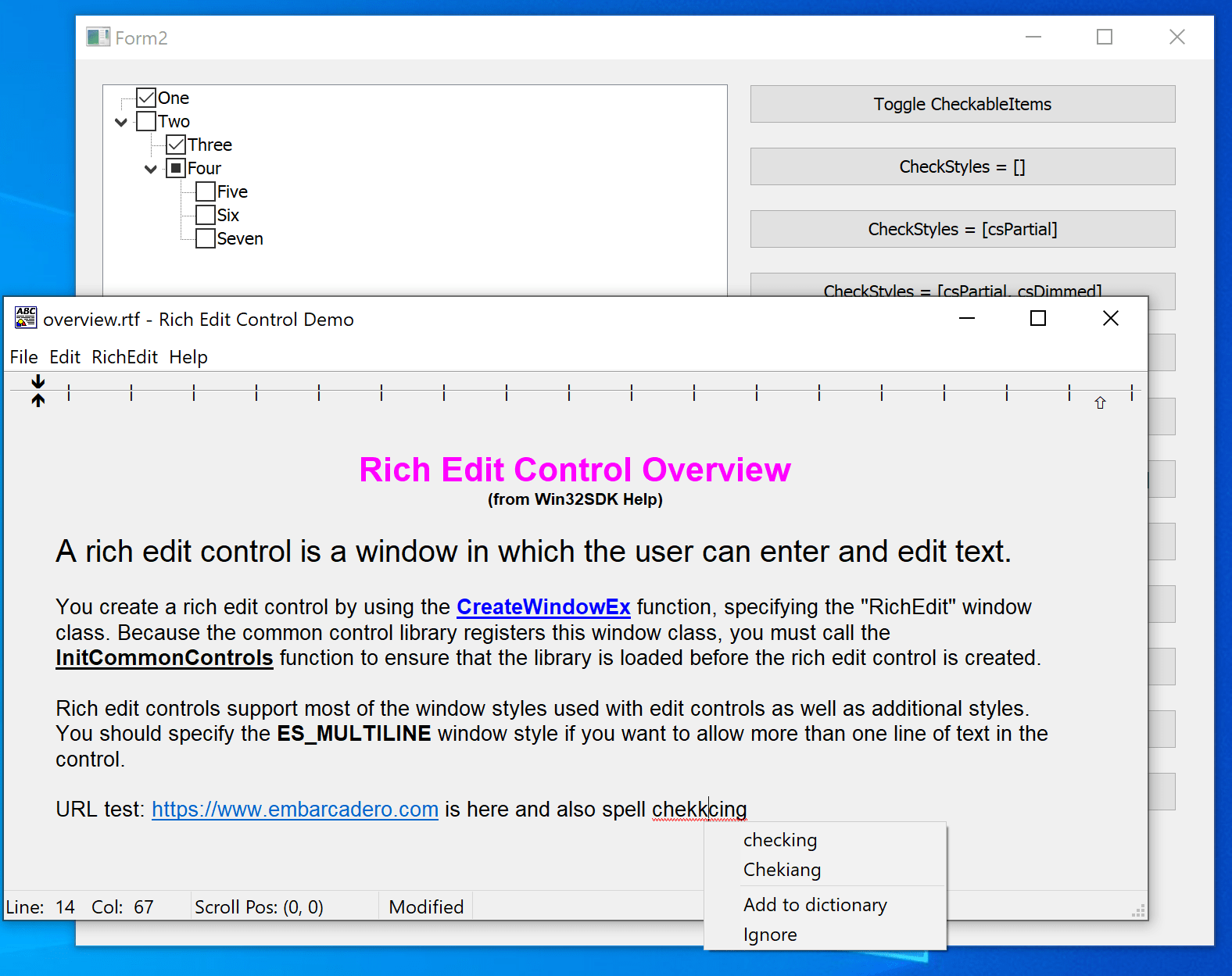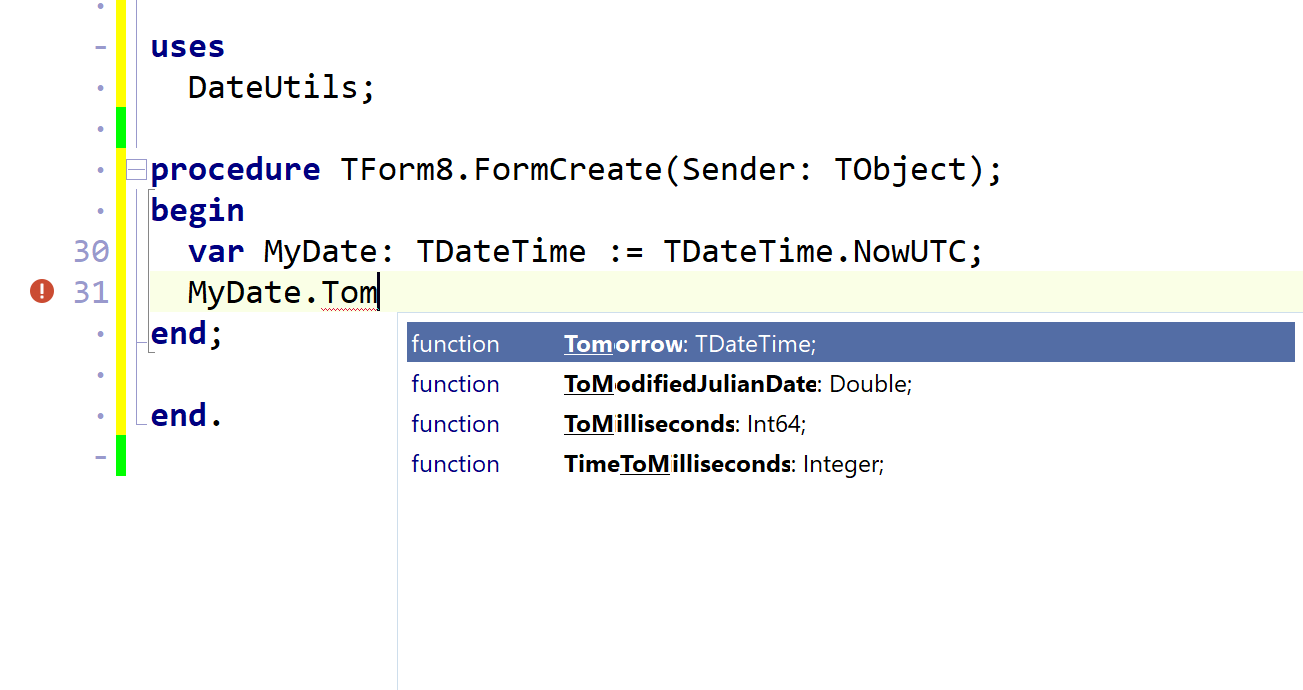-
Notifications
You must be signed in to change notification settings - Fork 19
D28.ALEXANDRIA.11.0.0.0
Related: Delphi Master Release List, D28.ALEXANDRIA.11.0.0.1, D28.ALEXANDRIA.11.0.0.2, D28.ALEXANDRIA.11.1.0.0

| Product Version | Studio Version | Compiler Version | IFDEF | Package | ProjectVersion | Registry | Build Number |
|---|---|---|---|---|---|---|---|
| 28 | 22.0 | 35.0 | VER350 | 280 | 19.3 | \Software\Embarcadero\BDS | 28.0.42600.6491 |
| Windows SDK | Android | Java |
|---|---|---|
| 10.0.19041 | SDK 25.2.5 - NDK r21 | AdoptOpenJDK 8.0.242.08-hotspot |
- Major focus on the IDE
- High DPI IDE and VCL Designers
- Enhanced Remote Desktop support
- Completely rebuilt Welcome Screen
- Multi-monitor and multi-window improvements
- New editor fonts included, default font changed to
Consolas - Much faster load time of Tools->Options and Project->Options screens (delayed load of individual pages)
- New build event warnings added
- LSP
- DelphiLSP exension available for VSCode
- Use of Visual Studio Code to edit Delphi source with full code completion!
- Available from the Visual Studio Marketplace
- See page for more info on Using DelphiLSP Code Insight with Other Editors
- LSP awareness of Include files
- Class helper support
- The original 'Classic' code completion has been removed from this version
- DelphiLSP exension available for VSCode
- Language
- Support for binary decimals and digits separator in code
- Introduced support for asm code for newer sets of instructions, including AVX2 (ymm) and AVX512 (zmm)
- VCL
- VCL styles displayed in the Form Designer
- Rich Edit control updated with new features (MSFTEDIT.dll 4.1)
- Memo and RichEdit Margins
- Radio group without frame (ShowFrame, HeaderFont and DefaultHeaderFont properties)
- Added checkbox support in TreeViews
- New
TDBLabeledEditcomponent - Default form size and font increased in size
- Enhanced Remote Desktop support
-
TScrollBoxautomatically supports mouse wheel - New
TControl.RaiseOnNonMainThreadUsageproperty (if you are creating a VCL element in a background thread) - Function ScaleImage supports Alpha Channel
-
TDateTimePickercontrol supports new option to support editing date and time simultaneously - The new default font name used for forms and new
TFontinstances isSegoe UI(previouslyTahoma)
- FMX
- FireMonkey for Windows now uses the same DP model (rather than Pixel model) of all platforms, offering a significant enhancements of the apps rendering on Windows HighDPI and 4K monitors.
- New form designer guidelines
- TWebBrowser supports MS Edge on Windows
- Platforms
-
New platform:
Delphi macOS 64bit ARM compiler(M-Series Apple Silicon) and toolchain that includes building universal binaries for Intel/Arm AppStore submissions - Now officially supporting
WSL 2(Windows Subsystem for Linux) - Note: 32-bit iOS simulator dropped, to be supported again in the near future
- Android API Level 30 Support
- AndroidX (JetPack)
- Gloogle Play V3
- Google Play Billing Library Version 4
- Android support for multiple classes.dex files, simplifying integration of external Android dependencies.
-
New platform:
- RTL
- TZipFile 64-bit improvements including supporting files greater than 4GB
- New
TNoRefCountObjectclass (non-reference-counted IInterface implementation) - New record helpers for TDateTime and TCurrency
- HTTP and REST client libraries have been extended with timeout mechanisms, support for HTTP/2, TLS 1.3, Base64 URL Encoding
- New component TRESTRequestDataSetAdapter simplifies uploading datasets to RAD Server
- FireDAC
- Updates for PostgreSQL, Oracle and Firebird
- DataSnap
- REST URL mapping logic is now fully configurable
- RAD Server
- New low-traffic RAD Server Lite allows unlimited deployment of your multi-tier solutions, alongside with the fully scalable RAD Server engine
- GetIt Package Manager
- GetIt Package Project Dependencies, first introduced in 10.1 Berlin, seem to be working great in RS11.
- Reminder: RAD Studio 11 is not binary compatible with the prior version, RAD Studio 10.4.2
- There are questions for every upgrade. Major version numbers are not binary compatible with other major version numbers.
- See older binary compatibility blog post for details
- Watch the RAD Studio 11 Alexandria What’s New Webinar Replay
- Announcing the Availability of RAD Studio 11 Alexandria
- Product Web Page
- DocWiki What's New
- DocWiki Issues Fixed
- Sample Projects
- RAD Studio 11 Demo Kit
- Visual Studio Code integration package to enable Delphi LSP in the editor
- Press Release
-
NOTE: Preliminary info - not all of these are confirmed
-
Backwards incompatibility in TSocket timeouts RSP-37778 New timeouts for TSocket in Delphi 11 cause immediate timeout by default
-
Many reports of license errors during installation. Some workarounds published here
- https://supportForms.embarcadero.com appears overloaded, having problems servicing requests during the initial days of release
- Some license problems reported that the Professional version was not authorizing Mobile development.
- Note: license problems seem to be resolving a few days after release on Tuesday, Sept 14.
- Note from Marco on RSP-35468 on Sept 15:
most cases have been fixed (requiring an update to the license via license manager) but some corner cases still exist
-
Few reports of Text Size being too small in the IDE (suggested workaround is adjustment to registry entry:
BDS\22.0\Theme\FontSize) -
Some items within the IDE are not displayed properly with HighDPI settings:
-
Toolbar customizations are lost RSP-34850
- DPI Unaware and HighDPI Toolbar settings are not same RSP-35487
-
Wrong version of offline help files included (10.4 Sydney) RSP-35355 (Workaround is to download latest CHM from here)
- Note: RSP-35355 closed as won't fix: "We will not be recutting the 11.0 build. However, help can be found at docs.embarcadero.com"
- This issue also closed as duplicate/resolved: RSP-35494
-
The provided CodeFormatter still does not support new language features, this time the Binary Literals and Digit Separators RSP-35318
-
GetIt issues reported:
- Reminder: if using ISO to install in offline mode, put GetIt into online mode via
GetItCmd.exe -c=useonline(as statedin Release Notes) -
IPWorksis not in GetIt RSP-35382 -
Konopka VCL Controls(KVCS) usage yields "compiled with different version" error. (Workaround is to rebuild from source) RSP-35363- Note - KVCS has been temporarily removed from GetIt until the problem is resolved
- KVCS and RadiantShapes now available in GetIt (2021-09-20)
- Reminder: if using ISO to install in offline mode, put GetIt into online mode via
-
Version backward compatibility issues to consider
- Some problems related to HighDPI support
- GroupBox headerfont is not scaling in run-time RSP-35484
- VirtualImageList images grow when HighDPI=Auto (Monitor Scale = 200) RSP-34913
- suggested workaround is to run RAD Studio in dpiUnaware mode via
bds.exe /highdpi:unaware - Update addressed in D28.ALEXANDRIA.11.0.0.1
- suggested workaround is to run RAD Studio in dpiUnaware mode via
- Programs built with dpi>96 run corrupted in 96dpi RSP-35312
- Update addressed in D28.ALEXANDRIA.11.0.0.1
- Scaling of (sub)controls in HDPI broken in VCL RSP-35552
- RDP / Remote Desktop Support enhanced in this version. Some possible regressions
- REST issues reported
- REST request suddenly returns error after update to Delphi 11 RSP-35522
- Behaviour of adding REST parameters has changed between Delphi 10.4.2 and 11 RSP-35365
- Workaround suggested in comments of RSP-35365
- TRESTRequest for Post request sends parameter in the URL instead within the body RSP-35341
- Possible duplicate of RSP-35365
- Opening DFM from prior version containing
TNumberbox.CurrencyFormatyields errors RSP-35407 -
FireMonkeyVersion = 270inFMX.Types.paswhich is the same value used in 10.4. RSP-35401 -
TScrollBox.OnMouseWheelis not called RSP-35333 - Possible RTTI problems in the latest release:
- RTTI can't access information about Enum types with assigned values different than 0 RSP-35373
- Note: many previously deprecated enumerations (mostly created during the switch to scoped enums) have been removed from RAD Studio 11 source
- Example code now removed from
FMX.Types.pas
- Example code now removed from
- Some problems related to HighDPI support
TFormStyleHelper = record helper for TFormStyle
const
fsNormal = TFormStyle.Normal deprecated 'Use TFormStyle.Normal';
fsPopup = TFormStyle.Popup deprecated 'Use TFormStyle.Popup';
fsStayOnTop = TFormStyle.StayOnTop deprecated 'Use TFormStyle.StayOnTop';
end;
- Can no longer build executables for Windows XP without customization:
- Update addressed in D28.ALEXANDRIA.11.0.0.1
- Project Options->Building->Delphi Compiler->Linking->Set OS Version fields in PE Headers (and Set SubSystem Version fields in PE Headers" to
5.1(it now defaults to6.0) - If you use System.Threading, then need to change GetTickCount64 references to a new routine matching something like the code below and then use a modified system.thread.dcu in your projects (or update \lib\win32\debug and \lib\win32\release with new versions of System.Threading.dcu)
- More info from Michal Mutl on Delphi PRAXIS forum message
function _GetTickCount64: UInt64;
begin
if TOSVersion.Major<6 then
Result := TThread.GetTickCount
else
Result := TThread.GetTickCount64;
end;
-
XP Compatibility notes
- As reported by Marco Cantu on Delphi PRAXIS, better HighDPI support was the reason for the PE header change. And the GetTickCount was un intentional.
Changing the PE format to target newer versions was a design decision. It's the same Visual Studio does. And it does make a difference in the results when invoking some HighDPI related Windows APIs. They fail to return the right value if the app is for XP, so if you change the PE setting (doable) you'll have some trouble on the latest systems. The introduction of an XP breaking issue with GetTickCount64 was not intentional and discussed. We don't test on XP by design, no one in the beta did, most likley. While we don't officially support XP, such a simple change is doable -- as long there is zero impact on newer systems and it costs a limited time. I doubt we'll release a patch for it, though...
-
High DPI form designer notes from David Millington
- "the IDE loads the designer scaling to low DPI (96 DPI) in order to have zero impact on forms. You can scale the designer however you like - I recommend Automatic, which scales it to match whatever scale the IDE is at. If you work as part of a team and everyone has different screen scales, you can pick a specific scale you all want to use across the team and set that instead. See the doc page on high DPI in the VCL form designer here. Note that TForm.Scaled must be set to True, and also avoid using ParentFont due to issues scaling when inheriting fonts."
- "Have you tried turning on scaling in the form designer? Tools > Options > User Interface > Form Designer > High DPI. Turn it to Automatic and it will match the scaling of the IDE. We left the default as low DPI (96) for the least impact - it means forms are left exactly the same when opening in v11. But I can see this is confusing and it may not have been the right decision."
- In response to transition issues when selecting a new DPI, changes are saved to the DFM. "Yes. This is why we made designing at low-DPI the default - this means no changes. The changes in the DFM are unavoidable really; we may be able to scale it back to 96, but repeated scaling changes are a Bad Idea since all DPI scaling on Windows uses integer math, and with too many changes you can get controls or sizes moved incorrectly. It's better to design at something and scale at runtime (one change) than to design, save and rescale, and scale at runtime (two changes, or possibly multiple since it will upscale and downscale every time you open it.)"
- "The best thing there is to keep designing at low DPI (96) in v11, so that your DFMs can remain the same. Then once you're comfortable with v11 you can switch on high DPI designing across all your team at once. For a team we recommend choosing a specific DPI (eg 192DPI or 200%) so that all DFMs are unchanged across your team, once you first update them."
- Related note from online help: "The design DPI is saved in the form DFM and affects the pixel coordinates and sizes of controls (such as Left and Height.) This means that opening a form changes the values that will be saved to the DFM file. If your team uses multiple different scaling settings among team members, you can set the User Editable option on each computer to have a consistent common scaling for all forms among all team members."
- FMX related help note: "The FireMonkey designer scales a form the same way an FMX form does at runtime. Coordinates remain the same, it is only a visual scaling. That means that a button placed at (20, 20) will be at (20, 20) no matter the high DPI scaling of the monitor the FMX designer is on."
- High DPI requires Windows 10, from memory Creator’s Update or newer (perMonitorv2 support.) High DPI is not supported on Win 7 or Win 8.
-
2022.05.27Blog by Marco Cantu The VCL LockDrawing method in TWinControl -
2022.05.27Blog by David Millington Bookmarks and Navigator are available for RAD Studio 11!- "Bookmarks and Navigator are usually available immediately with the release, and that did not happen for RAD Studio 11. However, we have configured our internal build so that these plugins will always be available in future: that is, you can feel assured we have internal setup to not repeat the delay."
-
2022.01.04Blog by Marco Cantu The Strange Case of the VCL Forms ClientWidth and the Windows Versions PE Flags -
2021.10.25Hotfix by Embarcadero RAD Studio 11 Alexandria Patch 1 Available -
2021.10.22Blog by Marco Cantu The New RAD Server Lite (RSLite) in RAD Studio 11- Redeem license page: https://reg.embarcadero.com/srs6/promotion.jsp?promoId=572
- Blog post covers files needed to deploy RSLite solution
-
2021.10.15Blog by Marco Cantu More VCL Support for Windows 11- Two new VCL Styles specifically for Windows 11 (Windows11Dark, Windows11Light)
- Updates to Marco's DelphiSessions repo on GitHub
- Includes demo of controlling rounded corners in Windows 11
- RSP-35049 fix coming soon in a hotfix
-
2021.10.07YouTube by Alister Christie at LearnDelphi.tv Is the LSP Improved in Delphi 11? - Delphi #199 -
2021.09.29Blog by Daniele Teti Delphi 11 Alexandria: compiler speed comparison- 12% faster DelphiMVCFramework Win32 project compile times (115K LOC) v10.4.2: 8 seconds, v11.0: 7 seconds
-
2021.09.21Blog by Arnaud Bouchez Delphi 10.4 / Delphi 11 Alexandria Breaking Changes- TLDR: a local variable which is not explicitly declared, but returned by a function may be released as soon as it is not used any more.
-
2021.09.21Blog by Marco Cantu VCL New Features in RAD Studio 11 -
2021.09.15reddit by jeffburroughs Delphi 11 Installation Experience- Some comments received from David Millington on Form Designer DPI settings
-
2021.09.14Blog by Radek Červinka (CZECH) Delphi 11 Alexandria available- Nice summary of changes in RAD Studio 11
-
2021.09.11Hacker News Message by todsacerdoti on ycombinator RAD Studio 11 Alexandria -
2021.09.10Blog by Ian Barker How To Control Windows 11 Rounded Corners In Your App -
2021.09.10Blog by David Cornelius RAD Studio 11 Alexandria - First Look -
2021.09.10Blog by Code Partners RAD Studio 11 is here -
2021.09.10Blog by Daniele Teti My Top 3+1 features in the new RAD Studio 11 Alexandria- High-DPI support with a new set of high-res icons
- Delphi language improvements to write binary and decimal numbers
- VCL Style support in form designer
- Record Helper for TDateTime
-
2021.09.09reddit by mnasman Delphi 11 is Here! -
2021.09.09Video by Alister Christie at LearnDelphi.tv TDateTimePicker Kind Enhancement -
2021.09.09Video by Alister Christie at LearnDelphi.tv TTreeView Check Boxes -
2021.09.09Video by Alister Christie at LearnDelphi.tv New TCustomComboBox Properties -
2021.09.09Video by Alister Christie at LearnDelphi.tv New TCustomGroupBox Properties -
2021.09.09Video by Alister Christie at LearnDelphi.tv Faster Options Screen Loading -
2021.09.09Video by Alister Christie at LearnDelphi.tv EditMargins Property on TCustomMemo -
2021.09.09Video by Alister Christie at LearnDelphi.tv VCL Design-time Styles -
2021.09.09Video by Alister Christie at LearnDelphi.tv Enhancements to TRichEdit -
2021.09.09Video by Alister Christie at LearnDelphi.tv New VCL Control: TDBLabeledEdit -
2021.09.09Video by Alister Christie at LearnDelphi.tv FMX Designer Guidelines -
2021.09.09Video by Alister Christie at LearnDelphi.tv Binary Literals and Digit Separator -
2021.09.09Video by Alister Christie at LearnDelphi.tv New 64 Bit Zip Support -
2021.09.09Video by Alister Christie at LearnDelphi.tv New Editor Fonts -
2021.09.09Video by Alister Christie at LearnDelphi.tv Enhanced Welcome Screen -
2021.09.09Video by Alister Christie at LearnDelphi.tv Record Helper for TDateTime -
2021.09.09Blog by Marco Cantu Delphi 11 Alexandria Has Been Released -
2021.09.09Blog by Australian Delphi User Group Why Delphi “Alexandria”? -
2021.09.09Blog by Darian Miller Quick fix for for RAD Studio 11 license failure during installation- 3 workarounds provided for license errors during installation
-
2021.09.09Blog by Patrick Prémartin (FRENCH) RAD Studio 11 Alexandria, Delphi 11 Alexandria and C ++ Builder 11 Alexandria are in the pipeline -
2021.09.09Blog by Darian Miller Customize the RAD Studio 11 Welcome Page for single click activations -
2021.09.09Blog by Delphi Worlds Taking it to 11…- Discusses changes in RAD Studio 11 (including breaking changes with PermissionsService) and in Kastri
- Kastri repo on GitHub
-
2021.09.09Press Release by Embarcadero Embarcadero Announces General Availability of RAD Studio 11 Alexandria
-
2021.10.11Blog by Mitov Software Released RAD Studio 11.0 Alexandria Delphi and C++ Builder version of all the Mitov Software libraries- Download page Mitov Software Downloads
-
2021.10.08Blog by TMS Software Static code analysis for Delphi with TMS FixInsight v2021.10- Product page TMS FixInsight
-
2021.10.05News by Code Partners SmartInspect 3.4 Released- Product page SmartInspect
-
2021.09.22Forum Message by Christophe E. on Delphi-PRAXIS Ann: TECNativeMap 4.4 is available with delphi 11 support- TECNativeMap uses a 100% delphi rendering, 0% WebBrowser & Javascript so faster and lighter in memory
- Product page TECNativeMap
-
2021.09.22Forum Message by baoquan.zuo on Delphi-PRAXIS ANN: Documentation Insight 3.11.9.20 supports Delphi 11- Download page Documentation Insight
-
2021.09.20Forum Message by Igor Sitikov on Delphi-PRAXIS Ann: TsiLang Components Suite v7.9 - complete localization solution for RAD Studio!- +New component created:
TsiInternetTranslatortranslates any text using on-line services - What's New page
- +New component created:
-
2021.09.20Forum Message by Igor Sitikov on Delphi-PRAXIS Ann: VCL Scheduling Agent v.2.0.22 with RAD Studio 11 Alexandria support!- VCL wrapper for Microsoft Task Scheduler API
- Product page VCL Scheduling Agent
-
2021.09.17Forum Message by Bergsoft on Delphi-PRAXIS Ann: New version of NextSuite is out with Delphi 11 support- Suite includes NextGrid6, NextDBGrid6, NextInspector6, Next Collection 6, Next Canvas Application
- News page NextSuite VCL v6.6.9 released
-
2021.09.14Blog by Eric Grange DWScript now compatible with Delphi 11 -
2021.09.14Forum Message by mitzi (Michal Mutl) on Delphi-PRAXIS ANN: MiTeC Project Maker 1.4.4 - Delphi project building tool- Now supports RAD Studio 11. MiTec Project Maker page
-
2021.09.14Forum Message by mitzi (Michal Mutl) on Delphi-PRAXIS ANN: MiTeC System Information Component Suite 14.5.1- Now supports RAD Studio 11. MiTec System Information Component Suite page
-
2021.09.14Blog by Kim Madsen ANN: kbmMW Professional and Enterprise Edition v. 5.18.00 released!- Now supports RAD Studio 11. kbmMW product page
-
2021.09.14Blog by Kim Madsen ANN: kbmMemTable v. 7.95.00 Standard and Professional Edition released- Now supports RAD Studio 11. kbmMemTable product page
-
2021.09.13Blog by Fast Reports New version of FastReport VCL 2021.3 with Embarcadero RAD Studio 11 support is here!- FastReport VCL product page
- Also has many new features including a new "Favorites" tab in the object inspector which is quite nice.
-
2021.09.13Forum Message by Glenn Crouch on Delphi-PRAXIS Ann: ESBPCS for VCL v6.14 with Delphi 11 support -
2021.09.13Blog by Delphi Dabbler Delphi 11 support added to Codesnip -
2021.09.12Blog by François Piette ICS (Internet Component Suite) updated for Delphi 11 -
2021.09.12Blog by Thomas Mueller dzDelphiPaths tool updated for Delphi 11 -
2021.09.12Blog by Thomas Mueller Delphi Tools Manager 1.0.2 released with support for Delphi 11 -
2021.09.12Blog by Thomas Mueller Delphi IDE explorer expert updated for Delphi 11 -
2021.09.12Blog by Thomas Mueller dzBdsLauncher 1.0.7 released with support for Delphi 11 -
2021.09.11Forum Message by bverhue on Delphi-PRAXIS SVG control package v2.4 Update 14 for D11 Alexandria -
2021.09.11Web Page news by Raize Software CodeSite, DropMaster, and Inspex Now Support RAD Studio 11 -
2021.09.11Blog by EurekaLog Support for RAD Studio 11 Olympus is available in EurekaLog -
2021.09.10Forum Message by ViktorV on DevArt Forums Delphi 11 - Alexandria support for UniDAC- "We plan to release UniDAC with RAD Studio 11 support next week."
- DevArt home page
-
2021.09.10Blog eSeGeCe Rad Studio 11 Alexandria- sgcWebSockets 4.5.2 version supports RAD Studio 11
- WebSockets product page
-
2021.09.10Forum Message by LMD Innovative on Delphi-PRAXIS ANN: LMD 2021.3 platform release available (including Rad Studio 11 support)! -
2021.09.10Forum Message by Alexander Sviridenkov on Delphi-PRAXIS HTML Library 4.5 Released -
2021.09.09Web Page What's new in 7.6 Package X-Files Components 7.6 with components for RX 11 Alexandria -
2021.09.09Forum Message on SourceForge JCL Support for Delphi 11 Alexandria -
2021.09.09Blog by Uwe Raabe MMX now supports Delphi 11 Alexandria -
2021.09.09Forum Message by EvgenyK on RemObjects Talk Delphi 11 - Alexandria support- "We create a new build next week or in a week." for Hydra
- Hydra product page
-
2021.09.09Forum Message by Vincent Parrett on Delphi-PRAXIS FinalBuilder 8.0.0.3035 with Rad Studio 11 support released. -
2021.09.09Forum Message by Almediadev Support on Delphi-PRAXIS ANN: StyleControls VCL v. 4.93 just released! -
2021.09.09Forum Message by HelpNDoc on Delphi-PRAXIS ANN: HelpNDoc 7.6 is available: Analyze conditional content throughout your documentation using the fully redesigned project analyzer and more -
2021.09.09Blog by Delphi Worlds Announcing Codex 1.5 and Mosco 1.2 -
2021.09.09Blog by Uwe Raabe Project Magician and Selective Debugging for Delphi 11 -
2021.09.09Blog by TMS Software Your components for the new RAD Studio 11
-
2021.09.08Blog by Landgraf.Dev High DPI support in Delphi 11, and why it does matter -
2021.07.14Blog by Delphi Dabbler Embarcadero Announce RAD Studio 11 Is Coming- Mostly just a link to Embarcadero's announcement post
-
2021.07.14Blog by Code Partners RAD Studio goes to 11- Mostly just a link to Embarcadero's announcement post
-
2021.07.13Blog by Marco Cantu Delphi 11 is Coming- Mostly just a link to Embarcadero's announcement post, along with a few comments
-
2021.07.13Blog by Embarcadero RAD Studio 11 is Coming: New Version Number Announcement and Beta Invite for Update Subscription Customers- Next major release will be numbered
11instead of10.5. - The
Olympus Betaprogram is now open to all customers with an active update subscription
- Next major release will be numbered
-
2021.06.26Blog by Jim McKeeth Exploring ARM on the Desktop- The next major release of Delphi will include native support for the Arm based Apple M1 processor.
-
2020.12.29Blog By Kyle Wheeler New Years Resolution: Learn. Teach. Repeat.- 10.4.2 will provide more quality improvements, completing the LSP upgrade effort and addressing many other productivity areas.
- 10.4.2, 10.5, and possibly 10.5.1 is anticipated to be released in 2021
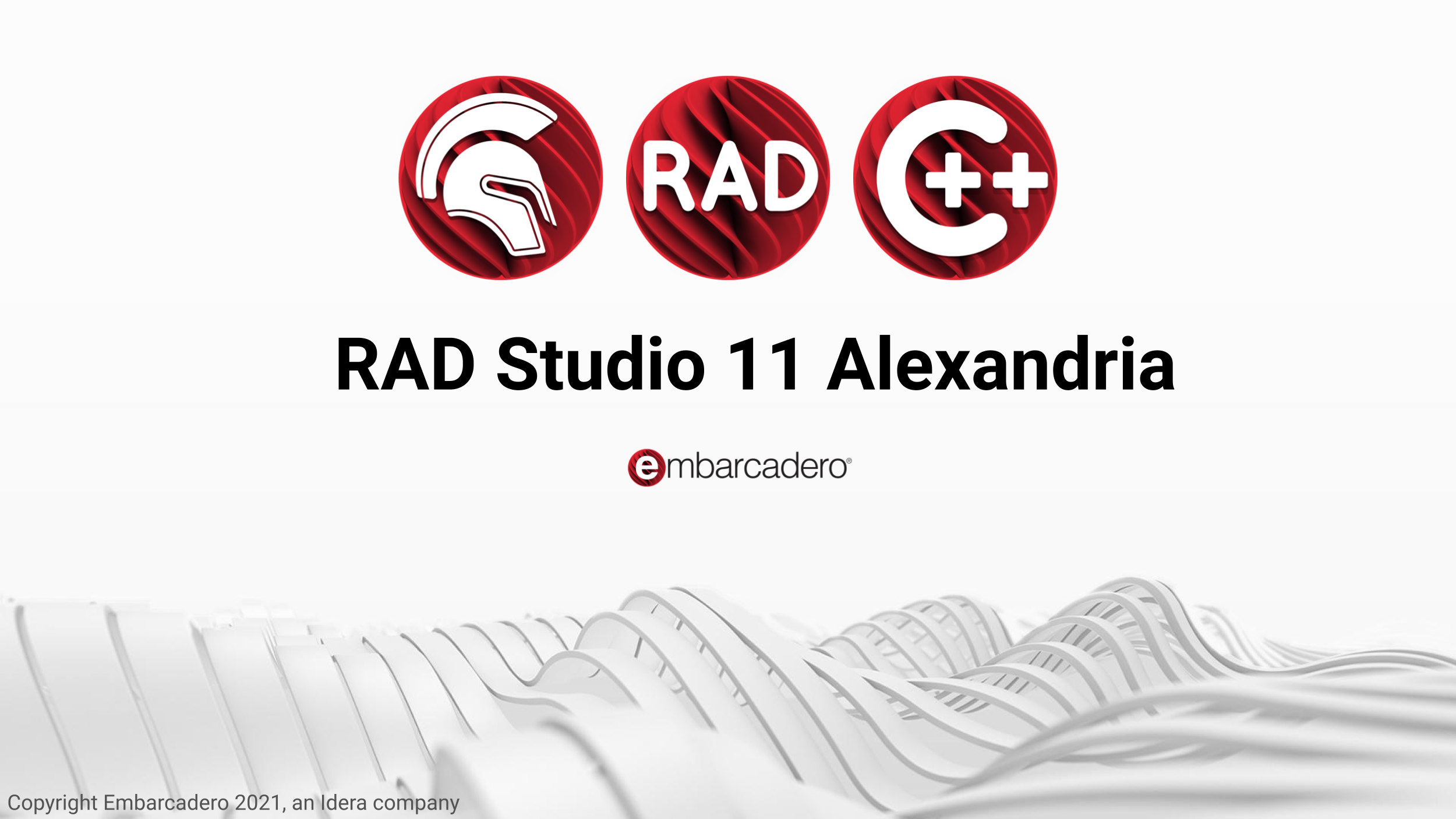
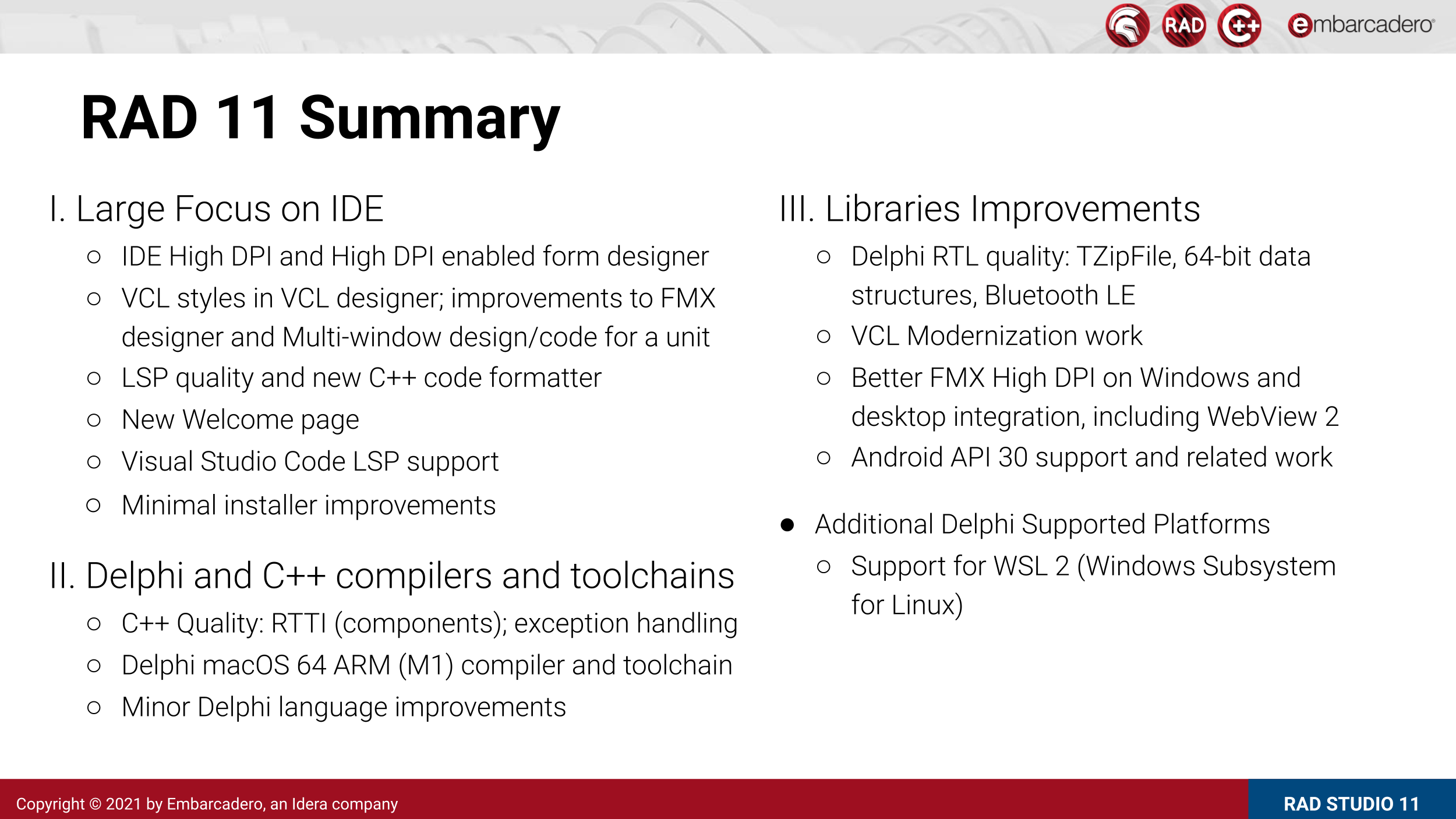
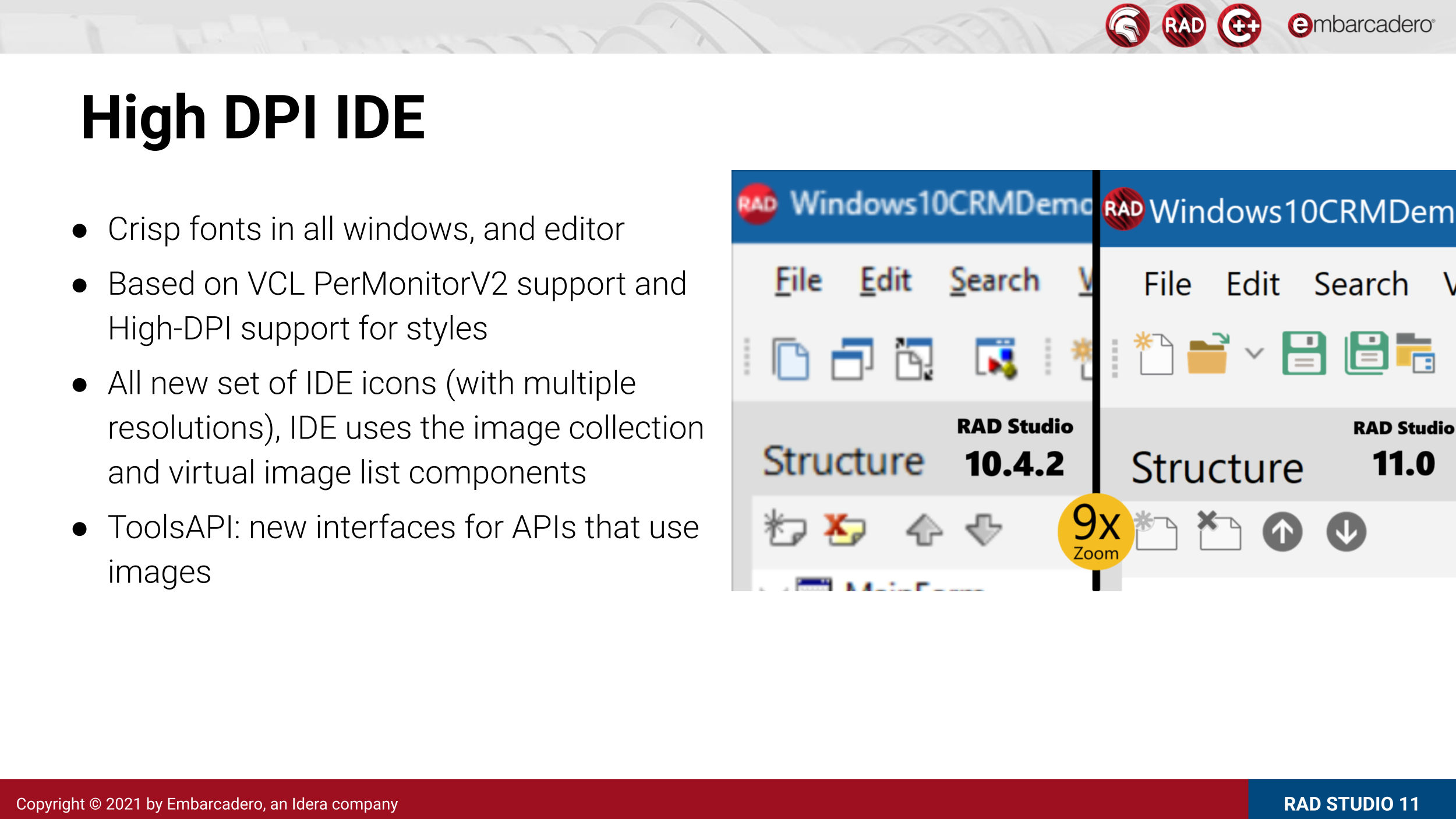
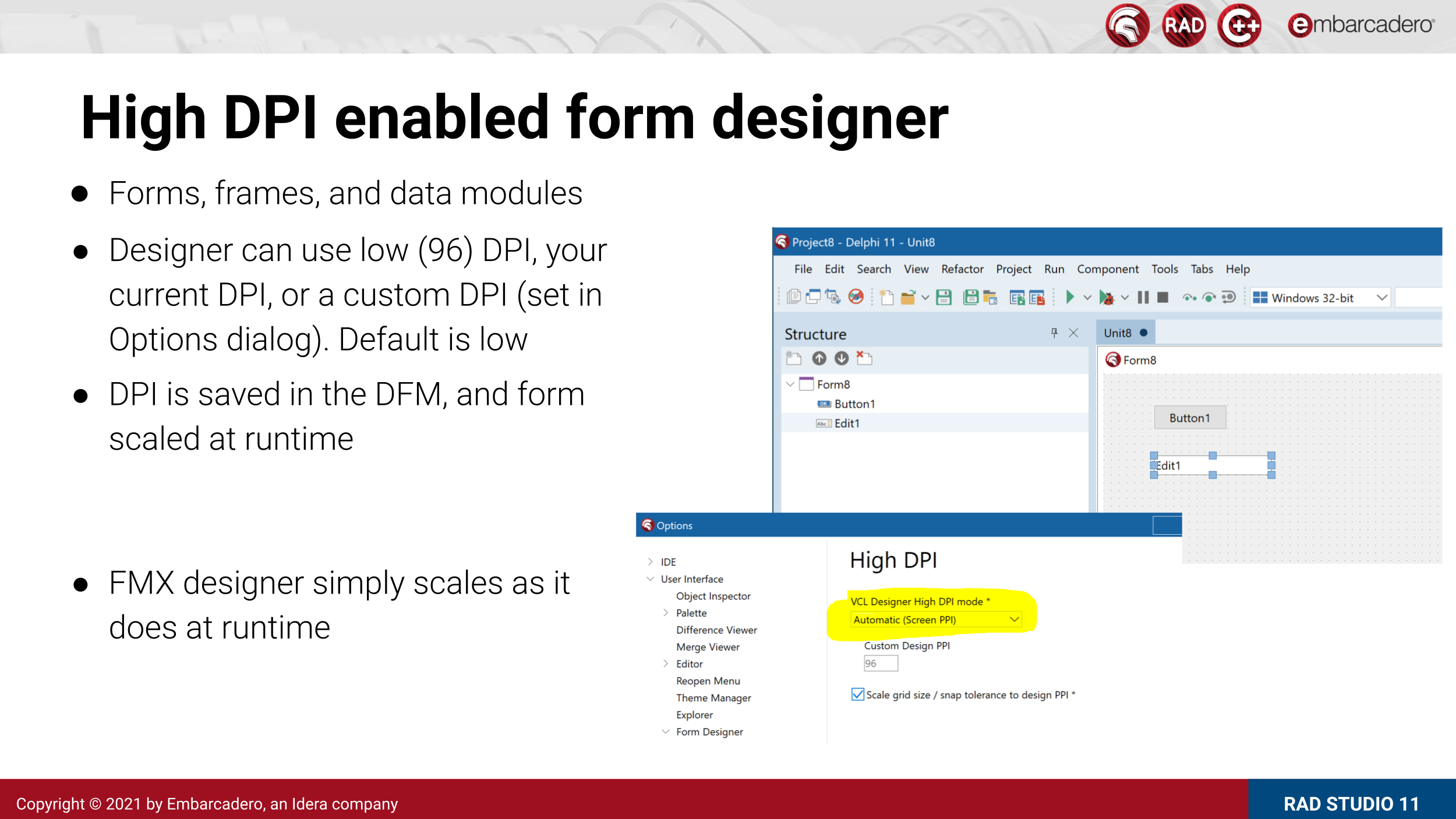
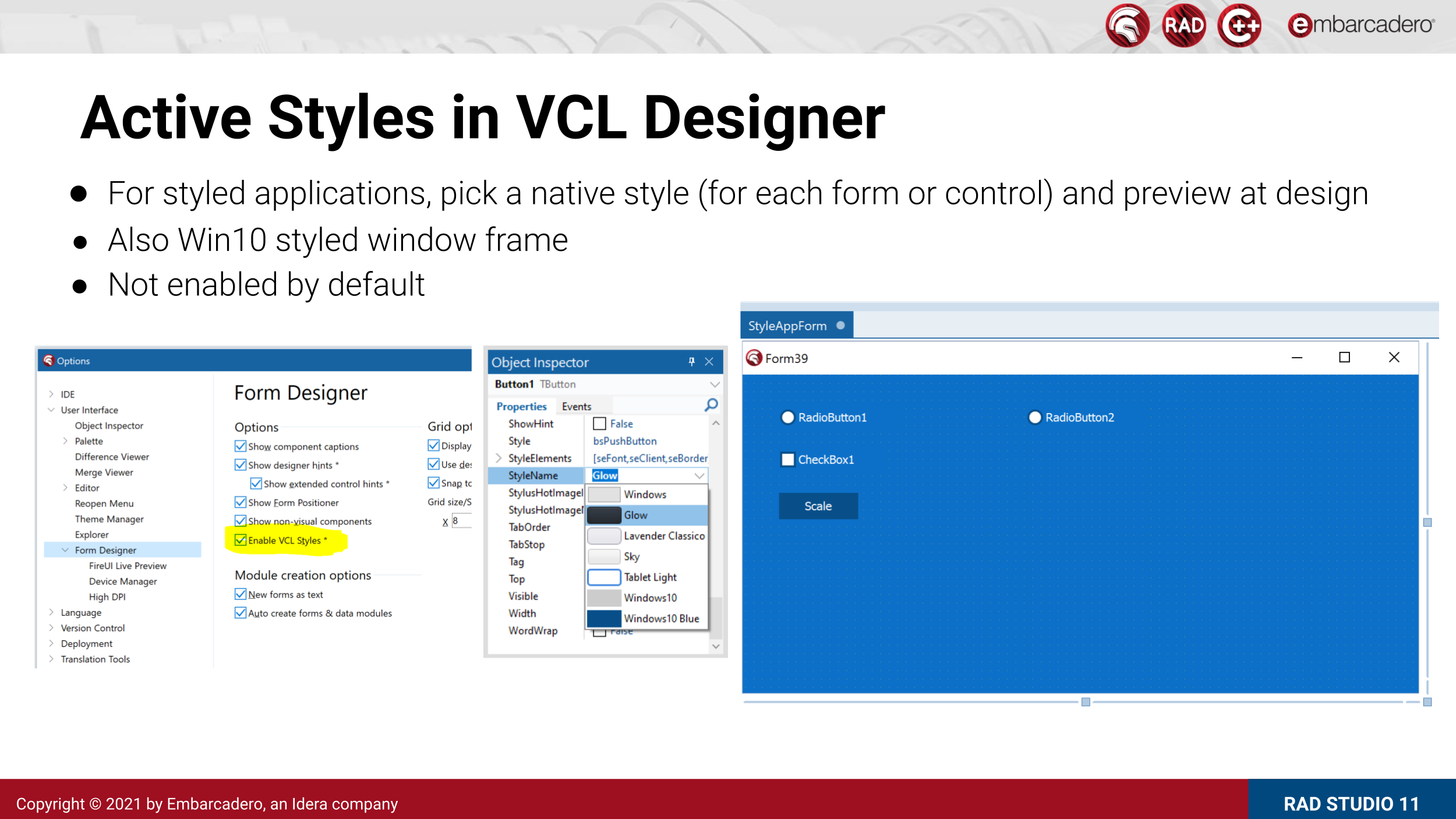
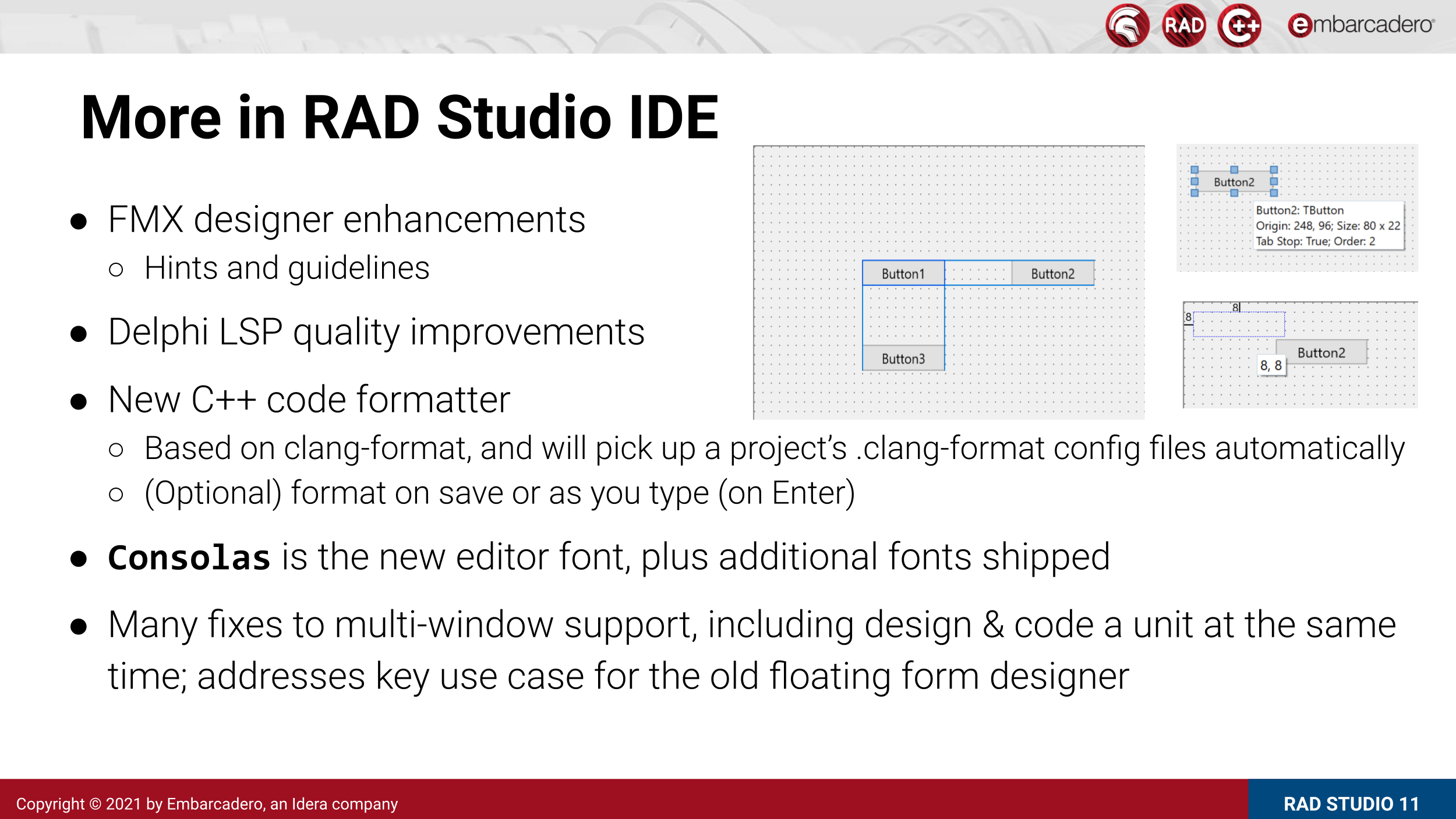
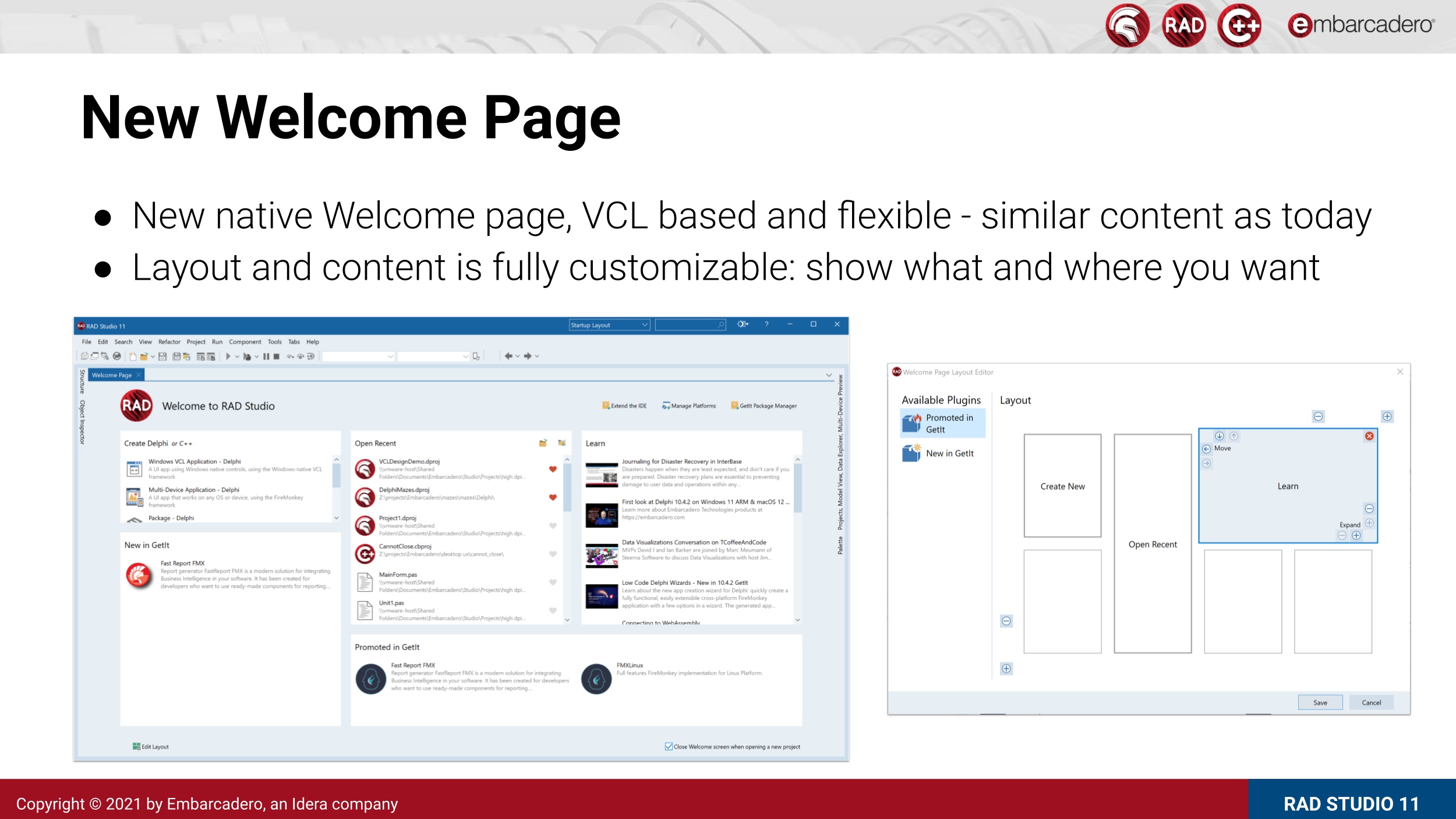

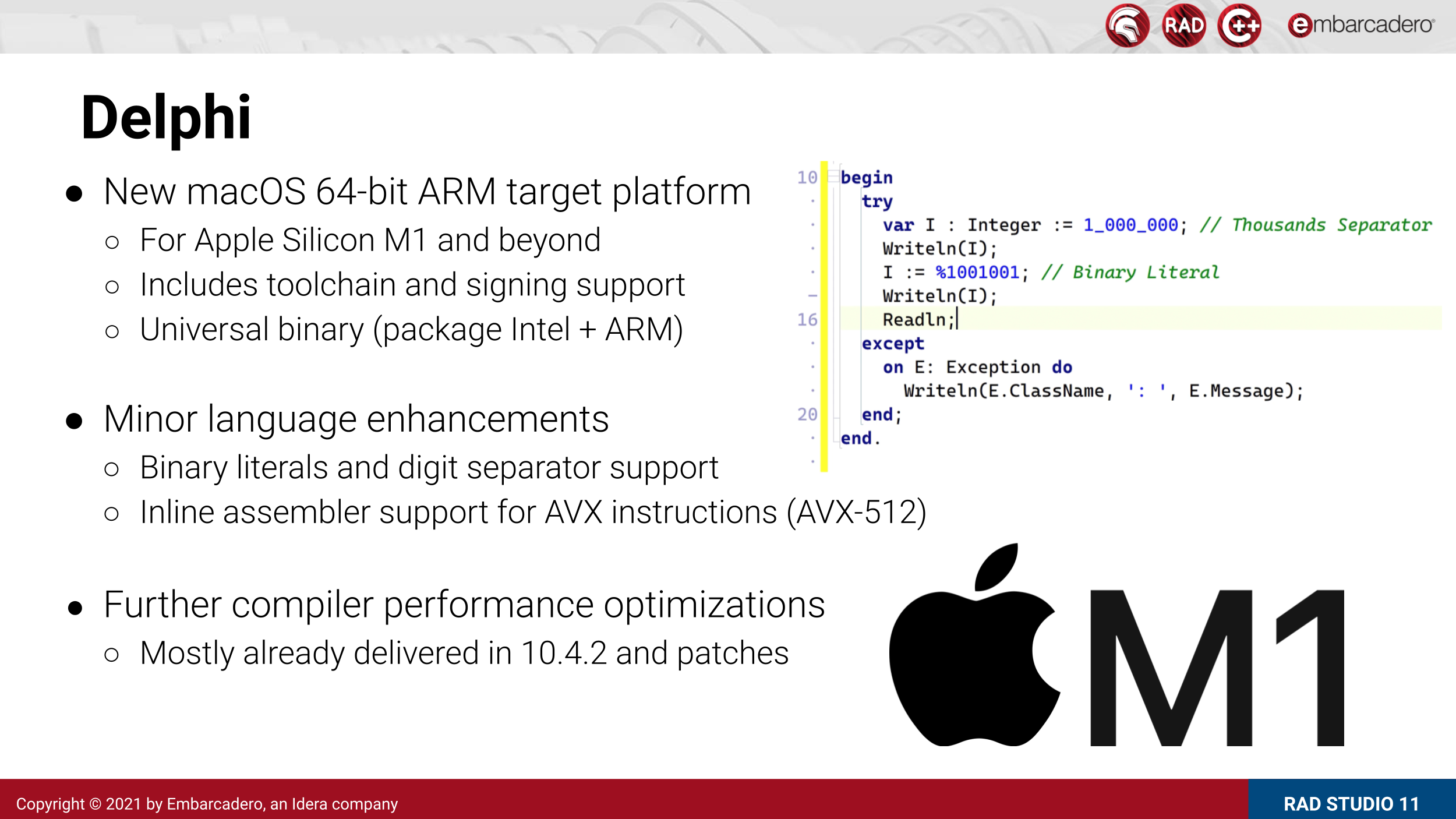
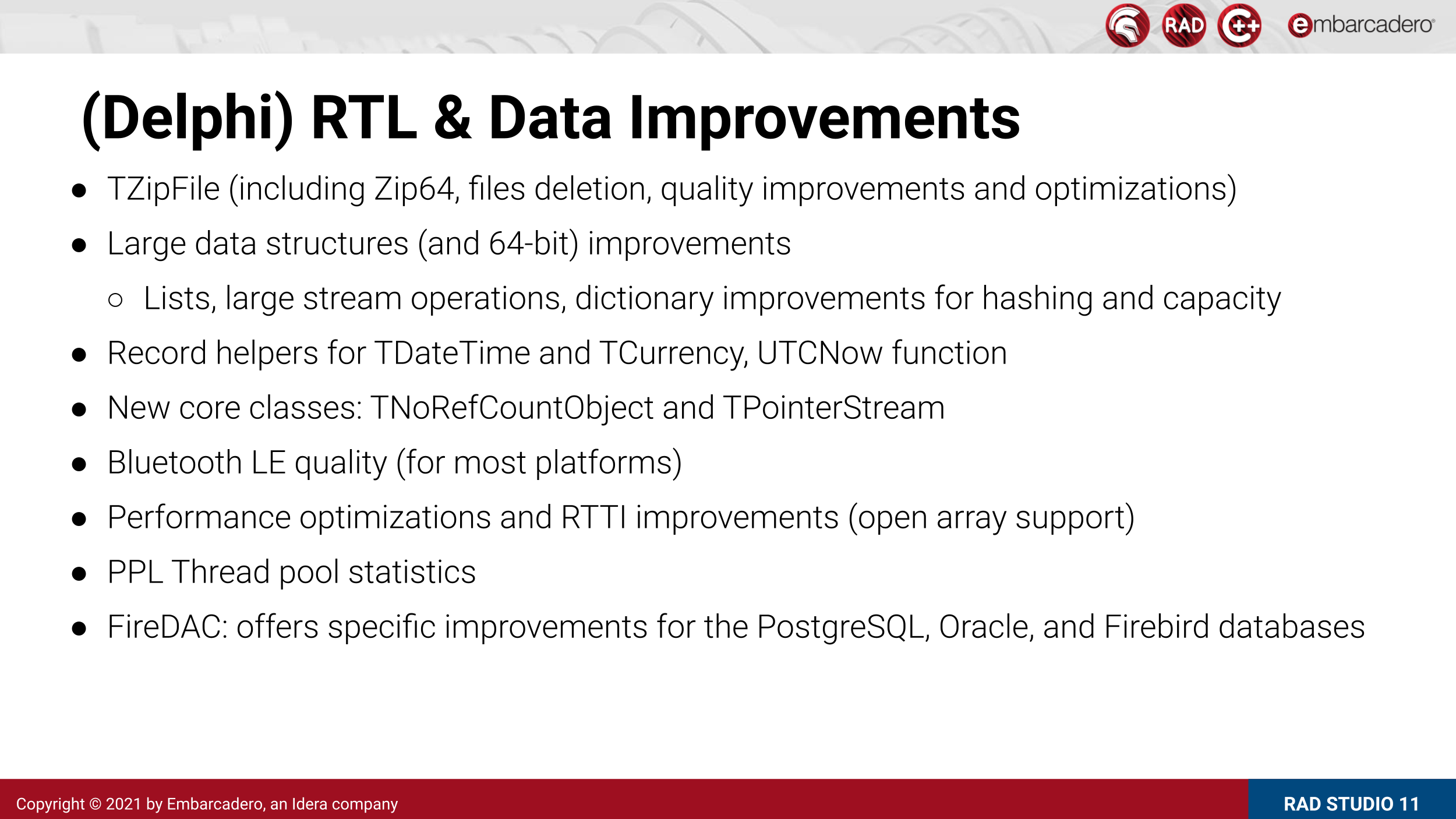
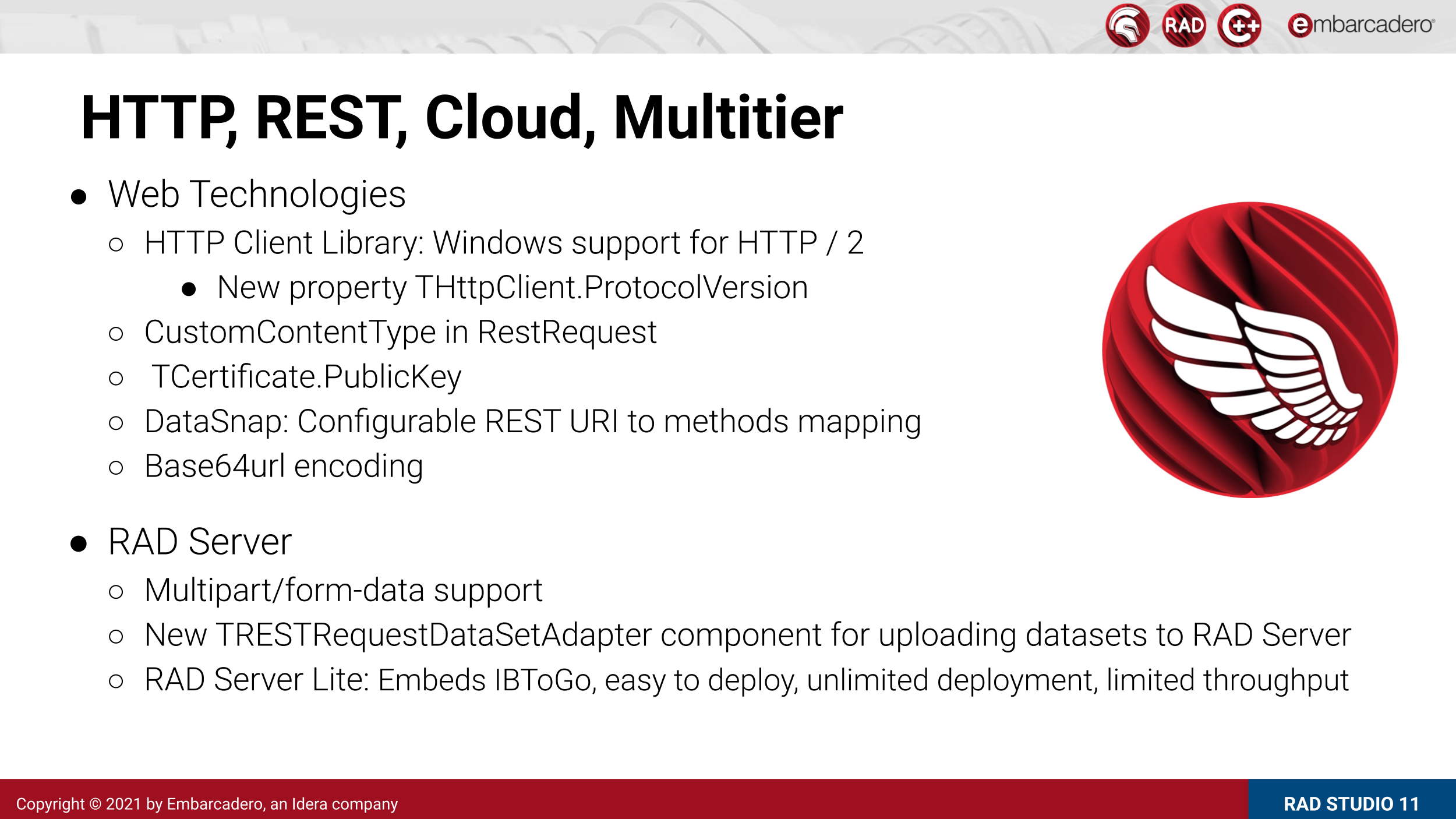
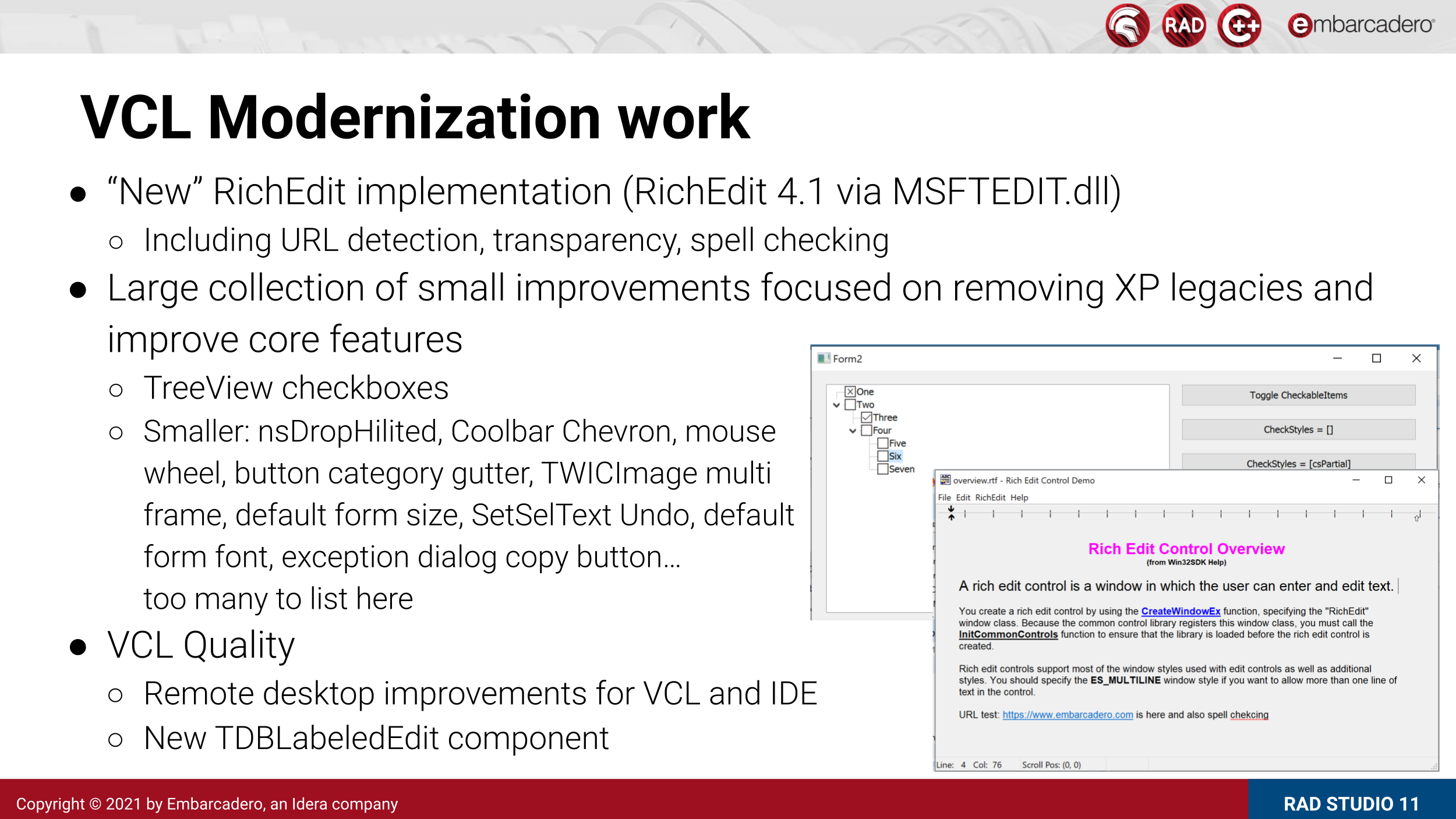
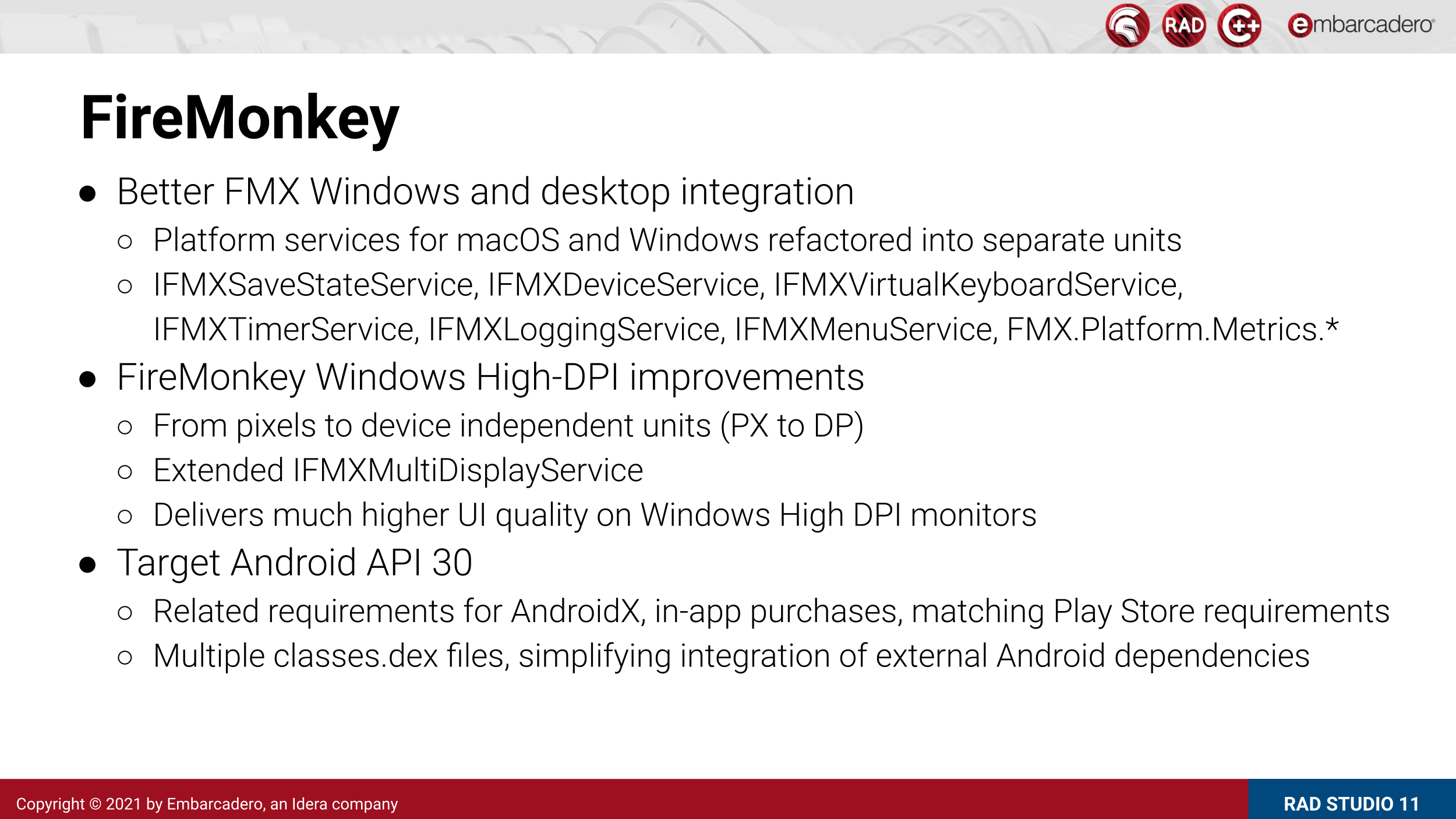
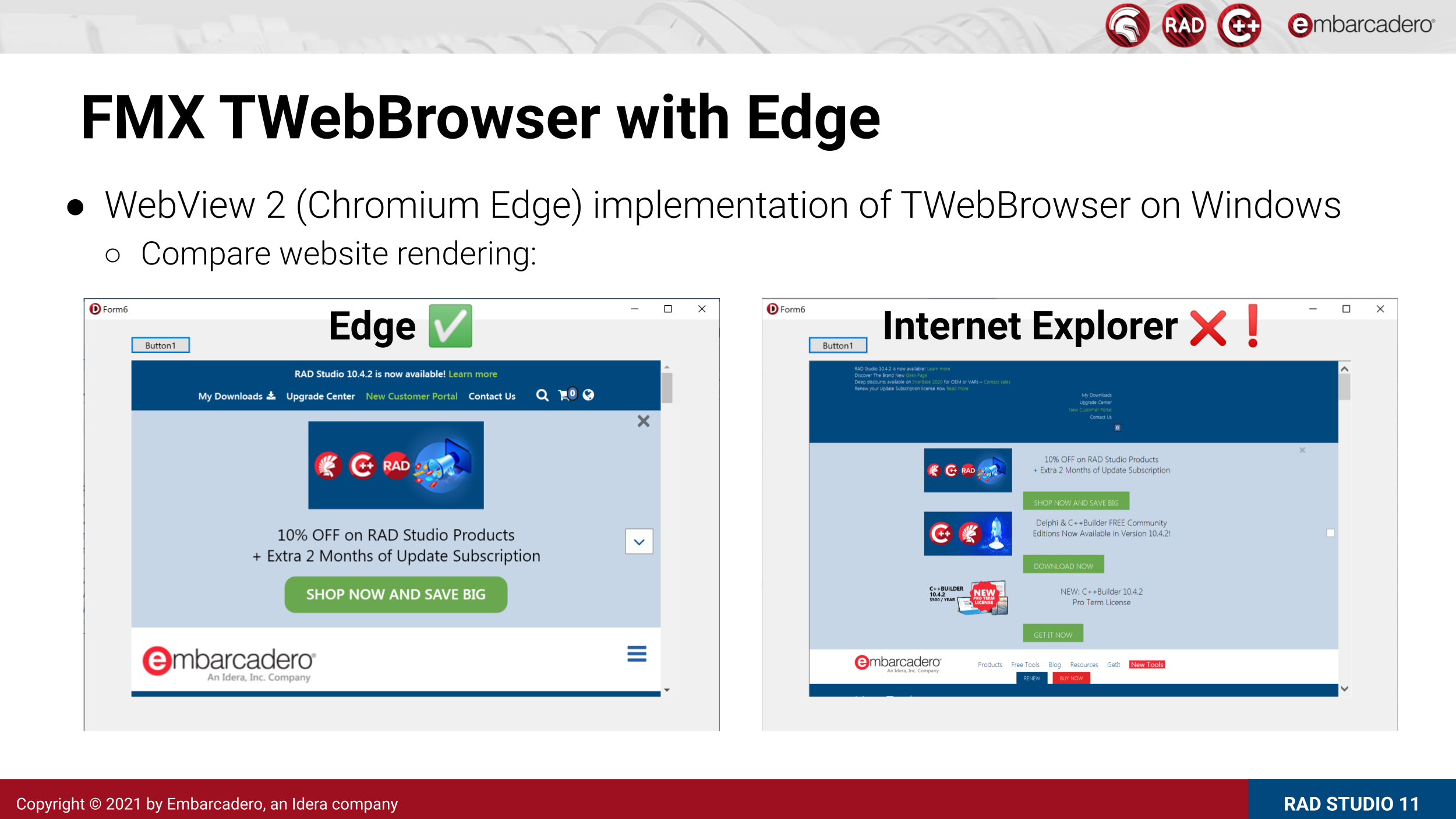
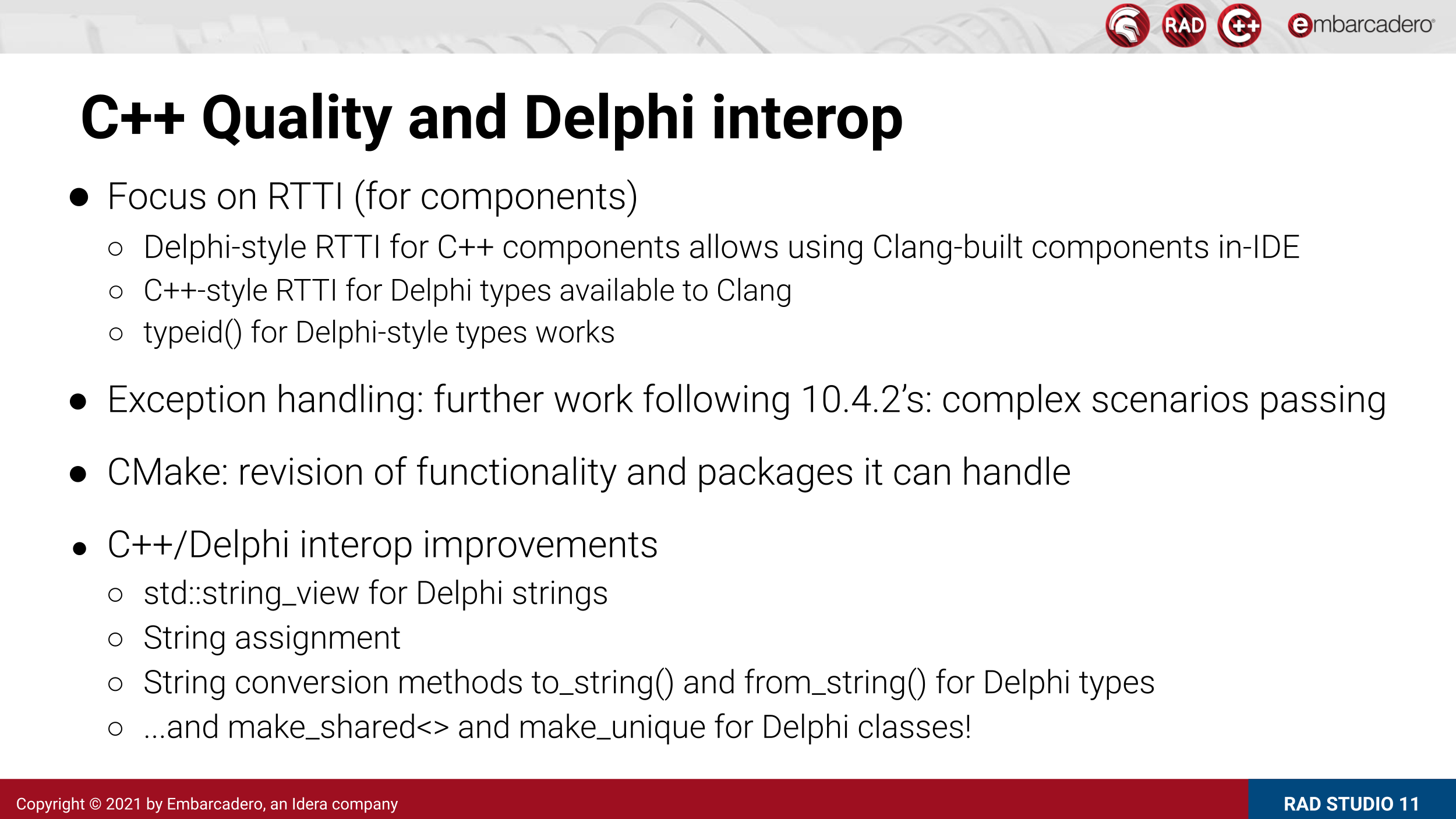
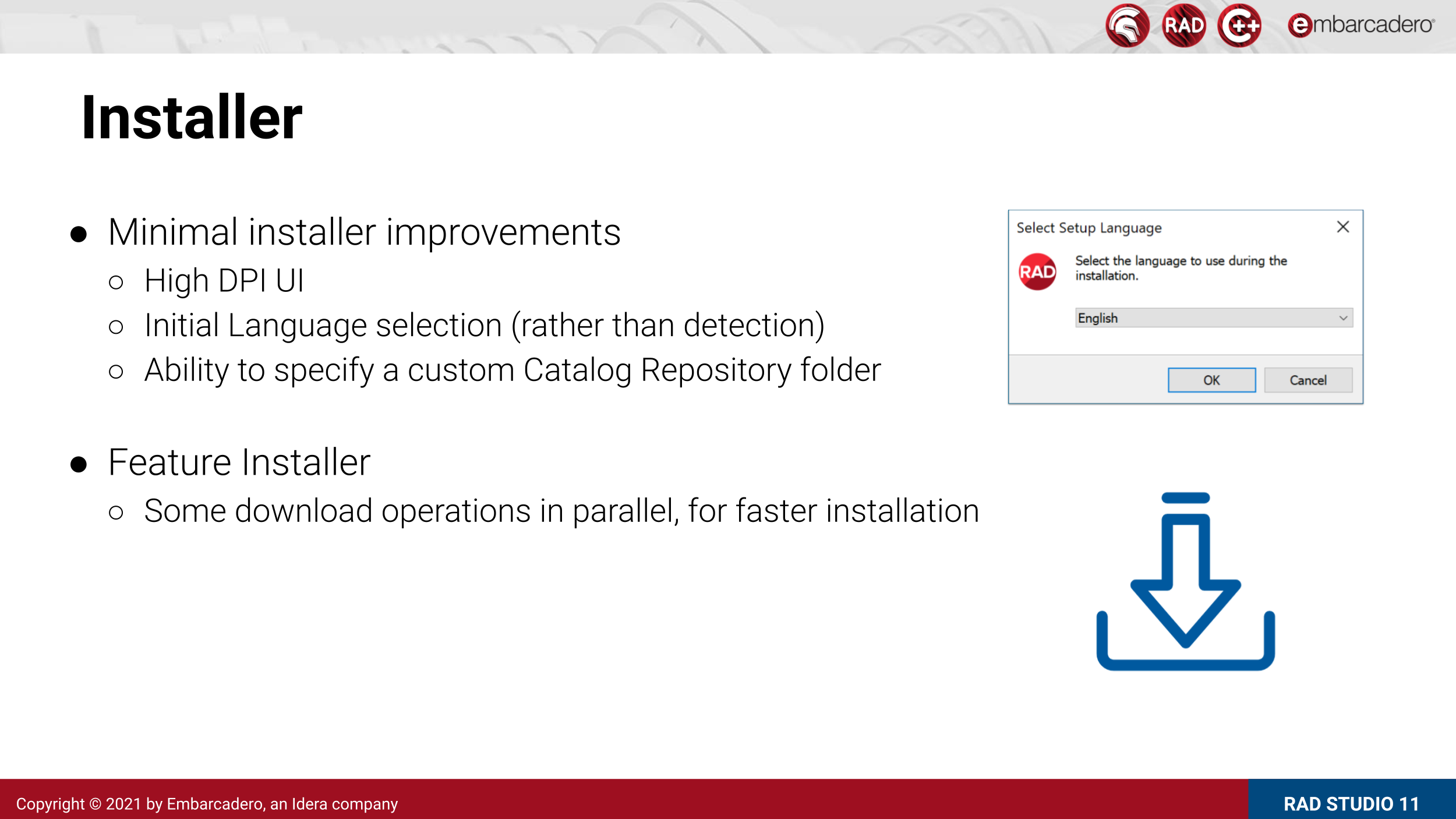
![]()