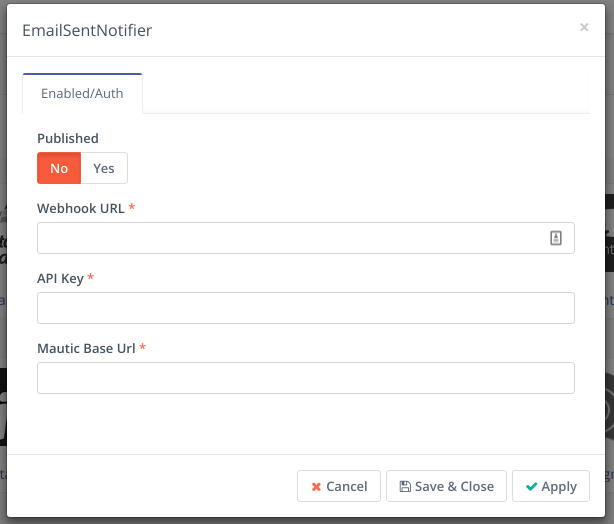Bundle features:
- Make a HTTP request everytime an email is sent!
- Clone this repo inside your mautic plugins directory
git clone https://github.com/gugacavalieri/MauticEmailSentNotifierBundle.git- Clean cache using symfony commands
php app/console cache:clear
-
Open Mautic Plugins Page and click on Install/Upgrade Plugins
-
Configure:
- Webhook URL
- API Key (for validating request at server side)
- Mautic Base URL for View In Browser URL
- Make sure the folder is named MauticEmailSentNotifierBundle (same name as MauticEmailSentNotifierBundle.php) . Otherwise you will get an namespace error when trying to clear the cache
This is the Web Address (HTTP, HTTPS) that will be called after Mautic sends a new email !
The API Key parameter will be sent along with the HTTP request so that this could be validated at your server. It's just a signature for validating the request if wanted :)
This parameter will be used for composing the JSON message, adding a field called "viewUrl". This link contains the web address in which the Mautic Email can be viewed using a Web Browser