This is an Alfred workflow that allows you to list and access Rectangle shortcuts.
This workflow requires you to have python3 installed on you system.
Just type rct and select the option you want:
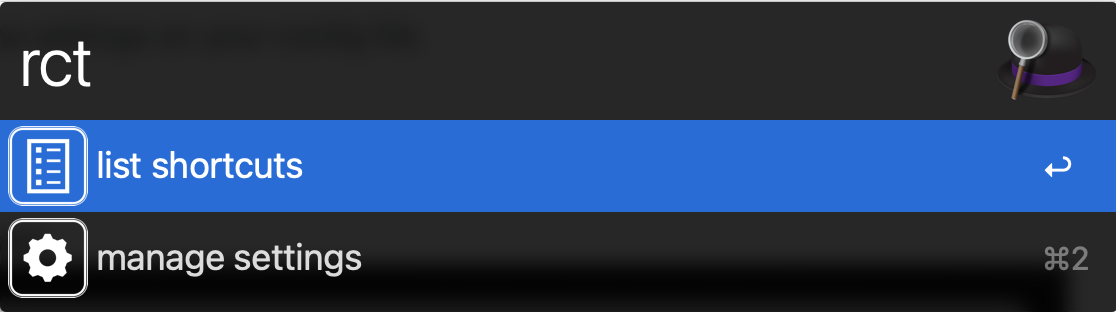
Use the list shortcuts option to see avaliable shortcuts and select the one you want to trigger:
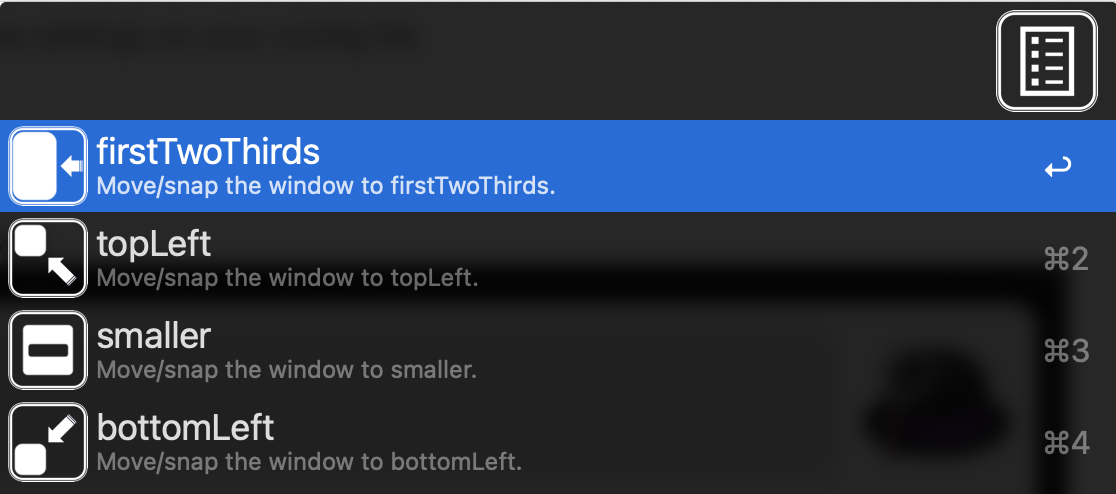
By default, this workflow goes with a file named RectangleConfig.json on workflow`s home folder containing default shortcuts for Rectangle.
If you have custom shortcuts you can use the settings option to inform your own Rectangle config file (you can export the config from Rectangle`s preferences page):
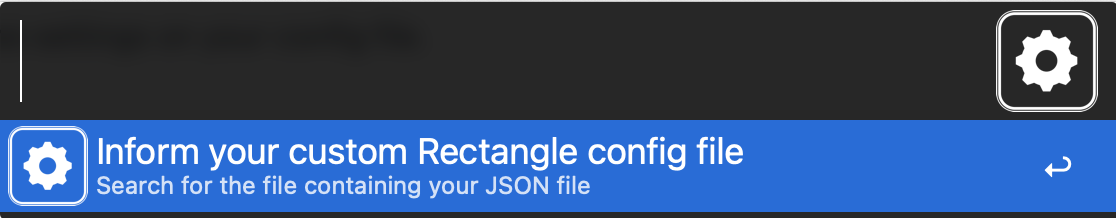
The workflow will automatically map the shortcuts to your config file.
Check the Releases page to download.