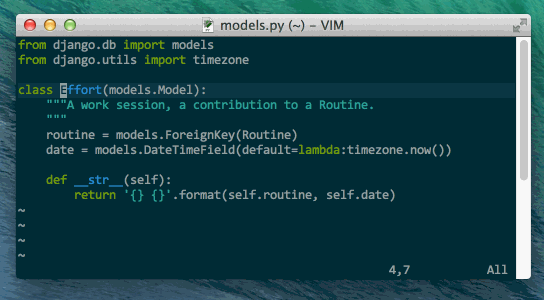This Vim plugin provides text objects to act on a block of indentation whitespace based on the indentation of the current line.
This plugin supplements and closely follows the example of the textobj-indent plugin.
In general, that plugin is more useful but on some occasions it can be preferable to act on indentation whitespace directly.
As usual, on-line documentation is available at :h textobj-indblock.
But as they say, a picture is worth a thousand words. Have a GIF:
The GIF shows the effects of the two text objects 'inner/a block of
indentation whitespace' in Visual mode, vio and vao by default. ('o'
is right next to 'i' for 'indent'.)
- Vim 7.3 or later
- textobj-user Vim plugin
Move the files into their respective directories inside your ~/.vim
directory (or your $HOME\vimfiles directory if you're on Windows).
This plugin plays well with plugin managers. For example, with pathogen.vim the installation is as simple as this:
git clone git://github.com/glts/vim-textobj-indblock.git ~/.vim/bundle/textobj-indblock
Don't forget to install textobj-user, too, if you haven't already.