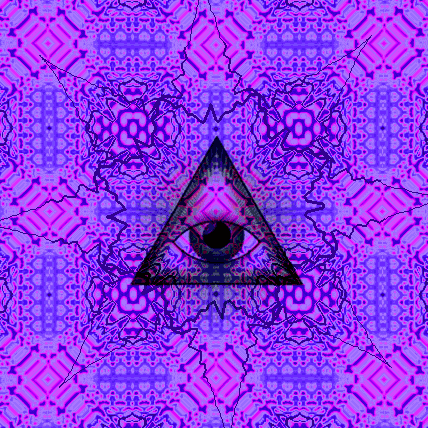GifLens supercharges the GIF capabilities built into Visual Studio Code. It helps you to visualize GIFs at a glance using
GIFLENStags and code lens, seamlessly navigate and explore Gif repositories, gain valuable insights via powerful GIFs, and so much more.
Visualize GIFLENS tags just by hovering them in your code.
Search for GIFs using the giflens command, or the left side panel.
Insert GIFs directly from your search history.
Add GIFs to your favorites.
Just install giflens in the VS Code extension panel.
Coming soon.
To run the extension locally, clone the repo, then just run the project in the debugging tab, it should be automatically recognized by VS Code.
VS Code will open another editor where you can test inserting and previewing Gifs.
- hover a GIFLENS tag to visualize a gif inside your code editor
- VS Code command to search a gif and inserting it when clicking on the preview
- Supported languages :
- bat scripts
- clojure
- coffeescript
- C
- C++
- C#
- CSS
- Dockerfile
- F#
- Go
- Groovy
- HTML
- Java
- JavaScript
- JSX
- LESS
- LUA
- Makefile
- Markdown
- Objective C
- Objective C++
- Perl
- PHP
- Powershell scripts
- Python
- R
- Ruby
- Rust
- SASS / SCSS
- SQL
- Swift
- TypeScript
- TSX
- Visual Basic
- Yaml
- The VS Code team for building an awesome open source IDE 🙏
- The Gitlens team who helped us finding a name for this extension. Love your product too ❤️
- The Giphy team for their great api and endless database of amazing GIFs 😎
Enjoy!