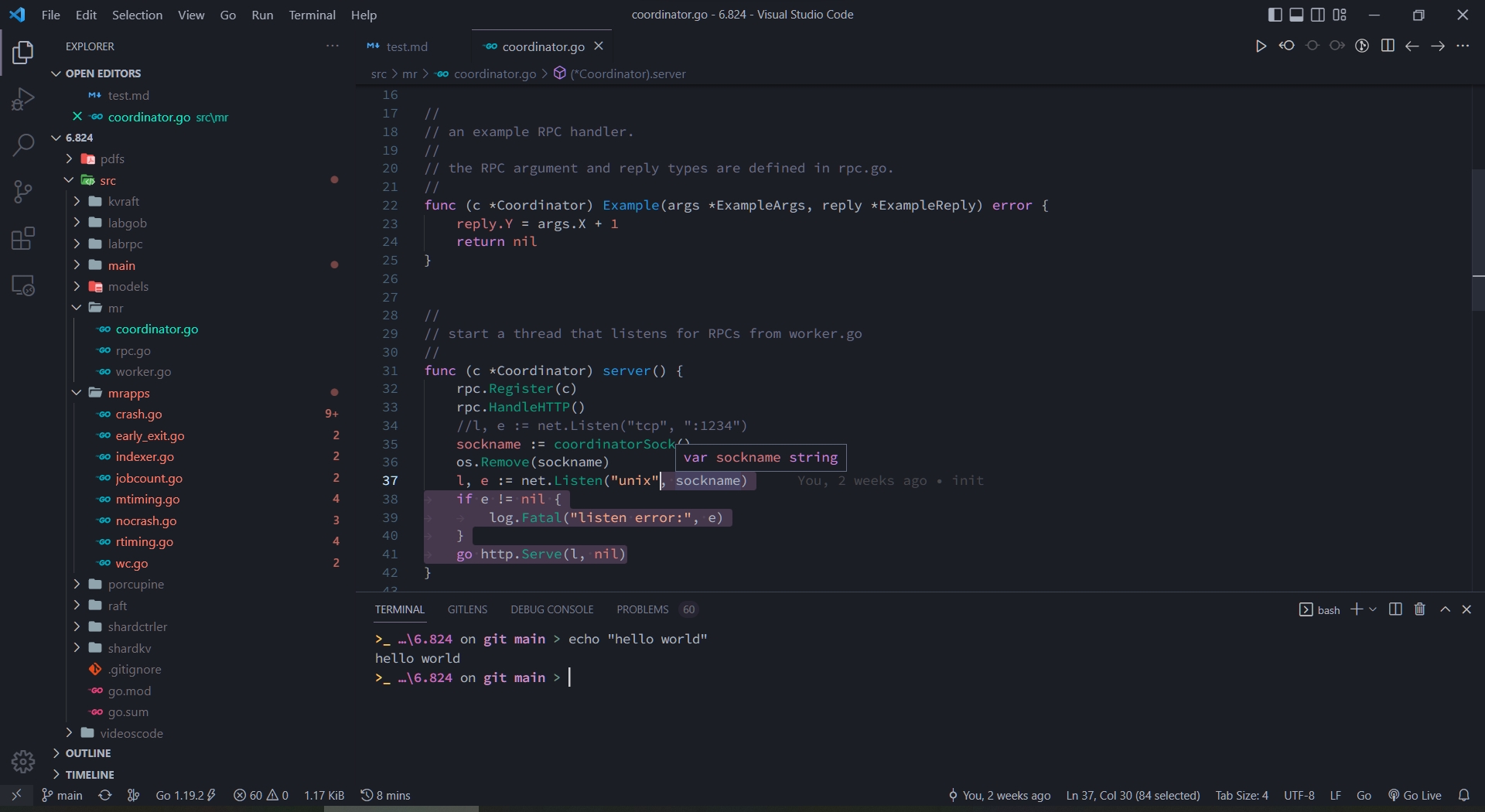When using this theme, you can turn off the colored brackets that are enabled by default in vscode
More theme details can be downloaded and viewed
js/golang/cpp/python/markdown friendly theme Design By https://github.com/fengwei2002
The idea of fluorescent characters comes from SynthWave '84 - VS Code theme
if you want to add some css to your vscode by yourself , just try
ctrl + shift + i. then add some rule in your css
- font:hasklig Source code Pro font with monospaced ligatures
- or Go Mono
- plugin:
Custom CSS and JS loader(if you need fluorescent light)
upd: the jetbrains theme file of KONNG is here
usage method :
- In your IDE, go to Preferences / Settings | Editor | Color Scheme.
- Click on the Show Scheme Actions gear icon and select Import Scheme....
- Choose the konng.icls file in here
- then the editor part is finshed, the ui part you can use nightfall