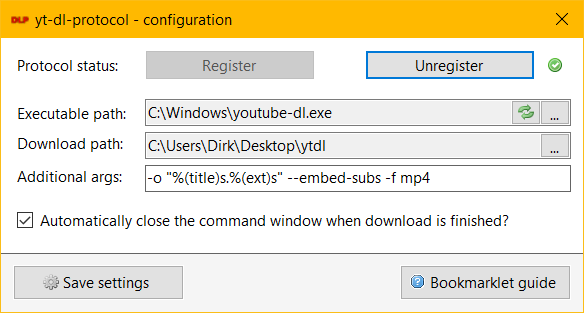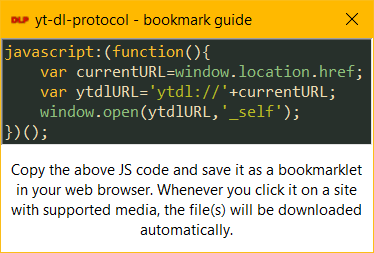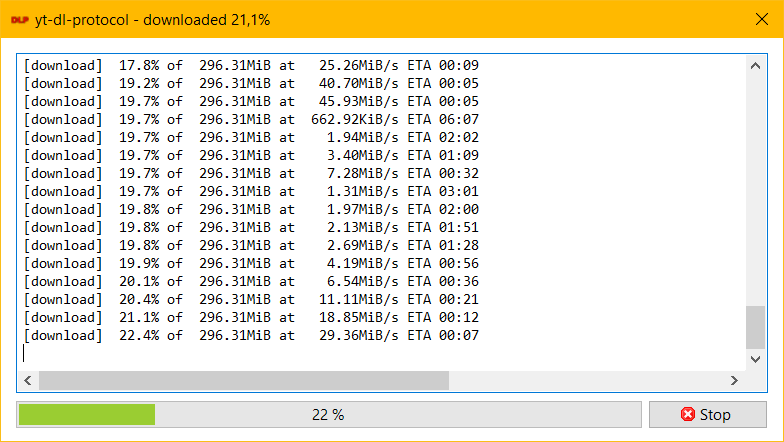This is a project in progress. There may be bugs, glitches, and other unexpected behavior. Consider reporting these if you can.
Use a bookmarklet to quickly download media content from the current webpage URL using a custom ytdl:// protocol and youtube-dl. The bookmarklet communicates with a small, locally run C# utility that relies on youtube-dl to handle downloads.
- Wide Support: This utility relies on youtube-dl, so hundreds of websites are supported.
- Instant Downloads: Download any media with a single click on the bookmarklet, the utility handles the rest.
- Simple Setup: Set up the utility using the simple interface and add the bookmarklet to your browser's bookmarks bar.
- No Background Processes: This utility does not run in the background, ensuring that system resources are used only when necessary.
- .NET Framework 4.8.1 (available here) or greater.
youtube-dloryt-dlp(available here).- Administrator privileges (changes will be made to the computer registry, which is required to register the protocol).
-
Open the interface by simply opening the executable the way you would any other file.
-
Select your
youtube-dlexecutable path, download path and register the protocol. Save your settings. -
Start creating a new bookmarklet in your web browser and give it a suitable name, such as
Download with yt-dl. -
Copy the following JavaScript code from here or from the utility's interface:
javascript:(function(){var currentURL=window.location.href;var ytdlURL='ytdl://'+currentURL;window.open(ytdlURL,'_self');})();
-
Paste the copied JavaScript code into the URL or "Location" field of the bookmarklet.
-
Save the bookmarklet.
- Navigate to any webpage you want to download media from.
- Click the bookmarklet in your bookmarks bar.
- The current URL will be sent to the utility and will start downloading any available media content on the website.
Tip: You can open a new tab, type
ytdl://following a URL of choice before hitting Enter. This will also trigger a download.
Desktop.2024.05.20.-.13.49.40.21_edit.mp4
Contributions are welcome! If you have suggestions or improvements, feel free to create an issue or submit a pull request.
I will be adopting the UnLicense.