-
Notifications
You must be signed in to change notification settings - Fork 502
New issue
Have a question about this project? Sign up for a free GitHub account to open an issue and contact its maintainers and the community.
By clicking “Sign up for GitHub”, you agree to our terms of service and privacy statement. We’ll occasionally send you account related emails.
Already on GitHub? Sign in to your account
[Request device support] Elko thermostat #1291
Comments
|
Yes, a big +1 here. Kinda dissappointed there were no support for this. |
|
+1 |
2 similar comments
|
+1 |
|
+1 |
|
oh yes please. this is very much needed :D |
|
Making a +1 on this and hope that someone with the knowledge sees it :) |
|
This would be really nice to have implemented. Even though I do not own any Elko RF thermostats at the moment, I would probably upgrade my non-RF thermostats is there was support for them in Deconz. Is there any chance to implement support for the Elko thermostats in Deconz @manup @ebaauw ? Elko is kind of the de facto standard for electrical installation in Norway. |
|
+1 |
|
Plsss someone be kind and fix it :) |
|
Hi There are several more vendor specific attributes, such as floor temperature, child lock, heating on/off etc. In the link below there is a list showing vendor specific attributes. |
|
@eidsaa Maybe Elko will be helpful and give you a specification for the vendor specific attributes if you contact them? |
|
@ricmik Yes, it could be. The linked text file list both clusters and encoding. I've implemented floor temp, room temp, child lock and heating on/off in my local ZCL.xml-file. This gives me ability to read and set values from deconz-gui, but not through the REST |
|
What needs to be done to get this accessible via REST? |
|
This is released now, right? How do I even add thermostats in Phoscon? |
|
It will probably only work in the old web interface. But I do not get it there even if I have it added and it shows in VNC. Have also tried reading the node info to see if that works but I see nothing. |
|
Phoscon is closed source development.... Sadly. |
After the last update, its possible to read and set name, setpoint, etc. through REST. |
|
Ok, so there's still no simple way to get this thermostat working in Home Assistant? |
|
I dont think so, Im using Node-RED to send messages and commands between deconz and domoticz. |
|
It should be possible to get it in Home Assistant but you would need to use REST API to get it, and to set values etc. I just polled with REST now and get the thermostat like this:
To find it just connect over a REST client like this:
Just omit the part to list all sensors, then find the ID for this one. You can poll and set states etc. More information on REST here: I might write a guide to add it to HA in a week or two... :) |
|
How about creating a request to add support for thermostats in the DeCONZ integration on the home assistant repository? |
|
Yes I agree @ricmik but I have not investigated that option right now. Just put the thermostat into HA with REST API: Configuration in configuration.yaml:
Create a new sensor section or append to your existing. Replace IP and key and sensor number with your setup. Remember you must setup deconz REST API first: https://dresden-elektronik.github.io/deconz-rest-doc/getting_started/ |
|
It looks like the only temperature reading the thermostat is sending is the airtemp. I have my thermostat outside of the bathroom with a floor tempsensor. Is it possible to include it to read the floortemp? 0x409 (encoding:29 value: |
|
LocalTemp attribute is always the Air measurement on this thermostat 0x409 attribute is always the floor temp 0x403 indicates witch sensor that is programed to be used against the setpoint temp on the thermostat itself. I use the 0x403 attribute in a app I wrote for Athom Homey to show "correct" measured temp in the app, 00=Air, 01=floor, 03=floor guard> 0x415 attribute is just indicating if the heating is active or not. Not possible to override this (Of my knowing) Power Child Lock |
|
Edit: It now shows up in the REST api. |
|
Just got mine installed yesterday :) I am running HA and deconz. I added it and it appeared immediately in HA. But it only shows the air temp. not the floor temp. And I think there is some trouble setting the temperature and so on... So I vote for better support... What firmware version are you guys running? Mine has 1.2.5R |
I can see the ELKO Thermostat in the deConz VNC interface, but I cannot see it in the REST API or in Phoscon or in HA (after updating the sensor: section). Can you please tell me how to get in touch with this "bugger" ? |
How did you implement these attributes? When I add these to zcl/general.xml under cluster 0201 I only get unsupported attribute. |
|
How to get rele status? |
|
It seems this issue is inactive / resolved. If it is not, please re-open or create another issue! @Offpiste84 If you have a specific question, please open another issue or ask it on Discord :) |
|
Could we open this issue again to add the floor sensor temperature as-well? From a developer of Homey I found that the floor sensor is attributt 0x409, but this does not show in REST. Local Temperature is always the air temperature. Would that be possible? @Mimiix |
|
@corvy I'd rather have a new device request for that. |
Why open yet another thread instead of having everything in one place? |
|
@oywino I have to disagree. How i understand it, it is a floor sensor and slightly different. The title on this issue only suggests the thermostat. As this is closed already, it doesn't make sense to re-open it because it doesn't comply no more with older changelogs. Having a new issue makes more sense. Grouping stuff is easier then ungrouping in the end. And: What is the difference :)? |
|
Ok great, I will create a new one. |
|
My ELKO Super TR Thermostat keeps generating these log entries: Does this mean that there is a mismatch somewhere in the button map file for this device? |
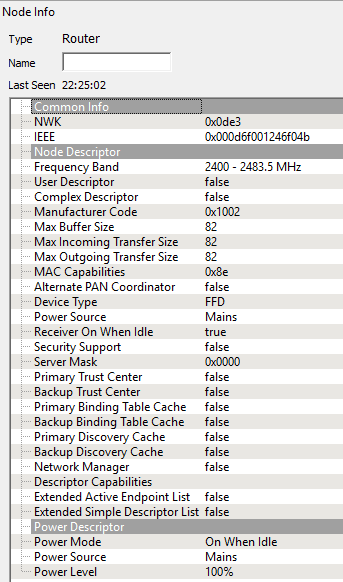
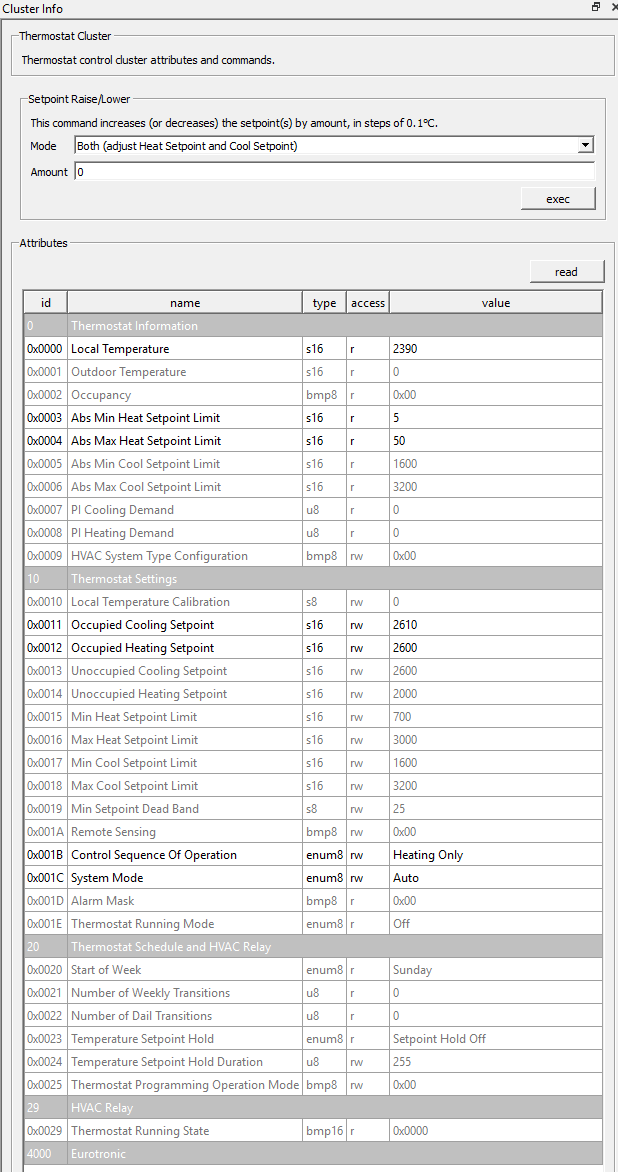
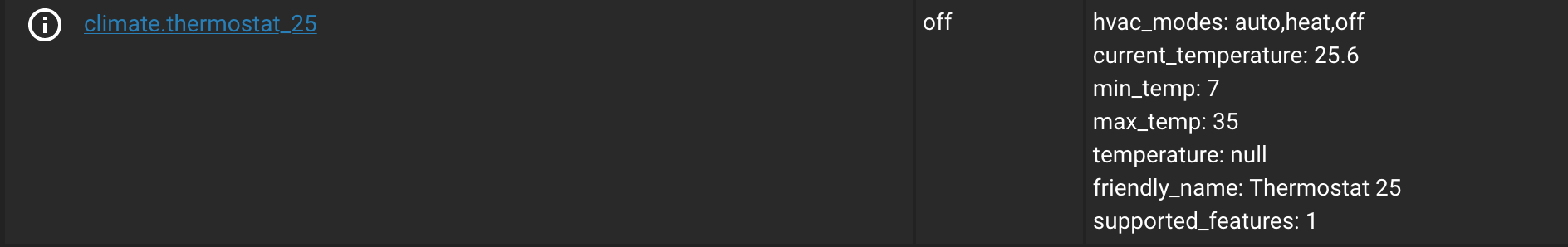
ELKO Thermostat
http://proff.elko.no/elko-smart-home-super-termostat/esh-plus-super-tr-rf-ph-article2629-1779.html
Need support for reading local temp and setting Heating (and cooling?) Setpoint.
Contact me if more infor is required.
The text was updated successfully, but these errors were encountered: