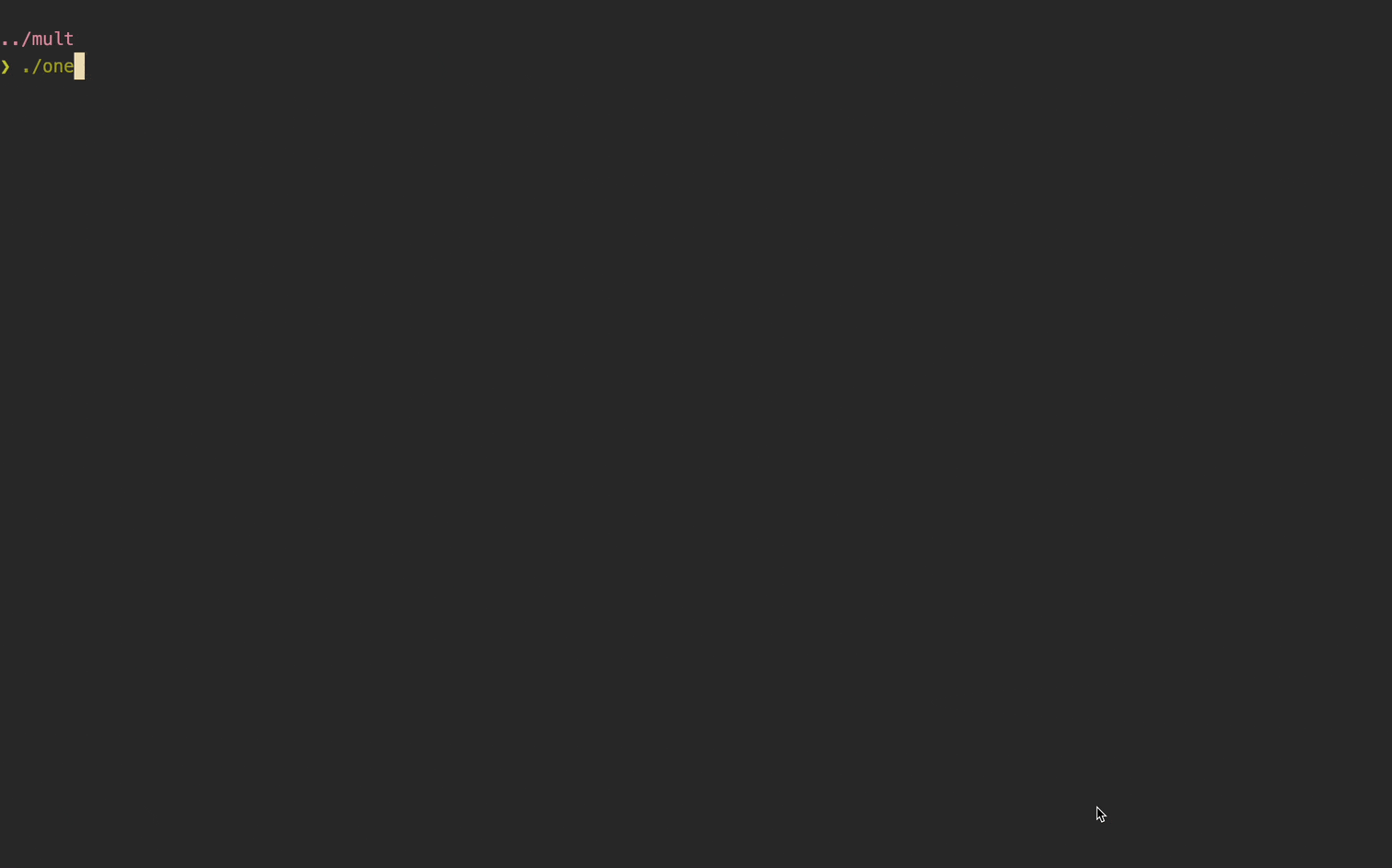Run a command multiple times and glance at the outputs.
mult command --you=want to runmult can come in handy in a few scenarios, such as:
- Investigating inconsistent responses from a web server
- Checking the outcomes of a flaky test suite
- Running quick and dirty performance/stress tests
Arch Linux:
yay -S multhomebrew:
brew install dhth/tap/multgo:
go install github.com/dhth/mult@latestOr get the binaries directly from a release.
mult \
-n=10 \
yourcommand --with=flags --and=args as usualmult \
-i \
yourcommand --with=flags --and=args as usualBy default, mult executes all runs concurrently. Use -s for sequentially
execution.
mult \
-s \
yourcommand --with=flags --and=args as usualmult \
-s \
-delay-ms=500 \
yourcommand --with=flags --and=args as usualmult \
-s \
-ff \
yourcommand --with=flags --and=args as usualNote: -delay-ms, -ff only apply in sequential run mode.