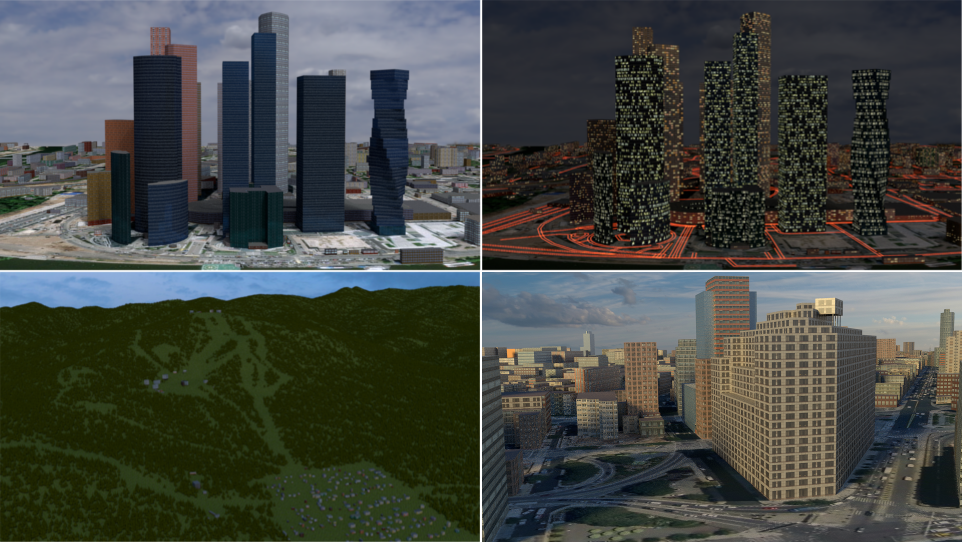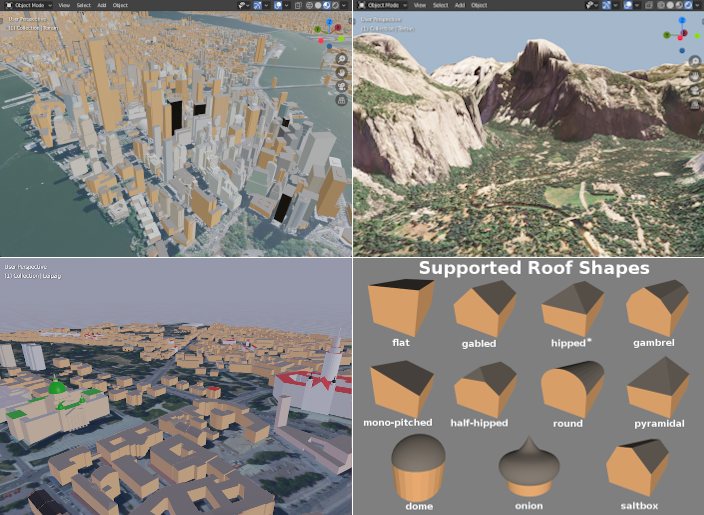blender-osm provides one click download and import of OpenStreetMap and real world terrain data for Blender with global coverage. Two versions of the addon are available:
- blender-osm (premium)
- blender-osm (the base version)
They are briefly described below.
In addition to the features of the base version, the premium one provides:
- Import of buildings from OpenStreetMap with default materials, tileable building textures and UV-mapping applied
- Default materials and textures to mimic lit windows for a late evening setting
- Options to use custom tileable building textures (e.g. from textures.com)
- Satellite imagery and web maps projected on a terrain
Buy the addon at gumroad.com! By purchasing the addon you support the addon development. All customers will get the addon source code under GPL license! All default textures and materials supplied with addon are released under the CC0 (public license)!
The detailed documentation is available here.
blender-osm (the base version)
- blender-osm imports buildings from OpenStreetMap without any texture applied. Building height and number of floors are used to create the final scene. Composition into 3D parts for a building with the complex structure is also processed. A large number of roof shapes is supported. If a terrain is provided, buildings are placed on the terrain automatically.
- blender-osm downloads and imports real world terrain data with resolution about 30 meter.
- River, lakes, forests, vegetation are imported as polygons. If a terrain is provided, they are projected on the terrain.
- Imported roads, paths and railways have width. They are represented by Blender curves with a profile object. If a terrain is provided, roads are projected on the terrain.
Buy the addon at gumroad.com! By purchasing the addon you support the addon development. All customers will get the addon source code under GPL license!
The detailed documentation is available here.
- Purchase: premium version, base version
- Documentation: premium version, base version
- e-mail: [email protected]
- facebook: prokitektura
- twitter: @prokitektura
- blenderartists.org: thread
post questions, nice renderings created with the addon and your experience with the addon - bugs and feature requests: issues