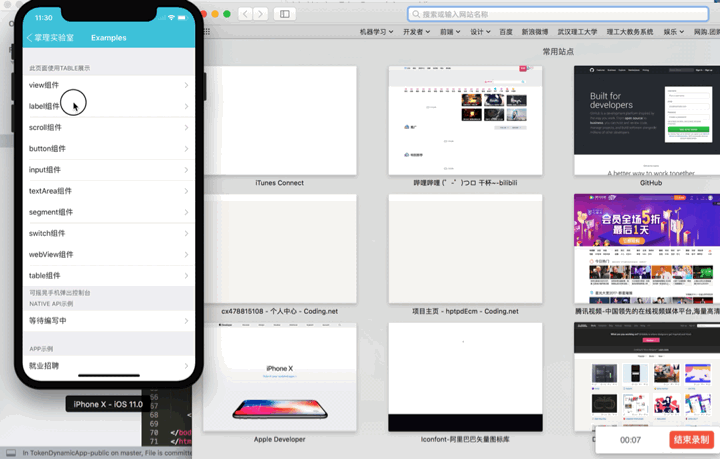This is a tool that will get you out of a server ,using HTML,CSS,JS to build native interface. The following troubles will disappear.
-
- You can skip the long process that you need to update the content of app or submit it to the app store.
-
- No longer rely on the server. You can control the contents of the app dynamically. Bonus scenes are easy to creat.
-
- Replace some H5 apps with this tool and provide a better experience.
Thesr is no doubt that TokenHybrid will increase the flexibility of development!
-
How
TokenHybridupdates the app without a server? It requests the HTML text and analyzes the text into a data structure. And Native UI based on the data structure. -
How to place HTML, CSS, JS files? You can do it with github or other code hosting services. Just needs the row URL of the HTML.
- First ,write these files and push to github.
- Second ,click the file and get the row URL.
- light weight,high scalability,independent developers no longer rely on the server to upgrade the app.
- Replace a part of H5 apps.It caches the data structures including view coordinate information automatically for opening the application more quickly the next time.
- As long as the HTML update, the interface will automatically update!
All of the following interfaces are built using TokenHybrid.And the HTML source codes are here
ViewController.m
- (IBAction)start:(id)sender {
NSString *url = @"your html url";
TokenHybridRenderController *obj = [[TokenHybridRenderController alloc] initWithHTMLURL:url];
[self.navigationController pushViewController:obj animated:YES];
}
----------or----------
- (IBAction)start:(id)sender {
self.renderView = [[TokenHybridRenderView alloc] initWithFrame:newRect];
self.renderView.backgroundColor = [UIColor darkGrayColor];
[self.view addSubview:self.renderView];
NSString *url = @"your html url";
[self.renderView buildViewWithSourceURL:url containerViewController:self childRenderControlllerClass:nil];
}
pod 'TokenHybrid'
please see Document
XiongChen -> [email protected]
这是一个可以让你脱离服务器,使用HTML,CSS,JS构建iOS 原生界面的工具,帮你解除以下烦恼
-
- 不在为了修复一个小BUG 或者为更新一点内容就得去app store 审核,跳过这个漫长的过程。
-
- 不再依赖服务器,自己控制app 的内容,动态更新界面或者功能,给用户创造彩蛋,吸引用户。
-
- 取代部分H5,提供更好的体验。
-
TokenHybrid如何做到无需服务器更新app?原理:请求一段HTML 文本,将HTML分析成相应的数据结构(DOM树),根据这个数据结构来创建Native UI, 并且分析CSS,将样式表合并到Native UI,通过JS来操纵Native。 -
如何放置HTML,CSS,JS文件呢?
利用github或者其他的代码托管服务就可以做到。 1. 写好的这些文件,Push 到github 2. 在github里面点击HTML 文件,查看并在该工具里面使用Row 地址。
-
- 轻量,可扩展性高,独立开发者的更新程序不用依赖服务器更新app。
-
- 取代部分H5应用,自动缓存数据结构,包括视图的坐标信息,第二次打开更加迅速。
-
- 支持部分HTML,CSS标准,使用Flex布局,HTML 更新后,重新打开界面会自动生成新界面!
以上英文说明中所有界面,都使用TokenHybrid 构建 图片中所有HTML源码在这里
ViewController.m
- (IBAction)start:(id)sender {
NSString *url = @"your html url";
TokenHybridRenderController *obj = [[TokenHybridRenderController alloc] initWithHTMLURL:url];
[self.navigationController pushViewController:obj animated:YES];
}
----------or----------
- (IBAction)start:(id)sender {
self.renderView = [[TokenHybridRenderView alloc] initWithFrame:newRect];
self.renderView.backgroundColor = [UIColor darkGrayColor];
[self.view addSubview:self.renderView];
NSString *url = @"your html url";
[self.renderView buildViewWithSourceURL:url containerViewController:self childRenderControlllerClass:nil];
}
pod 'TokenHybrid'
或者
下载这个Demo 将 工程里面的 TokenExtension和source 文件夹拖入你的项目即可,依赖的库你可以根据你自己的需要选择去掉或者保留。
请看Document文件夹