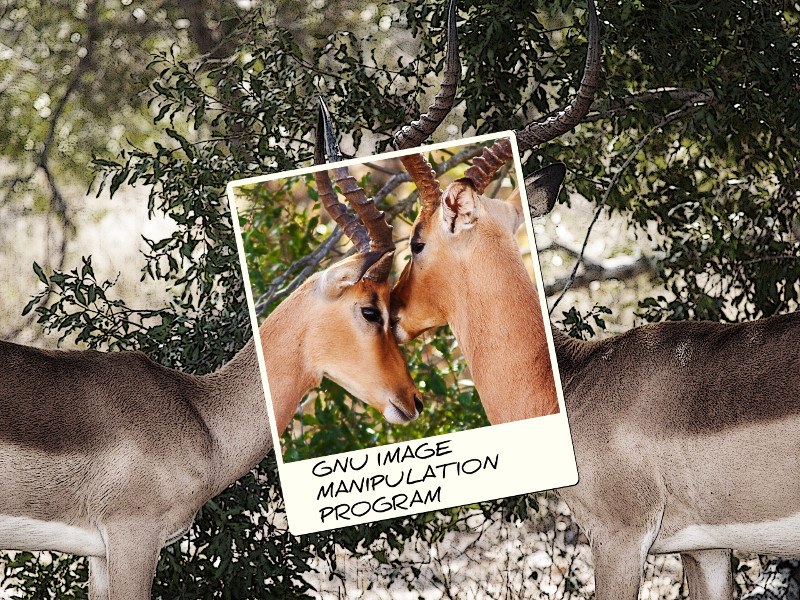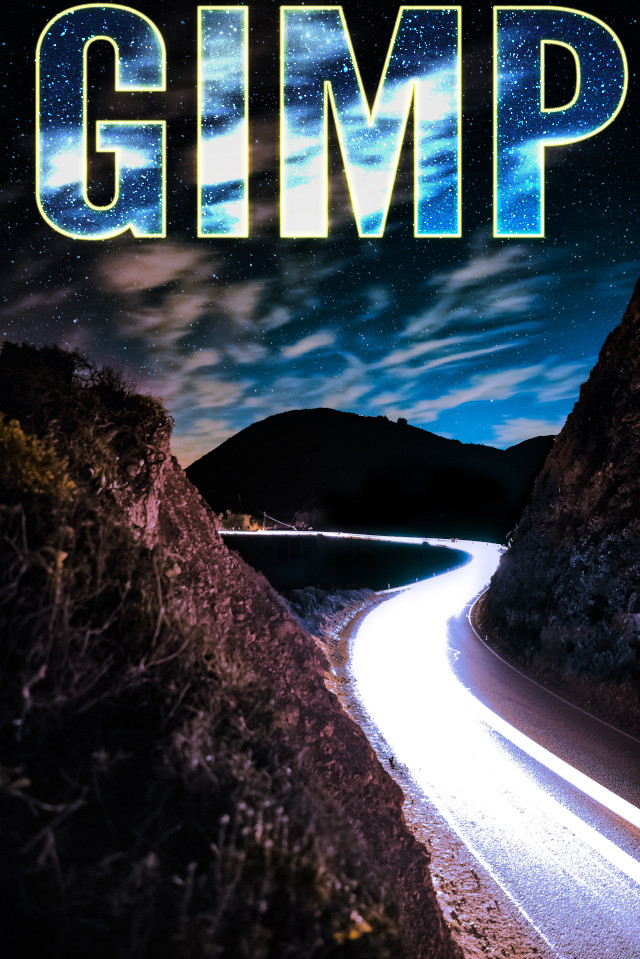Custom splashscreens for the GNU Image Manipulation Program
GIMP will use any custom splashscreen you have installed in preference to its
own default. To install, just save the relevant .png image to the splashes
directory in your GIMP user directory. For Linux users, this will probably be
~/.gimp-2.8/splashes
The GIMP project has a more detailed guide.
You can alter these splashscreens using the GIMP itself. Download the .xcf file and go to town.
Note: Most of the .xcf files will only open correctly with GIMP 2.10 or later.
These splashscreens build upon other people's excellent work. Specifically:
- This image by Lia Leslie, available for unrestricted use on UnSplash.com
- Energy lost by Kai Oberhäuser, available for unrestricted use on UnSplash.com
- Gazelles in the wild by Bas van Brandwijk, available for unrestricted use on UnSplash.com
- Paint, paintbrush, color and colour by Anna Kolosyuk, available for unrestricted use on UnSplash.com
- Blank Canvas by Kelli Tungay, available for unrestricted use on UnSplash.com
- Graphic tablet on white background by Kate Trysh, available for unrestricted use on UnSplash.com
- Speed of light by Casey Horner, available for unrestricted use on UnSplash.com
- Paint, paintbrush, color and colour by Anna Kolosyuk, available for unrestricted use on UnSplash.com
- The League Gothic font by The League of Moveable Type, available under the Open Font Licence
- The Arvo font family by Anton Koovit, available under the Open Font Licence
- The Daniel font by Daniel Midgley, available for unrestricted use.
- The Josefin Sans font family by Santiago Orozco, available under the Open Font Licence
- The Tangerine font by Toshi Omagari, available under the Open Font Licence
- The Bahiana font by Omnibus Type, available under the Open Font Licence
This project is licenced under a Creative Commons BY-SA licence.