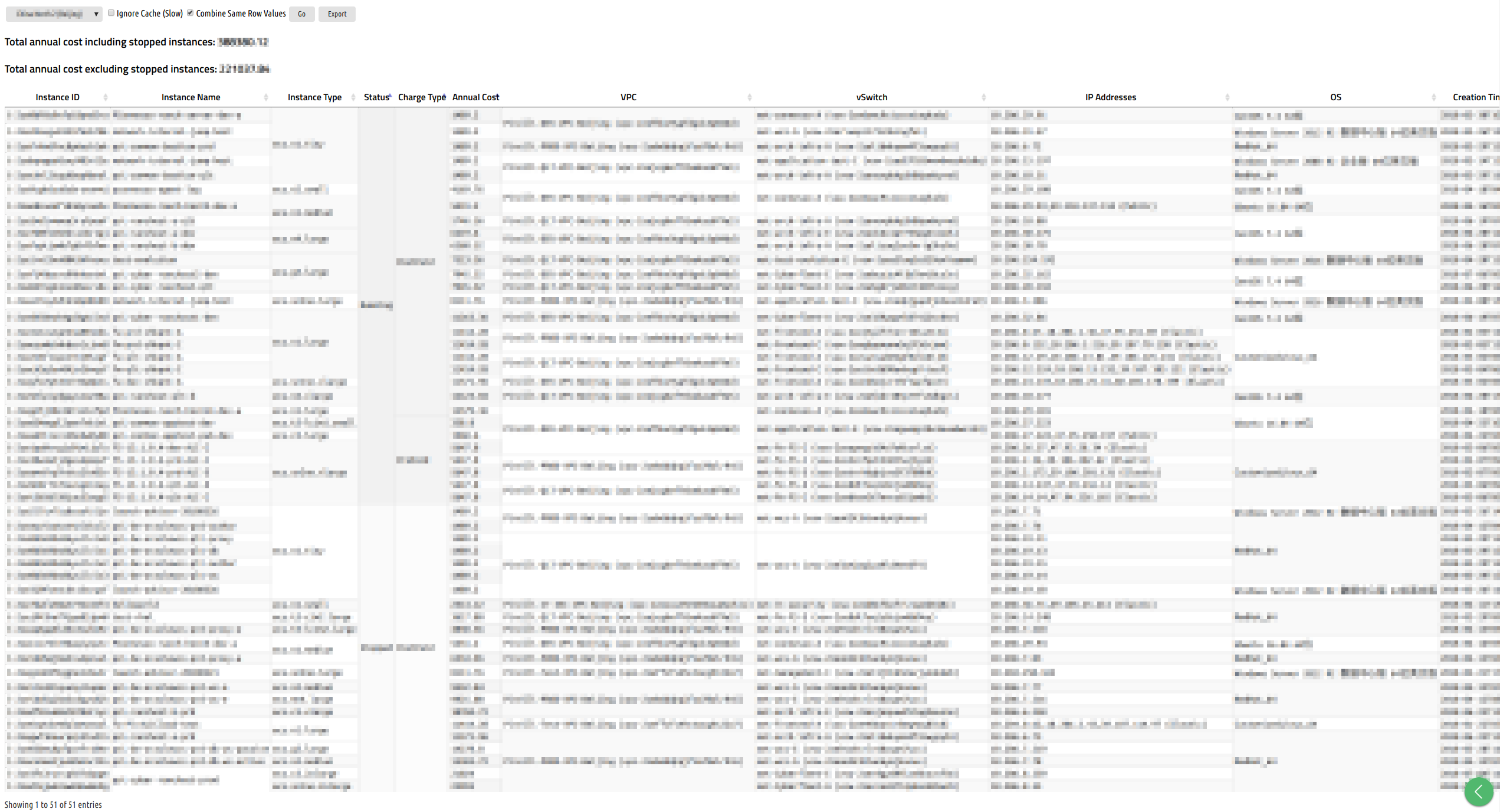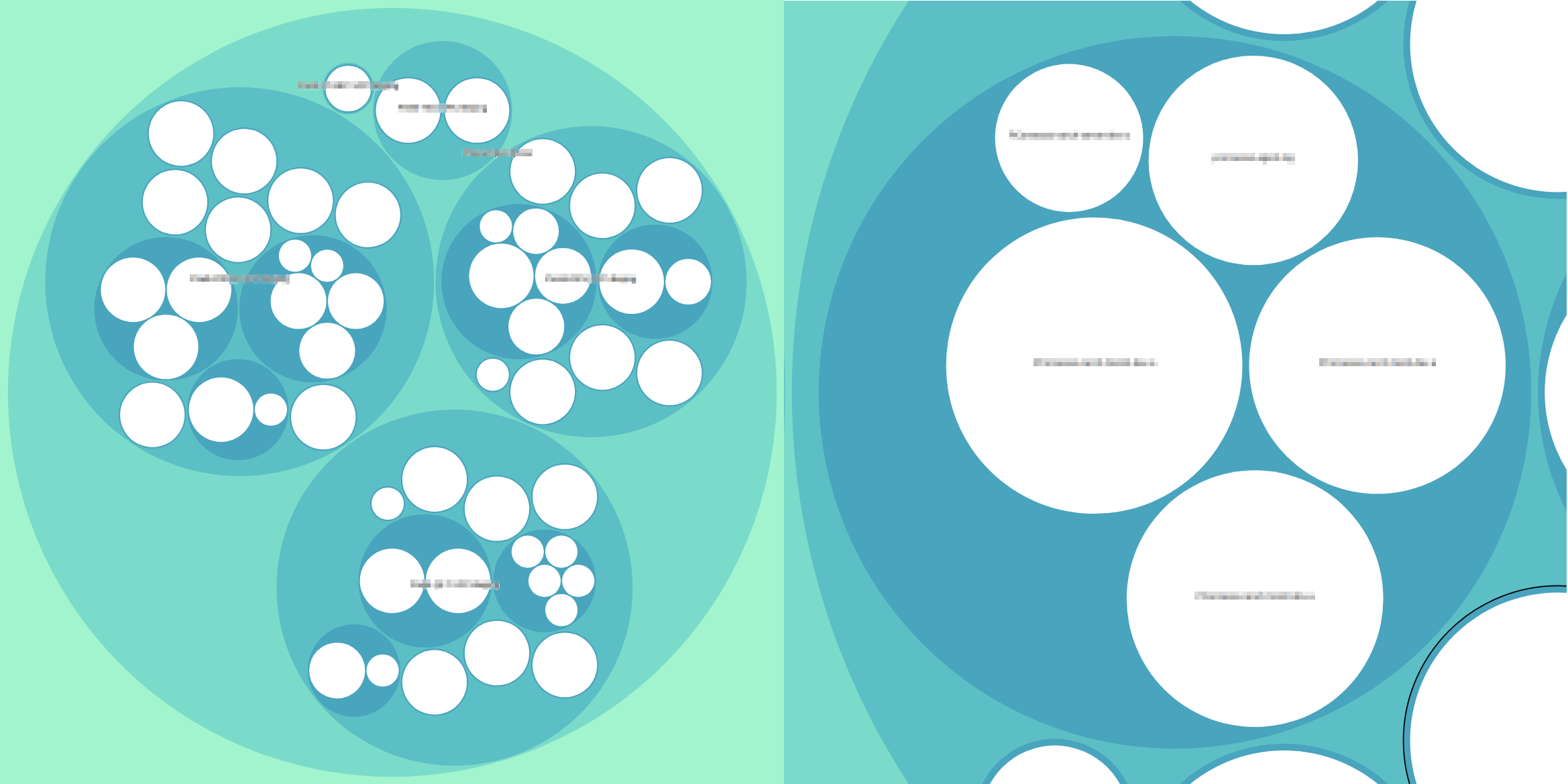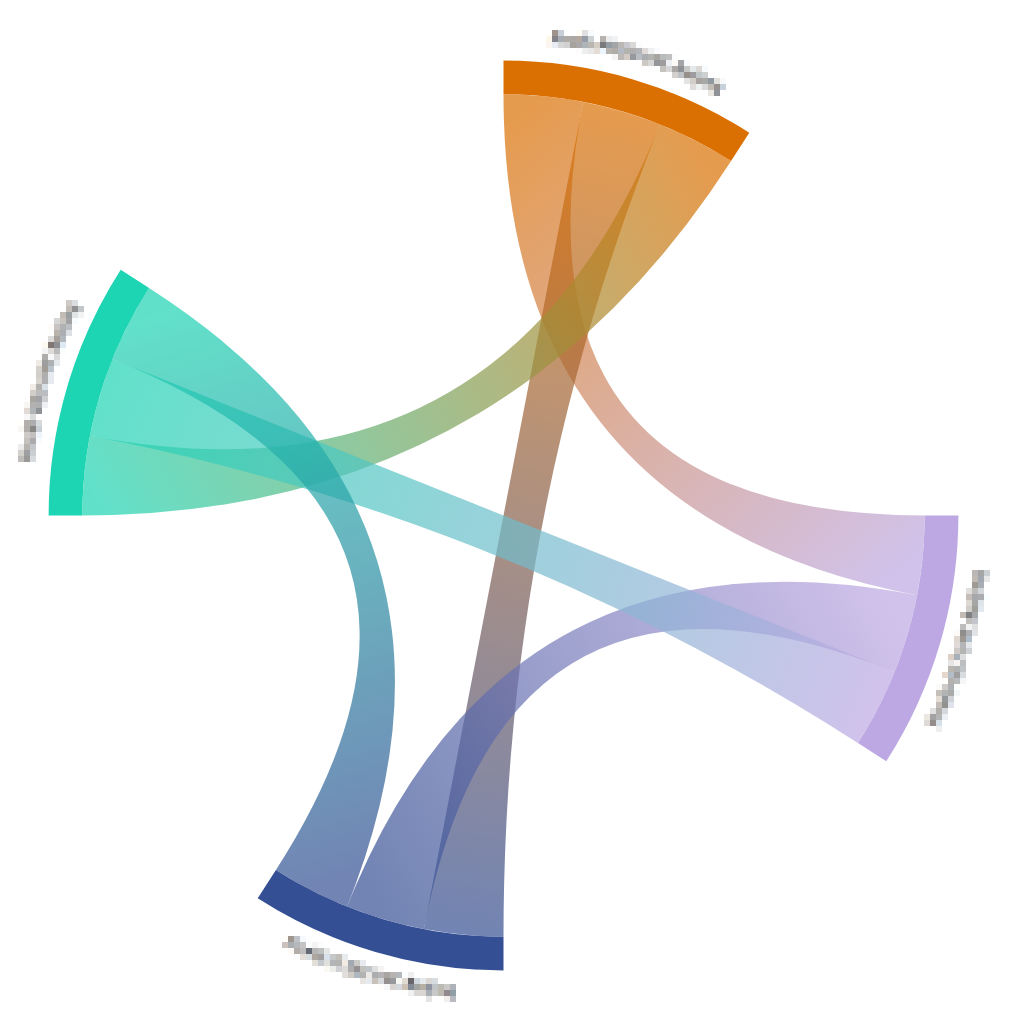Better visualization of resources on the cloud.
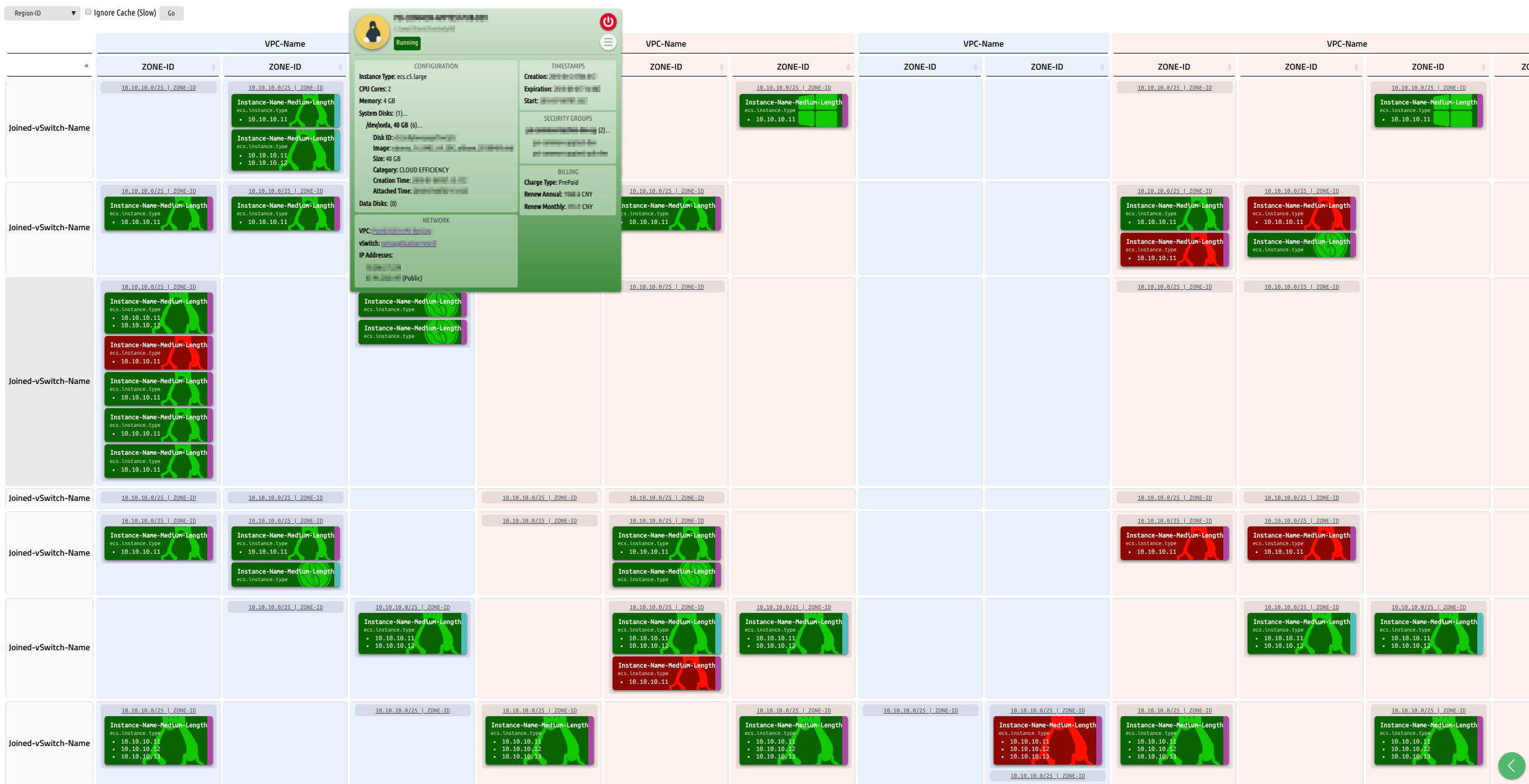 Names and values are changed to protect the information
Names and values are changed to protect the information
- Table view of instances (ECS, RDS ...) in the target region.
- Resources are placed into columns of zones.
- Row name is a joined name of all the similar vSwitche names. Similar means same before the last hyphen (-). This view works well if you keep your vSwitch names in the format: XXXXXXXX-A, XXXXXXXX-E, XXXXXXXX-F... where the last letter is the ending letter of the zone ID.
- Instance panel (tooltip) with more details is shown when clicking on the instance. The panel includes links to the official console and power switch for the instance (only ECS is supported for now).
- Colorized background indicating the status of the instances (running, stopped, charge type...).
- ...
- Similar to the previous view, but without joining of the vSwitch names.