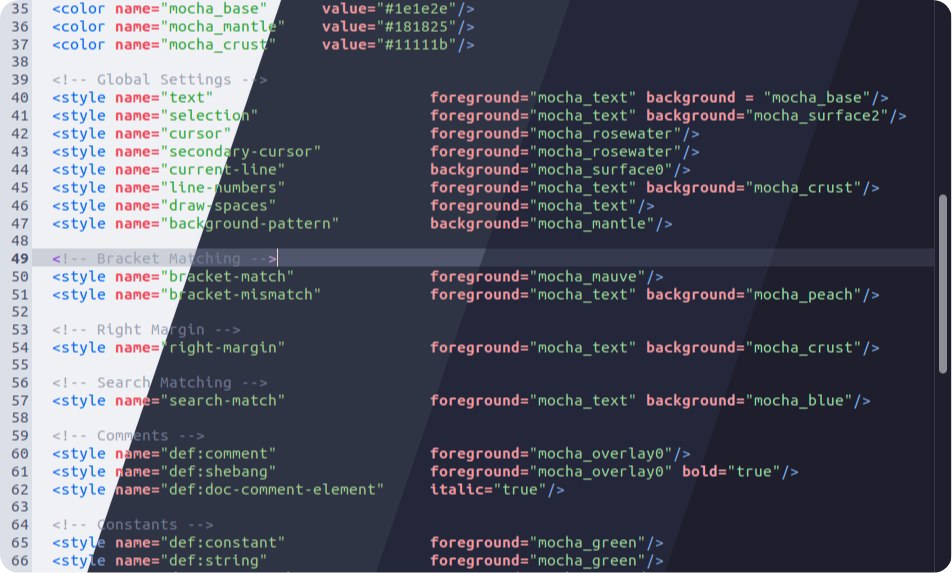Catppuccin for Gedit
Catppuccin for Gedit

- Clone this repository locally:
git clone https://github.com/catppuccin/gedit.git - Open gedit's preferences menu and navigate to the Fonts and Colors menu. Hit the plus button at the bottom.
- Navigate to the themes folder of the cloned repository.
- Choose the flavor of your choice.
- Enjoy!
Alternatively, you may install this by dropping the .xml files from /themes into Gedit's styles directory. The location of Gedit's styles directory varies from system to system. A full list of possible locations can be found here.
- Paolo Borelli, whose Oblivion theme I referenced when making this port.
- sacerdOS
Copyright © 2021-present Catppuccin Org