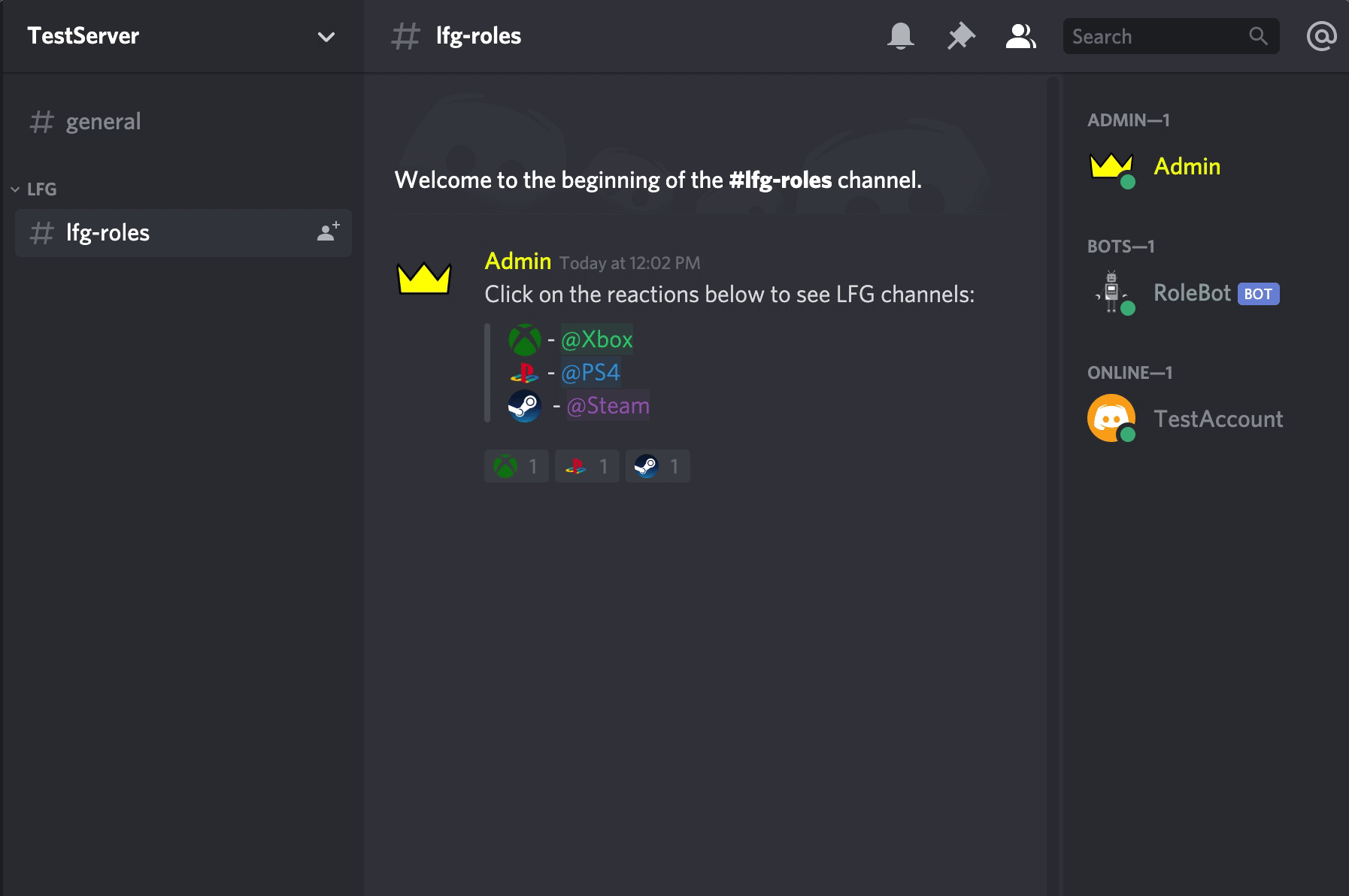A bot that assigns roles based on reactions using the discord.js module.
Node.js 10+ is required to run the bot
- Create an application using the discord developer portal
- Create a bot for the application
- Save the bot token for later
- Add the bot to a server.
- View Channels
- Read Message History
- Manage Roles
- clone this repository
- install dependencies with:
npm install
The repository contains a file named config.json that contains configurable details for the role bot.
The file consists of two fields:
- channel - the channel that contains the role message
- roles - the mapping between reaction emoji and roles.
The bot will watch the first message in the specified channel. If a reaction is added or removed from this message, the bot will add or remove the corresponding role.
BOT_TOKEN=<insert-bot-token-here> npm start
- Create a heroku app:
heroku create - Push code to heroku app:
git push heroku master - Set token environment variable:
heroku config:set BOT_TOKEN=<insert-bot-token-here> - Run as a worker:
heroku ps:scale web=0 worker=1