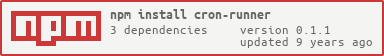Custom code execution periodically
You should inherit from given module with help of inherit
var inherit = require('inherit'),
CronRunner = require('cron-runner');
var MyCronRunner = inherit(CronRunner, {
__constructor: function (options) {
this.__base(options);
//TODO implement your custom initialization code here
},
execute: function () {
//TODO implement your custom execution code here
}
});
var mcr = new MyCronRunner({
cron: {
pattern: '0 */1 * * * *'
}
});
mcr.start();
You should call constructor of cron-runner module with options object (required). The fields of this object should be:
cron- simple string or object with fieldcronwhich contains cron pattern string value. You can receive more details about cron patterns here.logger- logger configuration. This is optional configuration field for logger initialization.
Switches state of runner to IDLE state. You can call it after your custom execution code for unlock next execution calls.
Switches state of runner to ACTIVE state. You can call it before your custom execution code for lock next execution calls if current execution has not performed yet.
Returns true if cron runner is in ACTIVE state. Otherwise returns false.
Normally you should override this methods in you CronRunner inheritance and write your custom code
Performs start of running cron tasks.
Performs stop of running cron tasks.
Run tests:
npm run mocha
Run tests with istanbul coverage calculation:
npm run istanbul
Run codestyle verification (jshint and jscs)
npm run codestyle
Special thanks to:
- Nikolay Ilchenko (http://github.com/tavriaforever)
- Konstantinova Gela (http://github.com/gela-d)
Maintainer @tormozz48 Please send your questions and proposals to: [email protected]