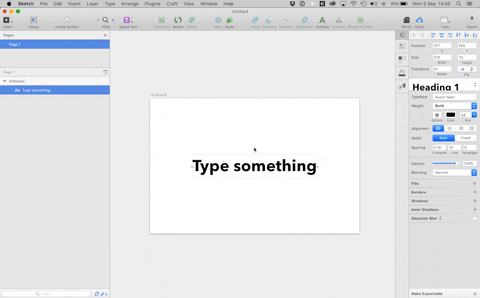A Sketch plugin that lets you import & export text styles throughout different Sketch documents. Shared Text Styles is built for Sketch 3.7+
Shared Text Styles currently let's you import and export text styles through a .json file. More features coming soon!
To create a consistent typographic style throughout your project, it's a good idea to create an overview of the Text Styles you're going to use in your project.
When you defined your Text Styles, simply go to your Plugins → Shared Text Styles → Export Text Styles..., to export your Text Styles to a .json file. You can also use the keyboard shortcut cmd + alt + e.
When you've exported your Text Styles, you can import them into any Sketch document, so the typography is consistent.
Go to your Plugins → Shared Text Styles → Import Text Styles..., to import the Text Styles. You can also use the keyboard shortcut cmd + alt + n.
Typography is never done and changes quite a lot. Shared Text Styles let's you re-import Text Styles that overwrite their initial states, so you can keep on iterating.
Go to your Plugins → Shared Text Styles → Import Text Styles..., to re-import the Text Styles. You can also use the keyboard shortcut cmd + alt + n.
Using Sketch Toolbox, search for 'Shared Text Styles' and install. Doing so will enable you to automatically receive any updates to Shared Text Styles without having to manually do so.
- Download the ZIP file and unzip on your machine.
- Double click the
shared-textstyles.sketchplugin - Restart Sketch.app
- You're done!
If you have any questions, run into any bugs or have suggestions to improve the plugin: create an issue, hit me up on Twitter or send me an email. Feedback is always appreciated!
Shared Text Styles is made by Nils Hoenson with help by Yummygum to improve sharing text styles across teams and documents.
Stay up-to-date with the latest release and check everything that's new or fixed.