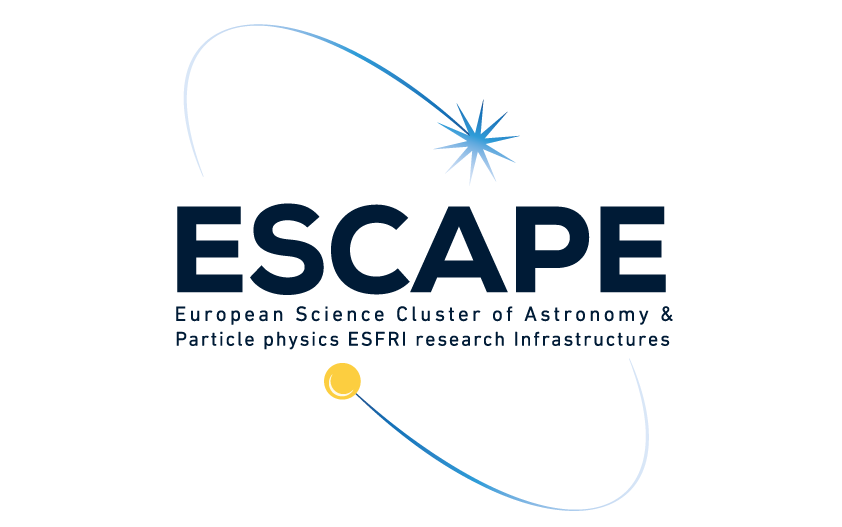All information on the school may be found on the main page:
https://indico.in2p3.fr/event/26913/
The school is devoted to project development for astrophysics, astroparticle physics & particle physics.
The aim of the school is to provide theoretical and hands-on training on Data Science and Python development (coding environment and good code practices, version control and collaborative development, Python packaging, scientific libraries for data science and analysis and machine learning).
The lectures content may be found here: https://escape2020.github.io/school2022/
Go to anaconda and follow install instructions for your OS.
If you had already installed anaconda in the past, you might want to update it:
conda update -n base --all
In case you don't have Git installed (try to execute git in your terminal to
check), you should install it first.
Use your distribution's package manager to install the git package. E.g. on Ubuntu:
$ sudo apt-get update
$ sudo apt-get install git
Install the XCode Command Line Tools to get git by running this command in a terminal:
$ xcode-select --install
go to git-scm.com, download the windows installer and follow the installation procedure.
Open a terminal and go to your working directory
git clone --recursive https://github.com/escape2020/school2022.git
The --recursive is needed because we use submodules for the LaTeX slides and
the web page. You can leave it out in case you don't want to build the slides or web page.
If you cloned without recursive and need the submodules, run
cd school2022
git submodule update --init --recursive
We recommend the use of mamba to solve environment dependencies.
However, you may use only conda (just replace mamba commands with conda).
cd school2022
conda install mamba -n base -c conda-forge
mamba env create -f environment.yml
conda activate eschool2022
If you have already created the eschool2022 env previously, you can update it using:
conda activate eschool2022
mamba env update -f environment.yml
You may run the content of this repository on mybinder service. This should be used rather for test purposes, if you are participating to the school, you should install the virtual environment as explained above and run courses and exercises for yourself.