-
-
Notifications
You must be signed in to change notification settings - Fork 128
hall of fame
Check out the builds from other Inkycal users!
Can't find yours? Simply send an email with a nice, high-quality photo of your Inky-Calendar, ideally with a short description to this Email.
Alternatively you can post the images in the #hall-of-fame channel on Discord.
- eboda Made a minimalist stand for the 7.5" screen, if anyone's interested! https://www.printables.com/model/768050-minimal-epaper-display-stand-for-waveshare-75-disp
- terrandel Got my build set up for a family calendar! My son loves it and so do I. Set it up with the newest release of the inkycal web interface (I like it better than the previous one! Love the definitions especially). It's a great project!

- giacomelli Thanks to ace for the good job! I was able to build a personal photo frame with inkycal and a 9.7" waveshare epaper. I designed and 3D-printed 4 parts to assemble the back of the frame holding the display and boards (controler and Pi Zero WH). STL-files will be shared on cults3D. Slideshow is installed as the only module, sized up to 100%


- SimonK "My setup uses an 1200 mAh Battery (PiSugar2). So my calendar does not need to be plugged in. Every morning it turns on at 7 o'clock and starts refreshing the display. At 07:07 it powers down until next morning. I can charge it via micro-USB and it lasts for at least two weeks. Unfortunately it won´t start while day-light-saving-time is changed and I need to set the correct time manually. But me an my family are very happy to use this calendar."
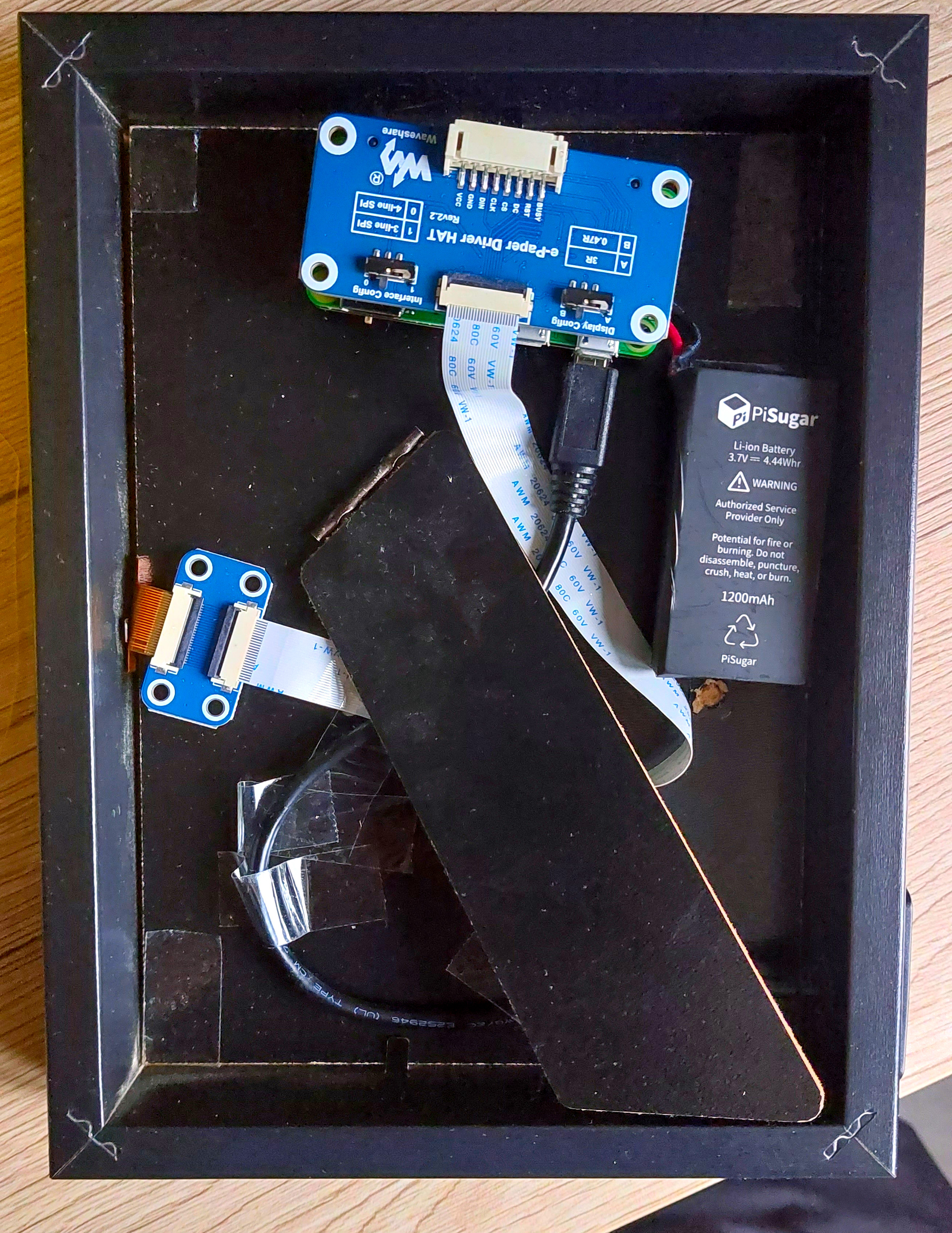
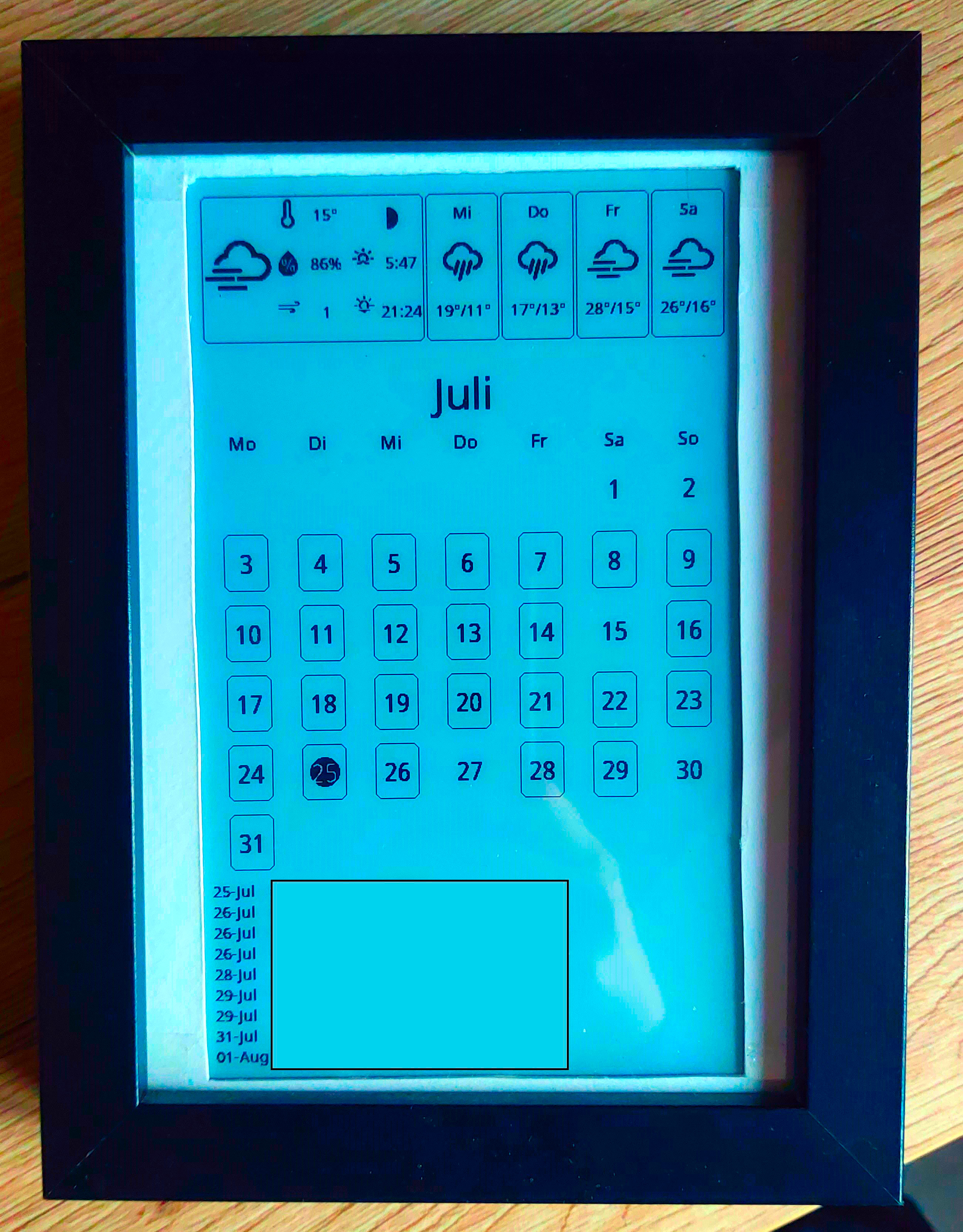
- dan "Couldn’t be more thrilled🥳"
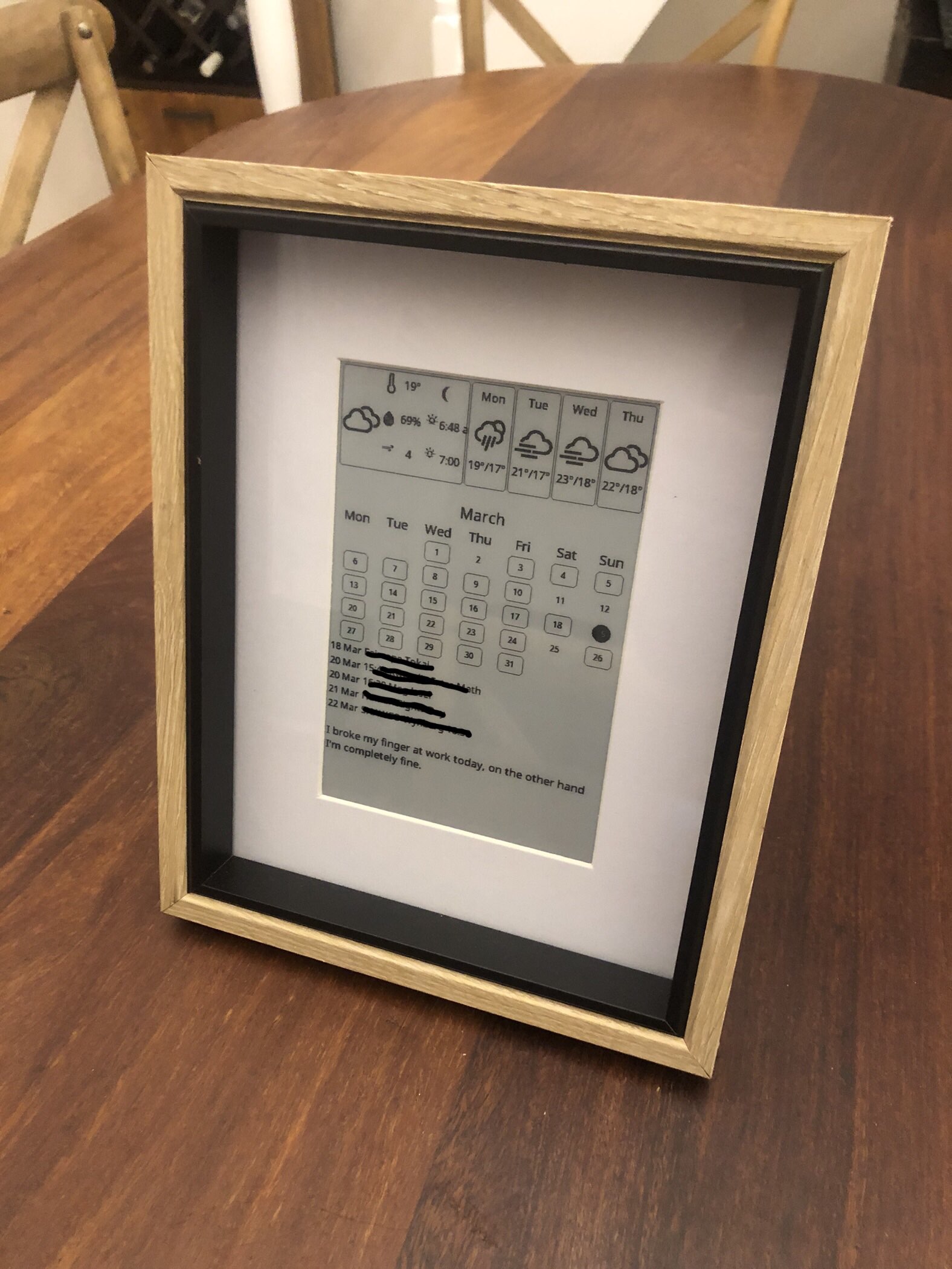

- whiteman156 "Finally today the photo frame had arrived. A few days before I tried my new Rpi Zero WH and did some fine tuning on the screen view. The Rpi Zero is a bit slower than the Pi 3B I used before but that doesn't matter in this usage. Therefore I measured out that the Pi Zero takes nearly one third less current as the Pi 3B. Finally today I took all together and all fits fine. 😊 I took a thick photo frame because the RPi fits in complete in behind. With that I'm able to choice if I will put it on my desk with the stand or hang it on the wall. Now all looks good and I'm happy with my Inkycal. 😊"
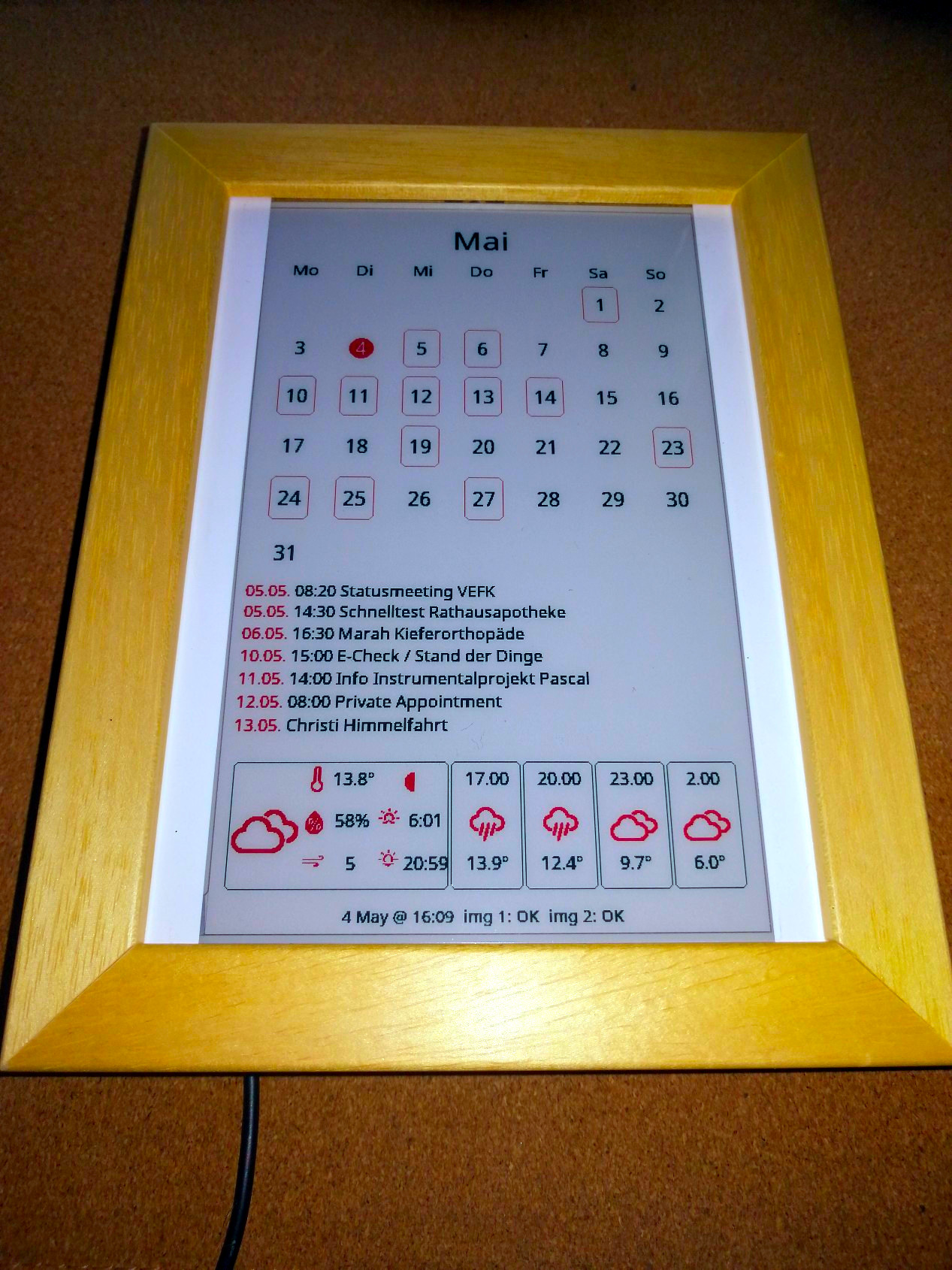
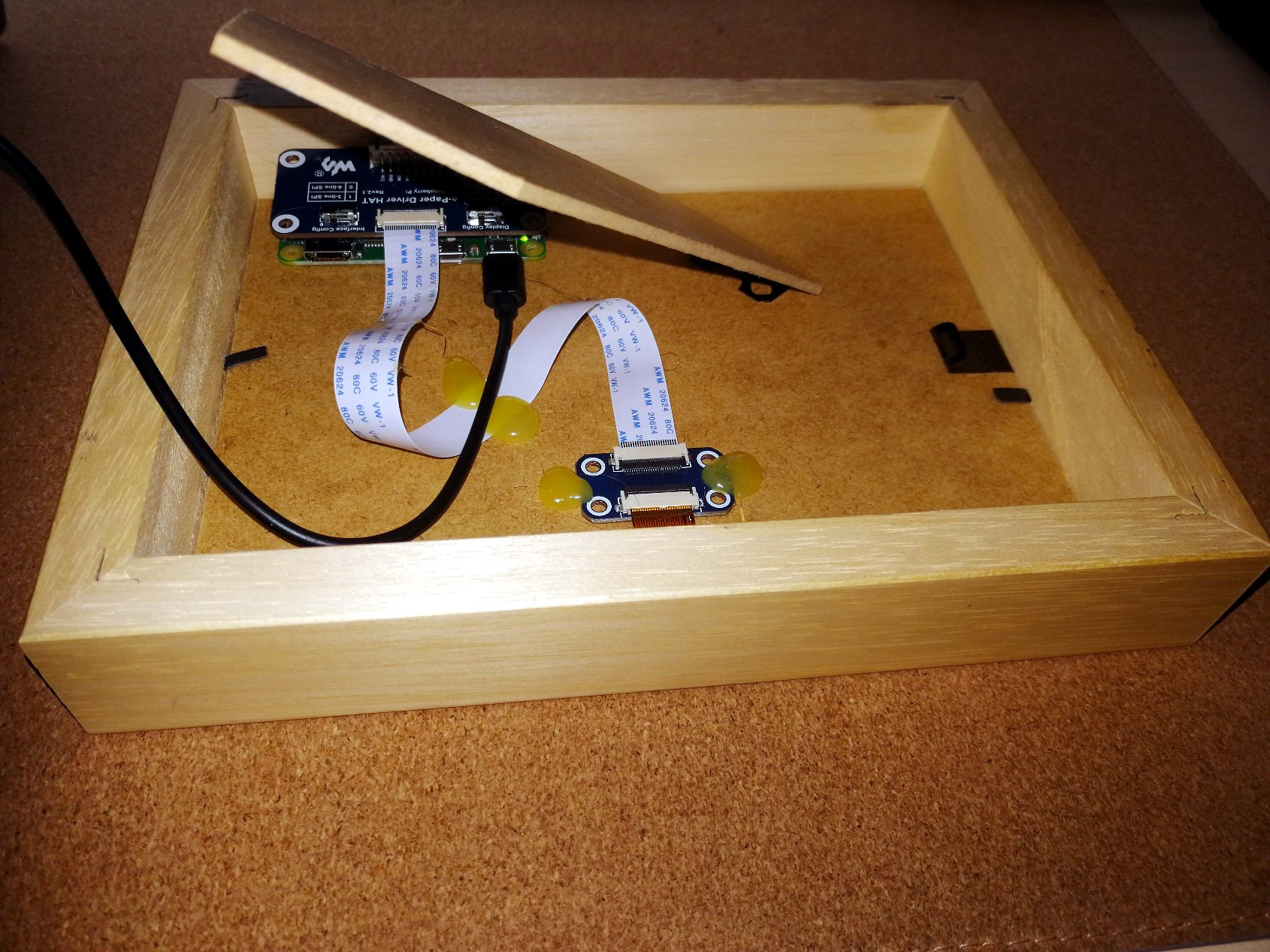
- lazymo3 "Looks quite nice on the wall C: I did quite a lot of changes in inkycal and 3rd party modules like xkcd to get it to look like that. Expect some PRs soon 😄 Description: 7.5 inch v3 red, fitted into a 18x13cm picture frame with the glass removed. Pi Zero W and HAT mounted on the back of the wooden board and soldered together to keep the build slim (frame is 2cm thick)"
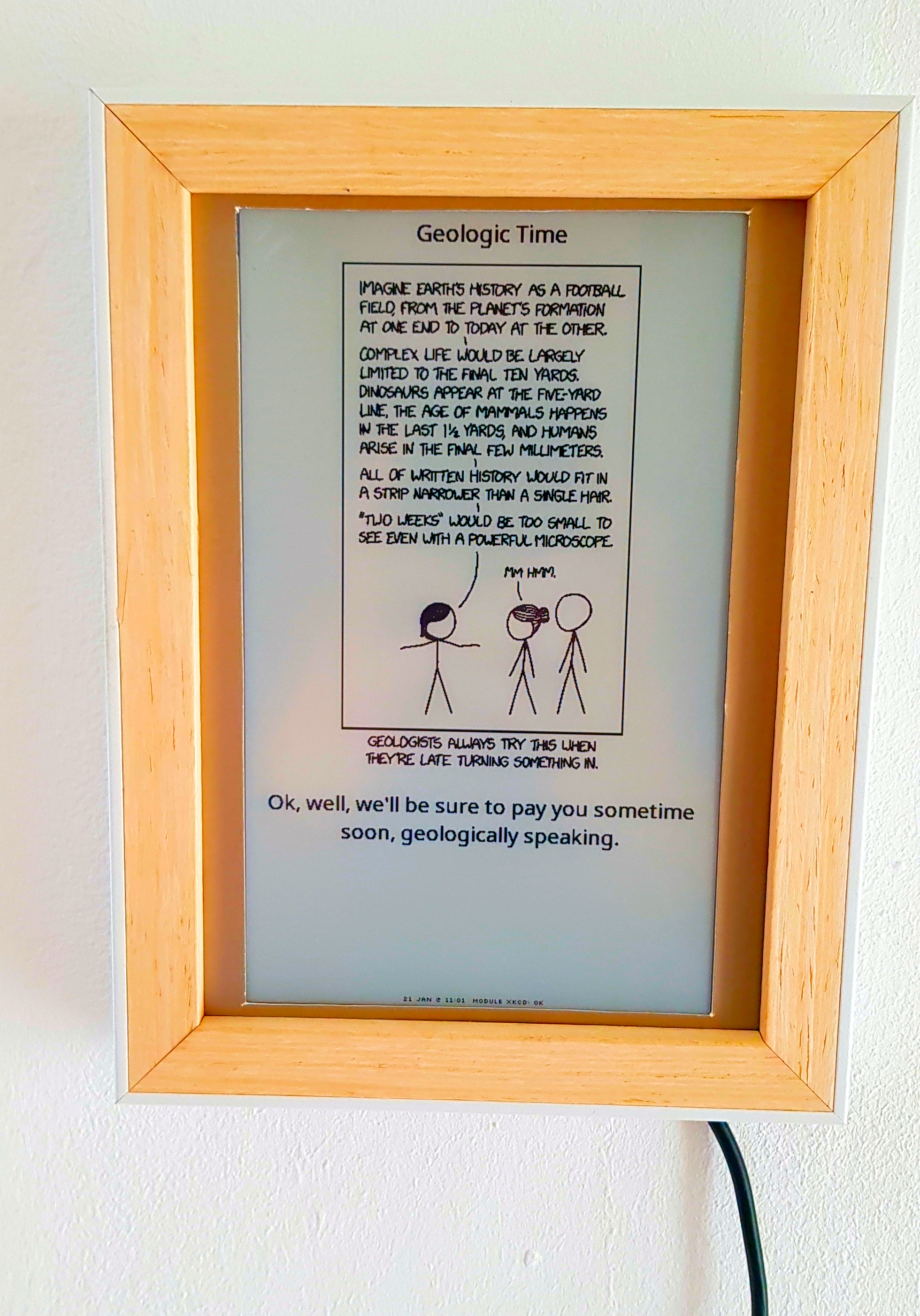

- Lakloplak
"Thanks for the clear info on InkyCal, a python noob like me is able to understand the code. It aint perfect for me yet (font and layout) but that'll be something I will go into on a later date."
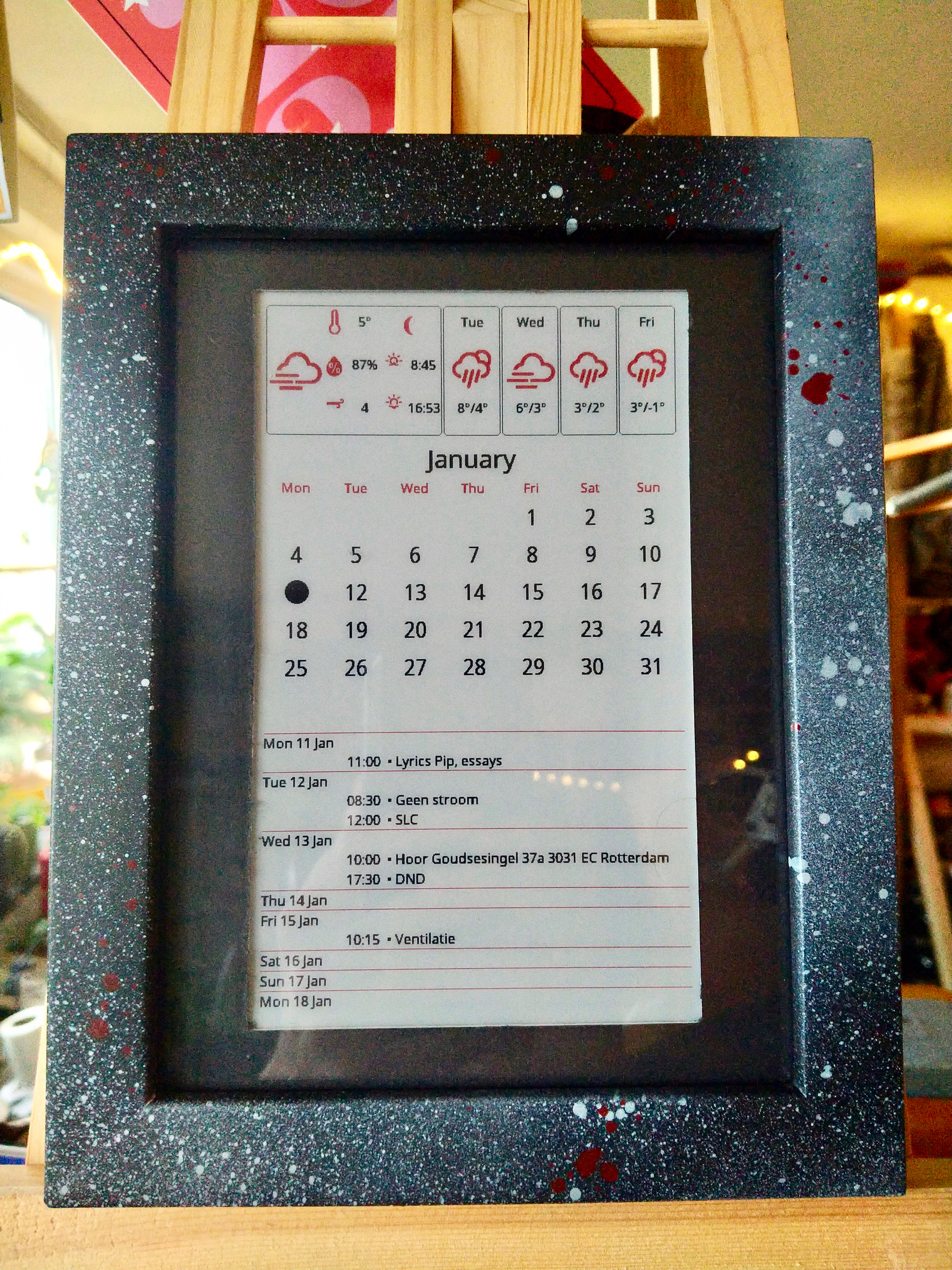
- Worstface
"Picture of the 12in48 color. just removed the display foil" "Size comparison 12.48" vs 7.5" "I think the contrast of the 12.48" is really nice. The white is less grey and more white."
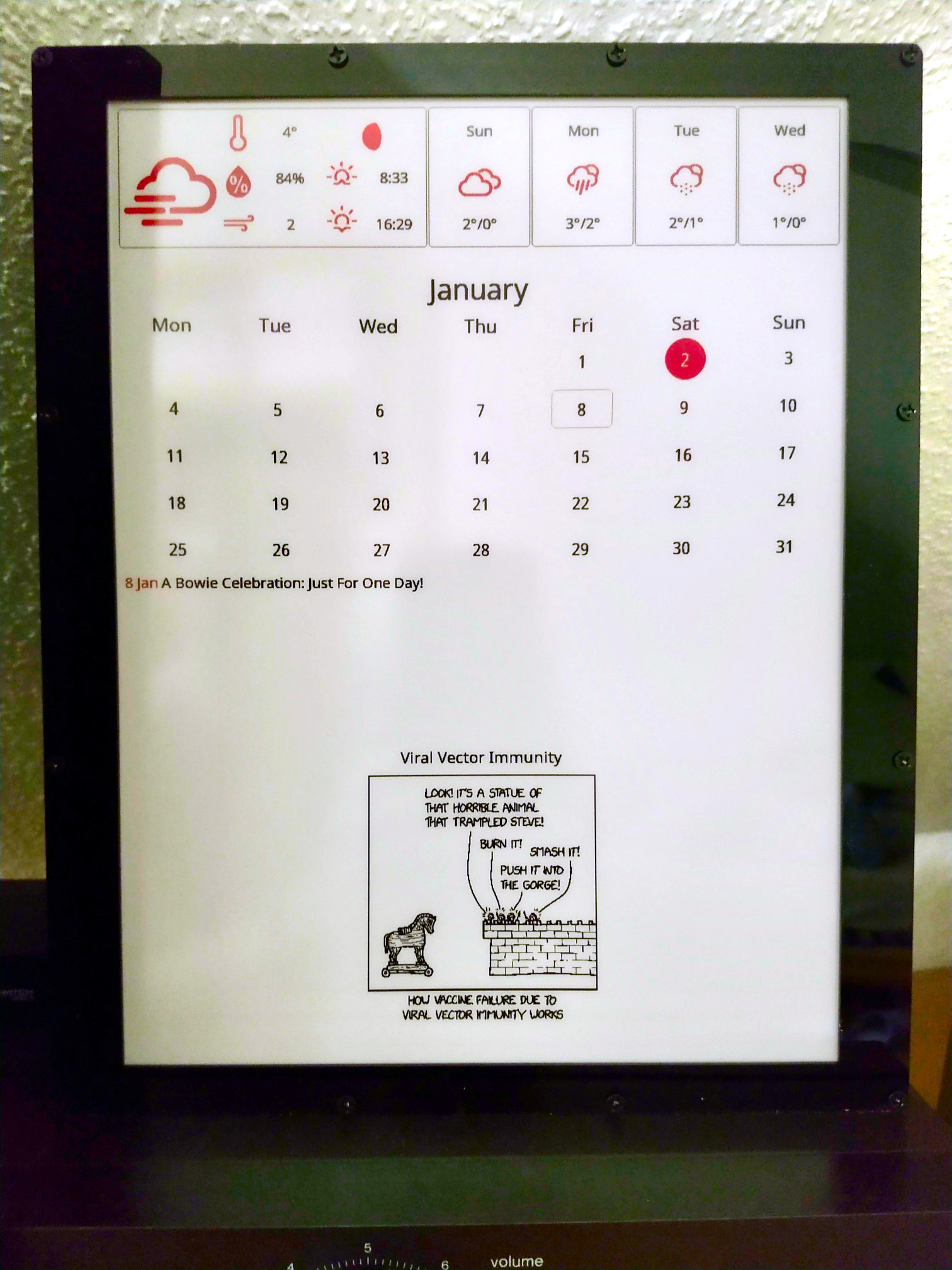
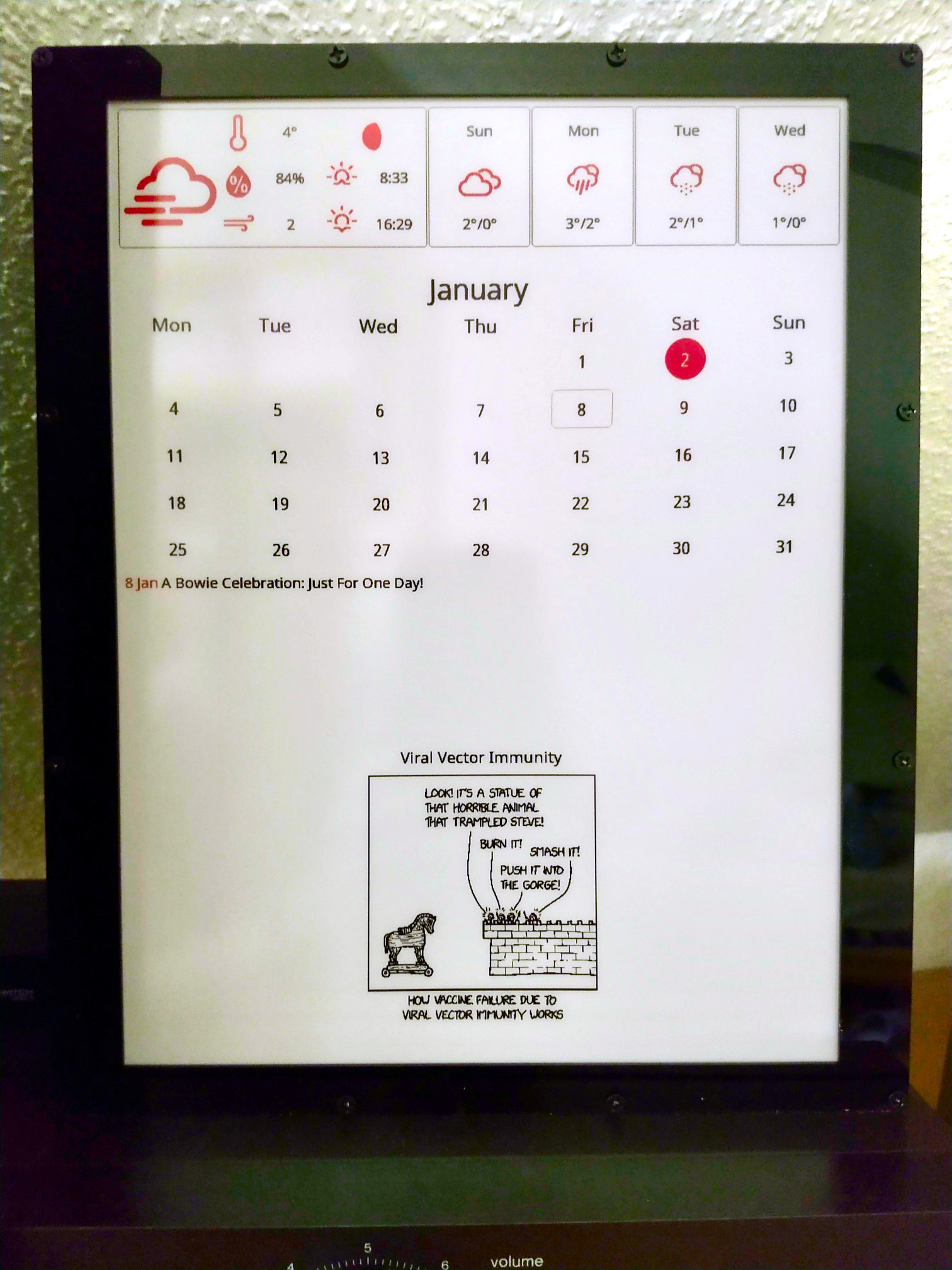
- Eboda
"I had a picture frame, but I decided since this is my beta/testing display I would go naked. Printed two corner holders and used a clear case that came with my pi zero and a little bit of sticky tack to hold it all up"
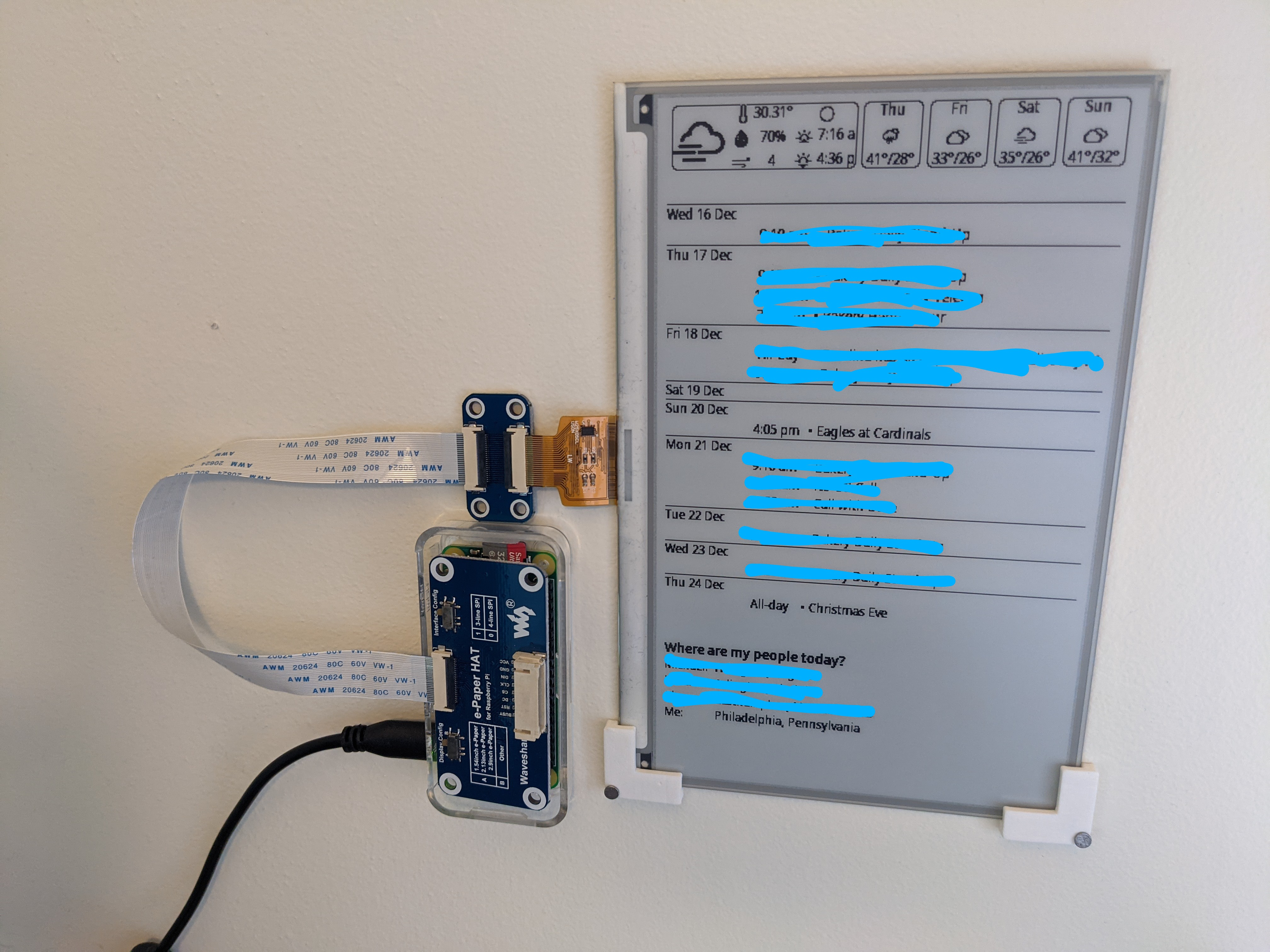
- Vilhelm
"So I couldn't find a good calendar with a lot of dummy data, so I've censored the entries, which isn't a very good demonstration, but I'm pretty happy with the frame and passepartout :)."
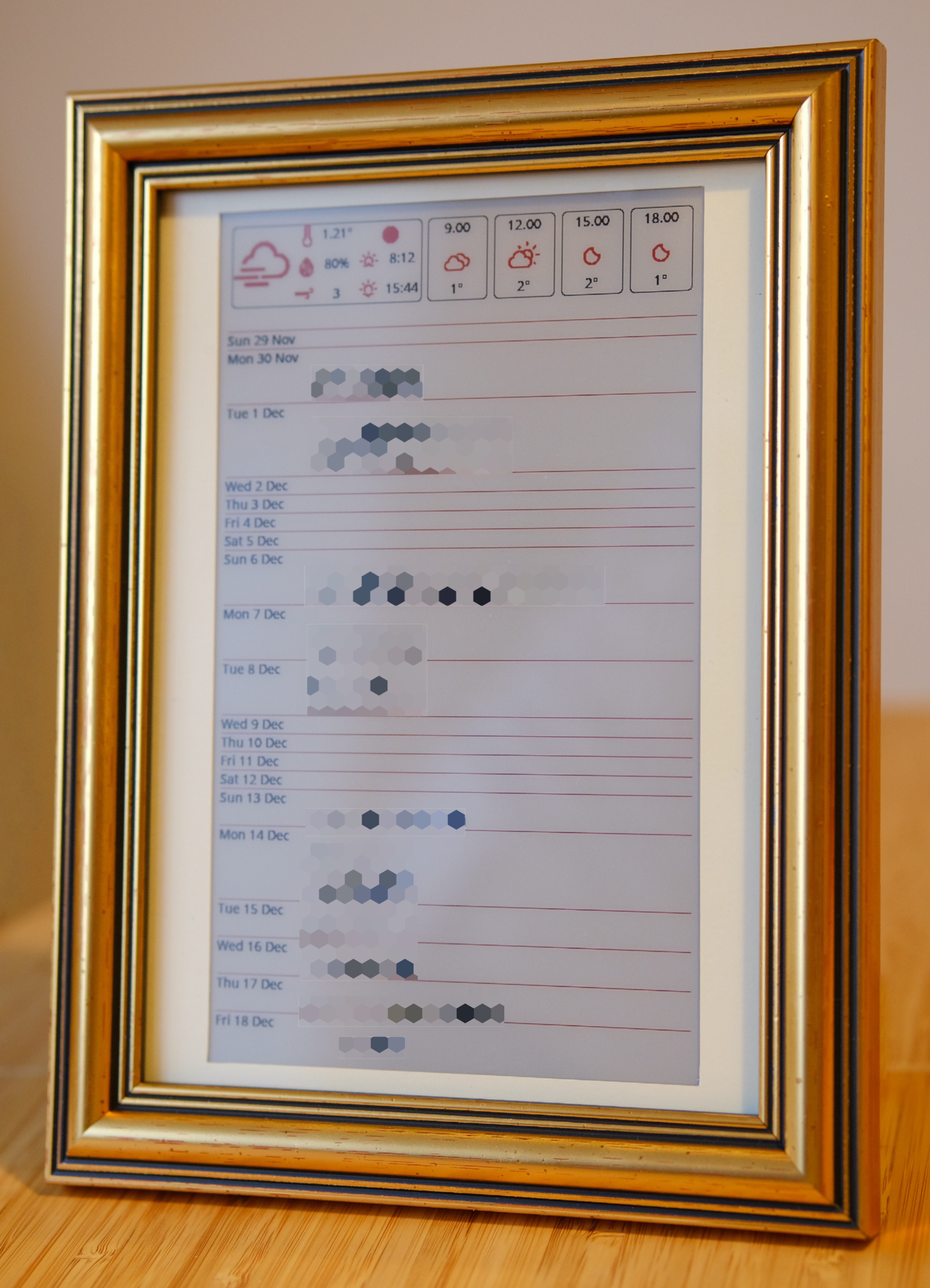
- Vitali
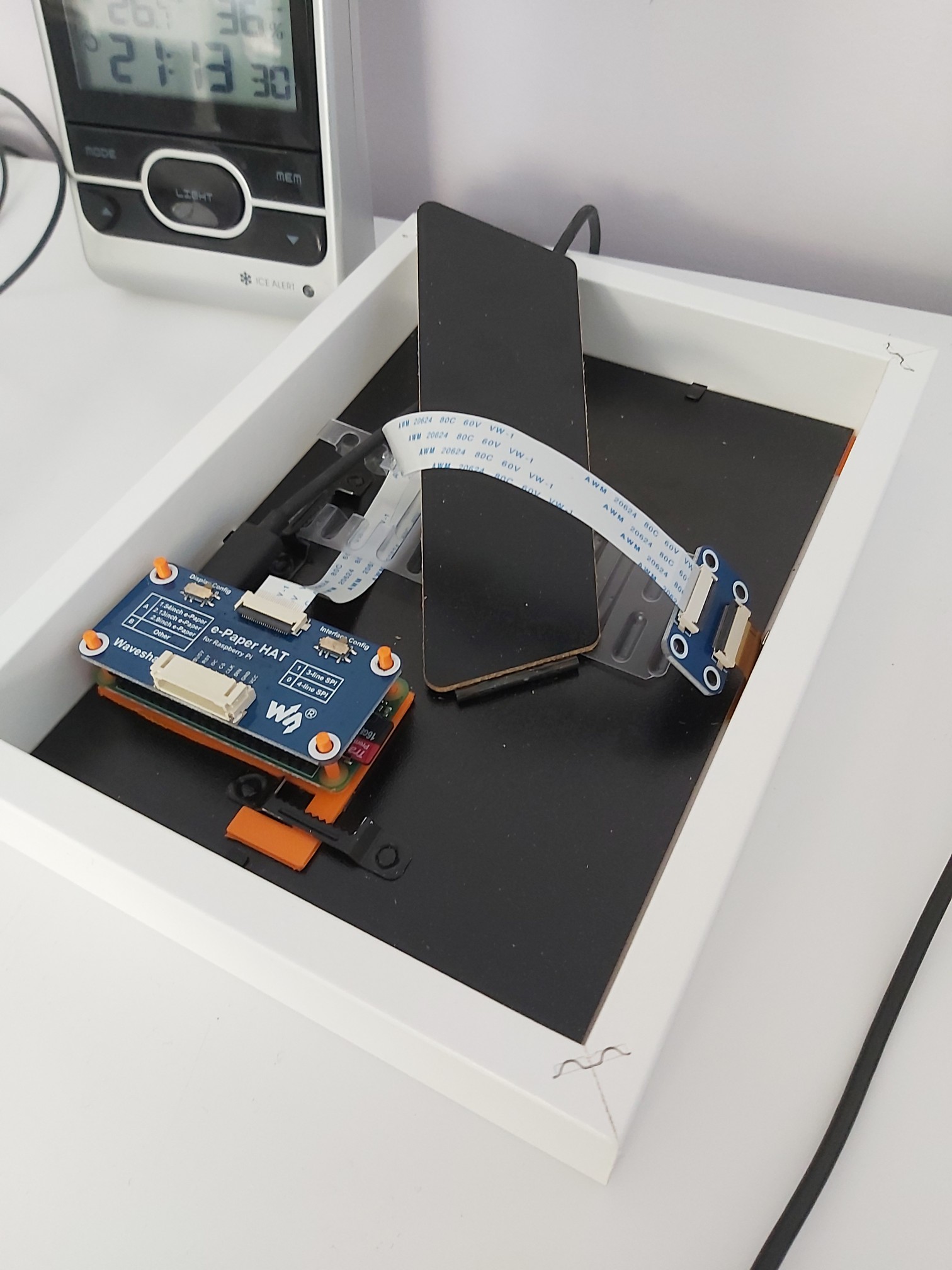
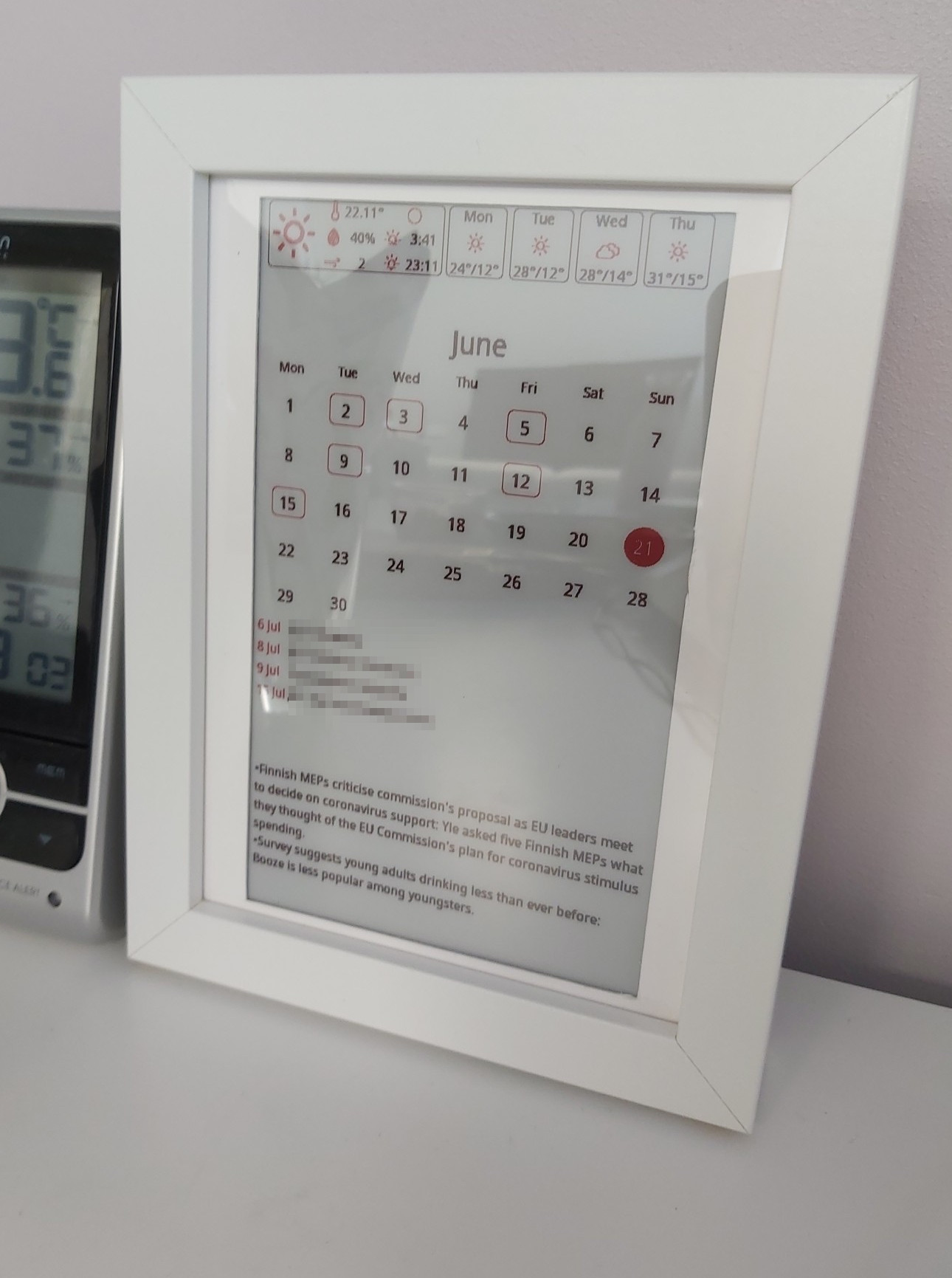
- Surak
"My inky calendar is running for quite a while already - it's inside an IKEA frame and the raspberry pi is glued inside. It works perfectly, with an uptime of months (it only reboots when someone removes it from electricity by accident)!"
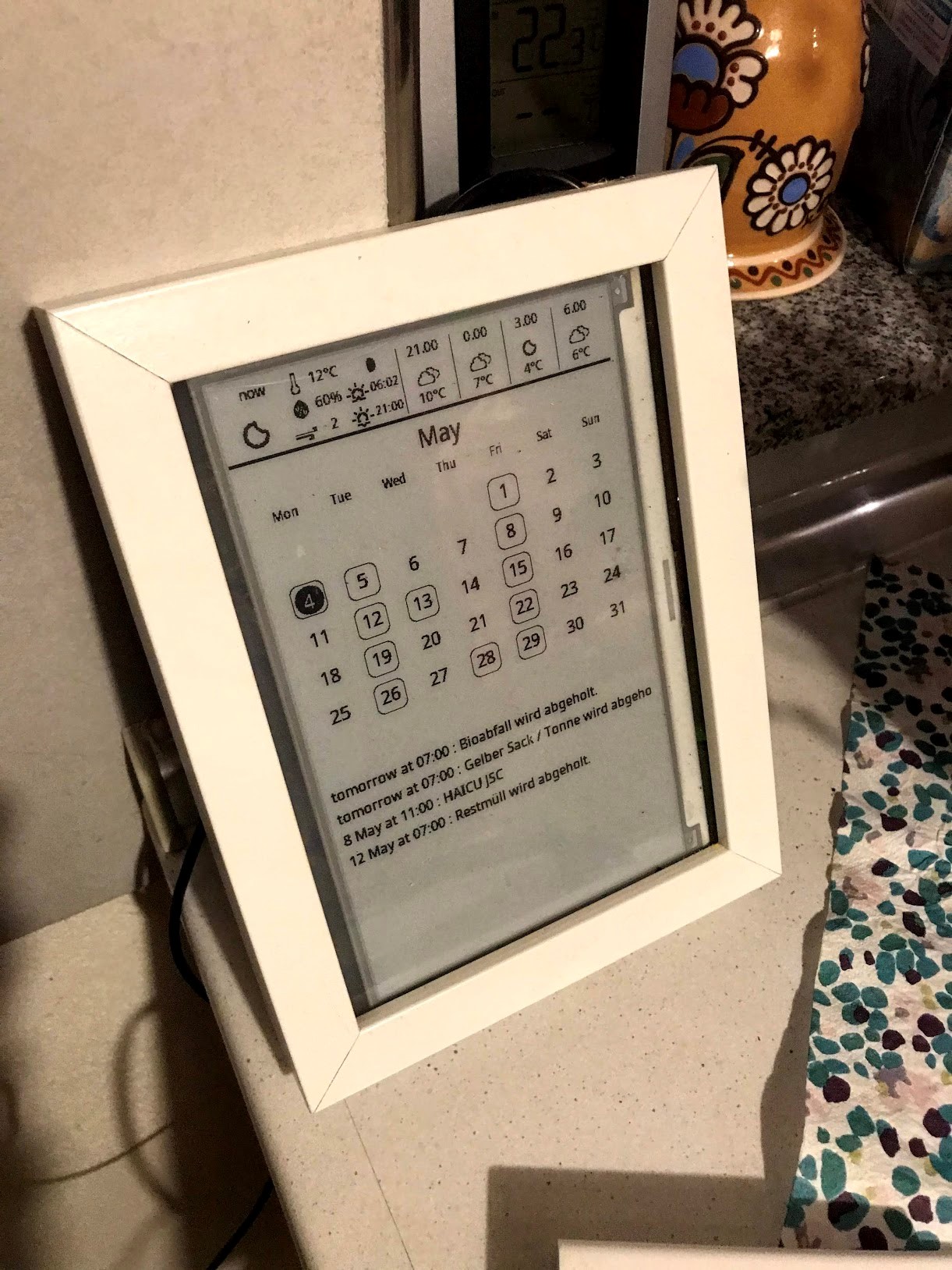
Inkycal Project of aceinnolab Copyright © (2018-2024)